T
tothmarek1
Guest
[COLOR=rgba(0, 0, 0, 1)]Hey guys,[/COLOR]
[COLOR=rgba(0, 0, 0, 1)] [/COLOR]
[COLOR=rgba(0, 0, 0, 1)]so I've been having troubles with Windows Update. It has been an issue for quite a long time, but it hasn't been bothering me much until now. This might be a bit long, which i'm sorry about[/COLOR]
[COLOR=rgba(0, 0, 0, 1)]When I try to open Windows Update in settings, it doesn't load. It keeps loading (up on the screen, there is this loading sign), but it won't load after any time (as shown in the figure below)[/COLOR]

Characteristics: Win 10, x64
I've tried a bunch of methods to try and make it work. Here is the list:
first thing, i tried windows update troubleshooter. it didn't find any issue.
i tried setting Windows Update service – it was set to "Disabled", so i set both to automatic and started it. at first, it kept stopping by itself right after, but last time i tried, it stayed on "running". but that didn't do anything either.
i tried using commands (as Administrator) and restarting services that are connected to Windows Update. this is the list of the commands:
i tried scanning the computer (using antivirus), but that didn't help much either.
i tried deleting C/Windows/SoftwareDistribution/Data Store contents.
i wanted to try disk cleanup (which was supposed to be a 2-step operation – first deleting downloaded program files, temporary internet files and thumbnails. in the second step, Windows Update Cleanup was supposed to show up, it was supposed to be the first item listed, but it didn't stow up at all – I ran Disk Cleanup both ways: as Administrator, and then normally while using "Clean Up System Files" option, which was supposed to make Windows Update Cleanup option shown, but that didn't work either) (figure below)

i tried working with registries – path: HKEY_LOCAL_MACHINE\SOFTWARE\Policies\Microsoft\Windows\WindowsUpdate
i tried modifying value data here to 0 in all three items (they were set to 1 before) (as show in the figure below)

another thing i did in Registry editor was creating a new key in path:
Computer\HKEY_LOCAL_MACHINE\SOFTWARE\Microsoft\Windows\CurrentVersion\WindowsUpdate\OSUpgrade
(I created the last part - OSUpgrade, where I added in two separate attempts both: DWORD (32-bit) Value where I set Data Value to 1, and then deleted it and created QWORD (64-bit) Value where I set the Data Value to 1 as well. (figure below)
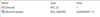
Another thing I tried, was downloading Windows 10 Upgrader App. I was able to launch it, but after 2 hours of downloading updates and installing them, an error popped up: 0x80070422. I tried solving it (downloaded and installing KB file), but the installation process wasn’t successful and another error showed up, turning it into a vicious circle.
One very surprising thing I have just found out – my Microsoft Store wasn’t working due to Windows Update for some time, but I just found that at some point probably today, 2 apps which were in the queue in Microsoft Store to be downloaded (which would happen after Windows Update was repaired) actually downloaded. Which is making me hopeful – that would mean something has changed. Though I still cannot make Windows Update itself work (or even show any error in Settings, it still keeps loading).
There was probably a couple of other things i tried to do and don't remember (like i for sure remember there was one other thing in Registry Editor I did), but this post kind of summarizes what i have tried and failed at.
I've seen a lot of people struggling with this very issue, always with a different "shade" of it, and many of them weren't able to solve the issue.
I understand I might need to re-install my Windows (which I really do not want to do, but I understand I might have to).
Thank you so much!
Continue reading...
[COLOR=rgba(0, 0, 0, 1)] [/COLOR]
[COLOR=rgba(0, 0, 0, 1)]so I've been having troubles with Windows Update. It has been an issue for quite a long time, but it hasn't been bothering me much until now. This might be a bit long, which i'm sorry about[/COLOR]
[COLOR=rgba(0, 0, 0, 1)]When I try to open Windows Update in settings, it doesn't load. It keeps loading (up on the screen, there is this loading sign), but it won't load after any time (as shown in the figure below)[/COLOR]

Characteristics: Win 10, x64
I've tried a bunch of methods to try and make it work. Here is the list:
first thing, i tried windows update troubleshooter. it didn't find any issue.
i tried setting Windows Update service – it was set to "Disabled", so i set both to automatic and started it. at first, it kept stopping by itself right after, but last time i tried, it stayed on "running". but that didn't do anything either.
i tried using commands (as Administrator) and restarting services that are connected to Windows Update. this is the list of the commands:
- net stop wuauserv
- net stop cryptSvc
- net stop bits
- net stop msiserver
- Ren C:\Windows\SoftwareDistribution SoftwareDistribution.old
- Ren C:\Windows\System32\catroot2 Catroot2.old
- net start wuauserv
- net start cryptSvc
- net start bits
- net start msiserver
i tried scanning the computer (using antivirus), but that didn't help much either.
i tried deleting C/Windows/SoftwareDistribution/Data Store contents.
i wanted to try disk cleanup (which was supposed to be a 2-step operation – first deleting downloaded program files, temporary internet files and thumbnails. in the second step, Windows Update Cleanup was supposed to show up, it was supposed to be the first item listed, but it didn't stow up at all – I ran Disk Cleanup both ways: as Administrator, and then normally while using "Clean Up System Files" option, which was supposed to make Windows Update Cleanup option shown, but that didn't work either) (figure below)

i tried working with registries – path: HKEY_LOCAL_MACHINE\SOFTWARE\Policies\Microsoft\Windows\WindowsUpdate
i tried modifying value data here to 0 in all three items (they were set to 1 before) (as show in the figure below)
another thing i did in Registry editor was creating a new key in path:
Computer\HKEY_LOCAL_MACHINE\SOFTWARE\Microsoft\Windows\CurrentVersion\WindowsUpdate\OSUpgrade
(I created the last part - OSUpgrade, where I added in two separate attempts both: DWORD (32-bit) Value where I set Data Value to 1, and then deleted it and created QWORD (64-bit) Value where I set the Data Value to 1 as well. (figure below)
Another thing I tried, was downloading Windows 10 Upgrader App. I was able to launch it, but after 2 hours of downloading updates and installing them, an error popped up: 0x80070422. I tried solving it (downloaded and installing KB file), but the installation process wasn’t successful and another error showed up, turning it into a vicious circle.
One very surprising thing I have just found out – my Microsoft Store wasn’t working due to Windows Update for some time, but I just found that at some point probably today, 2 apps which were in the queue in Microsoft Store to be downloaded (which would happen after Windows Update was repaired) actually downloaded. Which is making me hopeful – that would mean something has changed. Though I still cannot make Windows Update itself work (or even show any error in Settings, it still keeps loading).
There was probably a couple of other things i tried to do and don't remember (like i for sure remember there was one other thing in Registry Editor I did), but this post kind of summarizes what i have tried and failed at.
I've seen a lot of people struggling with this very issue, always with a different "shade" of it, and many of them weren't able to solve the issue.
I understand I might need to re-install my Windows (which I really do not want to do, but I understand I might have to).
Thank you so much!
Continue reading...