D
DEBABRATA CHATTERJEE
Guest
I am using Genuine Windows 7 Home Premium (64 Bit). Everything was going alright until about a month ago I suddenly noticed that my Windows 7 totally stopped updating. Previously whenever Microsoft released updates for Windows 7, I always used to get notifications to download and install those updates. I also often used to check for updates by going to Control Panel and then to Windows Update. But about a month ago I totally stopped getting update notifications. Also when I went to Control Panel, Windows Update and then checked for Windows Updates, the green bar was going forward checking for updates for an indefinite period. So I checked Microsoft Support website for Windows Update problems and found out this link https://support.microsoft.com/en-in/gp/windows-update-issues/en-us where I found out Windows Update Automated Troubleshooter. I downloaded and run it to fix Windows Update problem but it shows the message "Detecting Problems" and then a green bar goes on forever. I again searched the web for Windows Update problem as well as this issue. I also scanned my computer for malware but my Antivirus (Avast) reported that no malware has been found. Then I tried to clear Windows Update cache first by stopping Background Intelligent Transfer Service and Windows Update Service. It is to be noted that I was unable to stop Windows Update Service from Command Prompt and from Extended Tab of the Services window. In both cases it said that Windows Update Service was stopping and also then I was unable to start that Service until I restarted my computer. It was only by going to Standard Tab of the Services window that I was able to stop the Windows Update Service. After that I deleted the files under C:/Windows/Software Distribution/Downloads and under C:/Windows/Software Distribution/Logs. After that I restarted the Background Intelligent Transfer Service and Windows Update Service and restarted my computer to check for Windows Updates. But then again the same thing was repeating(checking updates forever). After that I run Windows Update Automated Troubleshooter but to my frustration it showed the message "Detecting Problems" and then a green bar goes on forever. After that I decided to do a System Restore by restoring my computer to more than a months back when Windows Update was happening successfully. After successfully doing System Restore I checked for Windows Update after a day and it showed that 28 Important updates are available. At last I was able to download and install those updates (except 1 update KB 3020388) That update is repeatedly failing to install. Anyone answering the reason behind it would be of great help. Among the optional updates upgrading to Windows 10 was showing which is a good thing. I was so frustrated about Windows 7 not updating that if System Restore also failed the only option left for me was to do a System Recovery. Anyway can anyone please help that why update KB 3020388 is repeatedly failing to install and also Windows Update Automated Troubleshooter from Microsoft Support website is not working.
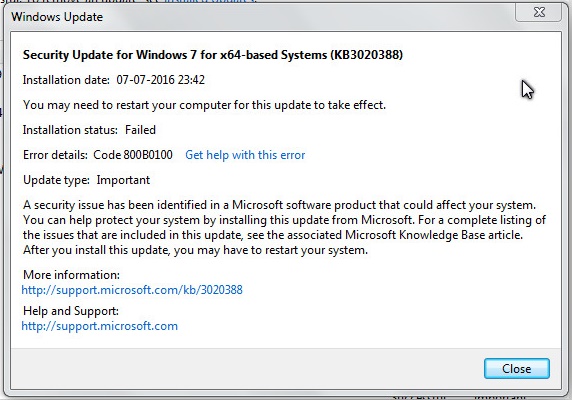
Continue reading...
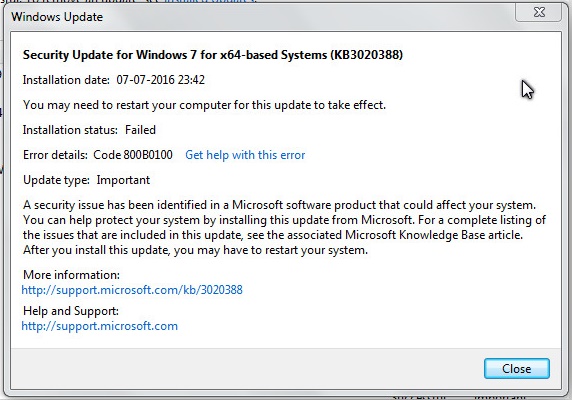
Continue reading...