D
Dona Sarkar
Guest
Hello Windows Insiders!
Today it has been exactly 1 year since we launched Windows 10. We released the first major update for Windows 10 in November. And on Tuesday – we will begin to roll out the Windows 10 Anniversary Update to over 350 million devices. We’ve had 3 major releases in 1 year which is pretty incredible. When we look back over the past year, we’ve been amazed by how passionate Windows Insiders and fans have been. They’ve been so instrumental in helping us make a better Windows 10 and delivering what people want the most. Gabe Aul and Bill Karagounis talked a lot about the backstory behind getting the Windows Insider Program off the ground in their presentation at Build a few months ago. I’m going to talk about how we have grown and shaped the Windows Insider Program since the release of the Windows 10 November Update and what’s next as we continue to evolve the program!


Download the Windows 10 Anniversary Update Ninjacat Background (zip file includes background for Band, phone and PC).
More feedback, more builds, more awesomeness
Since the November Update, we have responded to Insider feedback with more frequent build releases. We have released a total of 28 PC builds and 20 Mobile builds. We released more builds to Insiders for the Anniversary Update than we did for the launch of Windows 10 as well as the November Update. And Windows Insiders have given us 70 million pieces of feedback this year alone and 5,000+ (including bug fixes, UI changes, feature requests, etc.) improvements to Windows 10 based on Windows Insider feedback.
By releasing new builds of Windows to Insiders to try out so quickly, the engineers and designers on our team can get real customer feedback on new features and changes in an incredibly short amount of time and respond to that feedback pretty quickly. While not everything can be turned around quickly of course, one small example that sticks out to me was how we made a change to the File Explorer icon. We got a ton of feedback from the Insiders that they didn’t love the icon and we changed it a few weeks later.
A lot of the new features and improvements in the Windows 10 Anniversary Update came directly from feedback from Windows Insiders such as extensions in Microsoft Edge and making Cortana easier to setup for people with various language settings. We also made changes to Start, Action Center, and the taskbar based on Insider feedback too.
Our team has been sharing details about how Insiders are helping shape the product with “Made by You” articles that have been published in Feedback Hub. If you haven’t checked these articles out, we highly recommend you do:
We’ve got many more of these articles to come as our team continues to build a better Windows with our Windows Insiders.
Building a community of Windows fans
Through engagement channels such as real-life events, Twitter and the Feedback Hub, the Windows Insider Program has grown into an amazing community of fans. Earlier this year, we introduced an update to Feedback Hub that allows for members of our engineering team to have a two-way dialog with Insiders in comments on the feedback they submit. And our team can make comments “sticky” appearing at the top. This direct engagement has been instrumental in connecting our teams with our most passionate fans to hear their stories first-hand of how they use Windows 10 and what we can do better. These engagements have become super helpful in building Windows.
But being involved in the Windows Insider community isn’t just about us engaging with Insiders. It’s also about Insiders engaging with other Insiders as fans of Windows. And some Insiders make it a point to provide help to other Insiders (and in turn, helps us out in the process!). For example – Windows Insider Bavo Luysterborg created a website that takes Feedback Hub links and converts them into more shareable URLs for Twitter and other places. This was awesome to see. We absolutely love seeing Insiders helping other Insiders out!
The connections Insiders are making with us and each other is spanning across the globe. We love hearing stories from our Insiders about how they feel about the program, the product, or how it’s impacted their lives – here are a couple of our favorites:
@kclemson that's how my partner and I got together. Fell in love when I asked "ever hrd of the insider prgm" she said "Yup Im an insider"

— Adam (@ReztaNZ) July 15, 2016
@ReztaNZ @win10fan @donasarkar @JenMsft @GabeAul I love this community, everyone's so kind and helpful. Thanks for making me feel better

— Michael West (@itsmichaelwest) July 20, 2016
@itsmichaelwest @ReztaNZ @donasarkar After you learn C#, you can start learning about developing UWP apps here: https://t.co/OnqwT4ZiMv
— Tony (@win10fan) July 20, 2016
@dav_je @donasarkar @MichalBrany Contact here. pic.twitter.com/TzS0QZmU6b
— Aakash Sharma ❤ MSFT (@aakash006sharma) July 28, 2016
And Windows Insiders are also very creative – creating images and animated GIFs to celebrate the program and to show off being a fan of Windows.
@donasarkar or #NinjaCat chasing a bug animated gif. #WindowsInsiders ???????? pic.twitter.com/1yArO0Zc9Y
— ann (@aisetan) June 3, 2016
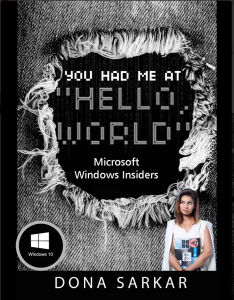

Michael Gillett has been creating desktop backgrounds for Insiders ever since the program was created and he just came out with some new backgrounds to celebrate the Windows 10 Anniversary Update:
4 new #Windows10 AU related wallpapers availble now ???????? I hope you like them https://t.co/XfEcxTXIng pic.twitter.com/ruoO9mvDLq
— Michael Gillett (@MichaelGillett) July 28, 2016
What’s next for the Windows Insider Program
We love all of the participation that we’ve seen in the Windows Insider Program. As the product evolves, we’ll be thinking of ways to reach even more people and also give back to those who have been so loyal to Windows 10 the past year. We will build out the new generation of the Windows Insider Community.
We want to evolve the program to engage even deeper with our Insiders. We want to gain a greater understanding on what people are trying to achieve whether its starting a business, creating art, learning a skill, or building a career and how Windows can help. We will use this information as an input into future release planning so our Insiders are using our technology as a superpower as they achieve whatever they set out to do or learn. We want to show how Windows 10 can be leveraged so that Insiders can achieve their career and dream goals.
We’re going to continue to invest in opportunities to meet with Insiders in person and grow the program to include people of all interests and experiences to share their views of how they use Windows. This diverse perspective reaching new generations of Insiders and people of varying technical skill levels will be critical in the next phase of this program.
Something else we’re looking to do this year is a series of global “Create-A-Thons” called #WINsiders4Good to help Insiders within a city get to know each other and build something for local impact. We are starting in Seattle on August 2nd to celebrate the beginning of the global rollout of the Anniversary Update.
For those of you who love installing new builds – don’t worry, we’ll be pushing out new builds again in August!
@donasarkar #Windows10 is the best Windows ever! What other OS is developed with the help of millions of people around the world? I love it!
— Filipe (@lfdias_17) July 29, 2016
Thank you for an extraordinary year. We can’t wait to continue to build Windows together. Keep hustling.
Dona <3

Continue reading...
Today it has been exactly 1 year since we launched Windows 10. We released the first major update for Windows 10 in November. And on Tuesday – we will begin to roll out the Windows 10 Anniversary Update to over 350 million devices. We’ve had 3 major releases in 1 year which is pretty incredible. When we look back over the past year, we’ve been amazed by how passionate Windows Insiders and fans have been. They’ve been so instrumental in helping us make a better Windows 10 and delivering what people want the most. Gabe Aul and Bill Karagounis talked a lot about the backstory behind getting the Windows Insider Program off the ground in their presentation at Build a few months ago. I’m going to talk about how we have grown and shaped the Windows Insider Program since the release of the Windows 10 November Update and what’s next as we continue to evolve the program!


Download the Windows 10 Anniversary Update Ninjacat Background (zip file includes background for Band, phone and PC).
More feedback, more builds, more awesomeness
Since the November Update, we have responded to Insider feedback with more frequent build releases. We have released a total of 28 PC builds and 20 Mobile builds. We released more builds to Insiders for the Anniversary Update than we did for the launch of Windows 10 as well as the November Update. And Windows Insiders have given us 70 million pieces of feedback this year alone and 5,000+ (including bug fixes, UI changes, feature requests, etc.) improvements to Windows 10 based on Windows Insider feedback.
By releasing new builds of Windows to Insiders to try out so quickly, the engineers and designers on our team can get real customer feedback on new features and changes in an incredibly short amount of time and respond to that feedback pretty quickly. While not everything can be turned around quickly of course, one small example that sticks out to me was how we made a change to the File Explorer icon. We got a ton of feedback from the Insiders that they didn’t love the icon and we changed it a few weeks later.
A lot of the new features and improvements in the Windows 10 Anniversary Update came directly from feedback from Windows Insiders such as extensions in Microsoft Edge and making Cortana easier to setup for people with various language settings. We also made changes to Start, Action Center, and the taskbar based on Insider feedback too.
Our team has been sharing details about how Insiders are helping shape the product with “Made by You” articles that have been published in Feedback Hub. If you haven’t checked these articles out, we highly recommend you do:
- Made by You – Cortana listens to your feedback (4/18/2016)
- Made by You – Centralized dark mode switch for apps (4/13/2016)
- Made by You – Introducing Feedback Hub brought to you by your feedback (4/4/2016)
- Made by You – Windows 10 Audio Troubleshooting (3/14/2016)
- Made by You – Evolving the Shell based on your feedback (2/26/2016)
- Made by You – Context menu scan options for Windows Defender (2/4/2016)
- Made by You – Microsoft Edge feedback in Windows 10 (1/22/2016)
- Made by You – Display scaling in Windows 10 (1/6/2016)
- Context Menu improvements based on Insider feedback (11/12/2015)
We’ve got many more of these articles to come as our team continues to build a better Windows with our Windows Insiders.
Building a community of Windows fans
Through engagement channels such as real-life events, Twitter and the Feedback Hub, the Windows Insider Program has grown into an amazing community of fans. Earlier this year, we introduced an update to Feedback Hub that allows for members of our engineering team to have a two-way dialog with Insiders in comments on the feedback they submit. And our team can make comments “sticky” appearing at the top. This direct engagement has been instrumental in connecting our teams with our most passionate fans to hear their stories first-hand of how they use Windows 10 and what we can do better. These engagements have become super helpful in building Windows.
But being involved in the Windows Insider community isn’t just about us engaging with Insiders. It’s also about Insiders engaging with other Insiders as fans of Windows. And some Insiders make it a point to provide help to other Insiders (and in turn, helps us out in the process!). For example – Windows Insider Bavo Luysterborg created a website that takes Feedback Hub links and converts them into more shareable URLs for Twitter and other places. This was awesome to see. We absolutely love seeing Insiders helping other Insiders out!
The connections Insiders are making with us and each other is spanning across the globe. We love hearing stories from our Insiders about how they feel about the program, the product, or how it’s impacted their lives – here are a couple of our favorites:
@kclemson that's how my partner and I got together. Fell in love when I asked "ever hrd of the insider prgm" she said "Yup Im an insider"

— Adam (@ReztaNZ) July 15, 2016
@ReztaNZ @win10fan @donasarkar @JenMsft @GabeAul I love this community, everyone's so kind and helpful. Thanks for making me feel better

— Michael West (@itsmichaelwest) July 20, 2016
@itsmichaelwest @ReztaNZ @donasarkar After you learn C#, you can start learning about developing UWP apps here: https://t.co/OnqwT4ZiMv
— Tony (@win10fan) July 20, 2016
@dav_je @donasarkar @MichalBrany Contact here. pic.twitter.com/TzS0QZmU6b
— Aakash Sharma ❤ MSFT (@aakash006sharma) July 28, 2016
And Windows Insiders are also very creative – creating images and animated GIFs to celebrate the program and to show off being a fan of Windows.
@donasarkar or #NinjaCat chasing a bug animated gif. #WindowsInsiders ???????? pic.twitter.com/1yArO0Zc9Y
— ann (@aisetan) June 3, 2016
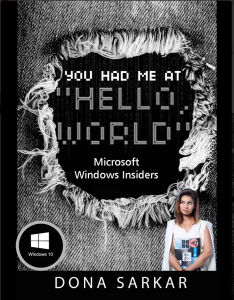

Michael Gillett has been creating desktop backgrounds for Insiders ever since the program was created and he just came out with some new backgrounds to celebrate the Windows 10 Anniversary Update:
4 new #Windows10 AU related wallpapers availble now ???????? I hope you like them https://t.co/XfEcxTXIng pic.twitter.com/ruoO9mvDLq
— Michael Gillett (@MichaelGillett) July 28, 2016
What’s next for the Windows Insider Program
We love all of the participation that we’ve seen in the Windows Insider Program. As the product evolves, we’ll be thinking of ways to reach even more people and also give back to those who have been so loyal to Windows 10 the past year. We will build out the new generation of the Windows Insider Community.
We want to evolve the program to engage even deeper with our Insiders. We want to gain a greater understanding on what people are trying to achieve whether its starting a business, creating art, learning a skill, or building a career and how Windows can help. We will use this information as an input into future release planning so our Insiders are using our technology as a superpower as they achieve whatever they set out to do or learn. We want to show how Windows 10 can be leveraged so that Insiders can achieve their career and dream goals.
We’re going to continue to invest in opportunities to meet with Insiders in person and grow the program to include people of all interests and experiences to share their views of how they use Windows. This diverse perspective reaching new generations of Insiders and people of varying technical skill levels will be critical in the next phase of this program.
Something else we’re looking to do this year is a series of global “Create-A-Thons” called #WINsiders4Good to help Insiders within a city get to know each other and build something for local impact. We are starting in Seattle on August 2nd to celebrate the beginning of the global rollout of the Anniversary Update.
For those of you who love installing new builds – don’t worry, we’ll be pushing out new builds again in August!
@donasarkar #Windows10 is the best Windows ever! What other OS is developed with the help of millions of people around the world? I love it!
— Filipe (@lfdias_17) July 29, 2016
Thank you for an extraordinary year. We can’t wait to continue to build Windows together. Keep hustling.
Dona <3

Continue reading...