T
The Meme Lord
Guest
Before, when I searched for something in my files it would immediately start bringing up results as soon as I typed the first letter, but now it requires me to click enter or press the search button after typing, and I've actually never even seen this search button before. I found it very convenient that I could search up a keyword or a phrase and I could see all the results instantly and just select one rather then having to type the entire word and clicking enter. Its a small difference but I find it very irritating and somewhat time consuming.
From what I've searched up, going to Options>View>When typing into list view>Automatically type into the search box should change it, but there was no difference. I tried switching between the two, restarting my PC, closing the File Explorer and re-opening, nothing.

Now, I've had Windows 10 since it came out, and, again, I've never seen this search button before (the light grey box):
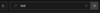 So, did I just have an older version of file explorer that just never updated? And I really hope this is just a setting that I can toggle, not really looking forward to downloading any 3rd party software just to get a search function back...
So, did I just have an older version of file explorer that just never updated? And I really hope this is just a setting that I can toggle, not really looking forward to downloading any 3rd party software just to get a search function back...
In case any of this was too confusing, here is an example:
What I want to happen is when I type "mc" it should immediately bring up any items with "mc" in the file name, but it doesn't. I have to click enter, and in some cases, when I don't know the exact file name, I am just getting a lot of random results and not what im searching for. Prompting me to enter is just making everything take much longer:

^ As you can see, it won't do the search until I click enter or press that search button...
Continue reading...
From what I've searched up, going to Options>View>When typing into list view>Automatically type into the search box should change it, but there was no difference. I tried switching between the two, restarting my PC, closing the File Explorer and re-opening, nothing.

Now, I've had Windows 10 since it came out, and, again, I've never seen this search button before (the light grey box):
In case any of this was too confusing, here is an example:
What I want to happen is when I type "mc" it should immediately bring up any items with "mc" in the file name, but it doesn't. I have to click enter, and in some cases, when I don't know the exact file name, I am just getting a lot of random results and not what im searching for. Prompting me to enter is just making everything take much longer:

^ As you can see, it won't do the search until I click enter or press that search button...
Continue reading...