T
TerryStick
Guest
I posted my situation in Office and a MVP said that it is a windows 7 permission issue, not an Office issue and suggested that I post in Windows forum. My laptop has Windows 7 Pro and Office 2013 Pro trial version. I removed the Office 2013 suite because it expired. I recently purchased a new ssd and booted up my laptop with CD cloning software and copied the hard drive to the ssd drive. Installed the ssd and it boots up in 30 seconds to desktop. I installed Office 2016 Home and Student edition to the ssd drive.
My issue is that I am unable to open any word or excel documents in my documents folder because I get an message:
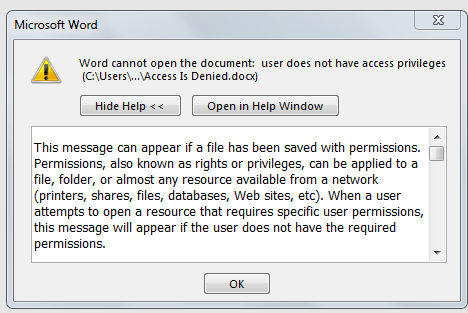
I found out that the indexing service is not running and can not be enabled because it will wear out the ssd drive. I am the administrator of my laptop and nobody else uses my laptop. I did a one time indexing of the ssd drive. I looked up the word and excel documents properties and they all have the full control enabled under administrator/my name and user/my name.
I went to Advanced Security settings for Microsoft Office Folder and it said that me as administrator/my name has full control permission. I unchecked the box for Include inheritable permissions from this object's parent. Still unable to open Office documents. If the documents were in a flash drive or external hard drive, I can open and edit office documents.
I did a test, I moved the office 2013 documents to the My Public documents folder and was able to open the documents.
I went to the trusted center in Office menu and added a new location in the ssd drive (C:\User\my name\documents) and still unable to open any office documents because I don't have access privileges.
All other software in my laptop works fine and the only issue is Win 7 and office document access privileges. Also Win 7 Pro and Office 2016 has all the updates.
.
Continue reading...
My issue is that I am unable to open any word or excel documents in my documents folder because I get an message:
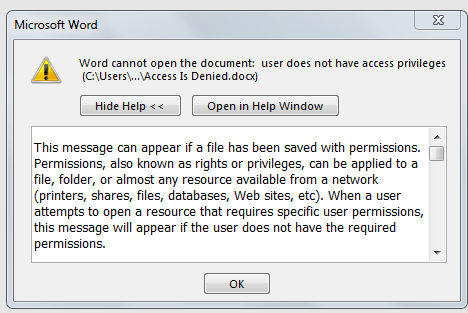
I found out that the indexing service is not running and can not be enabled because it will wear out the ssd drive. I am the administrator of my laptop and nobody else uses my laptop. I did a one time indexing of the ssd drive. I looked up the word and excel documents properties and they all have the full control enabled under administrator/my name and user/my name.
I went to Advanced Security settings for Microsoft Office Folder and it said that me as administrator/my name has full control permission. I unchecked the box for Include inheritable permissions from this object's parent. Still unable to open Office documents. If the documents were in a flash drive or external hard drive, I can open and edit office documents.
I did a test, I moved the office 2013 documents to the My Public documents folder and was able to open the documents.
I went to the trusted center in Office menu and added a new location in the ssd drive (C:\User\my name\documents) and still unable to open any office documents because I don't have access privileges.
All other software in my laptop works fine and the only issue is Win 7 and office document access privileges. Also Win 7 Pro and Office 2016 has all the updates.
.
Continue reading...