A
AshSandalls
Guest
When trying to update my current Windows 10 to the latest version I get an error saying I don't have enough space. I plug in a USB hard drive, which has 35GB free. The update proceeds to download and try to install, but then stops saying that I don't have enough space.
I can't then continue even with the USB drive still attached - the 2nd time around it keeps insisting on telling me that I don't have enough space on the C drive, even though I'm not trying to use this drive for the update process.
How do I get the update to work?
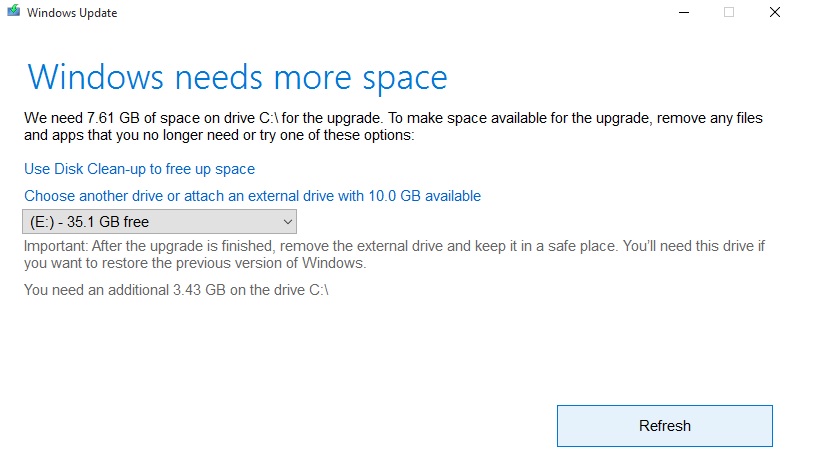
Continue reading...
I can't then continue even with the USB drive still attached - the 2nd time around it keeps insisting on telling me that I don't have enough space on the C drive, even though I'm not trying to use this drive for the update process.
How do I get the update to work?
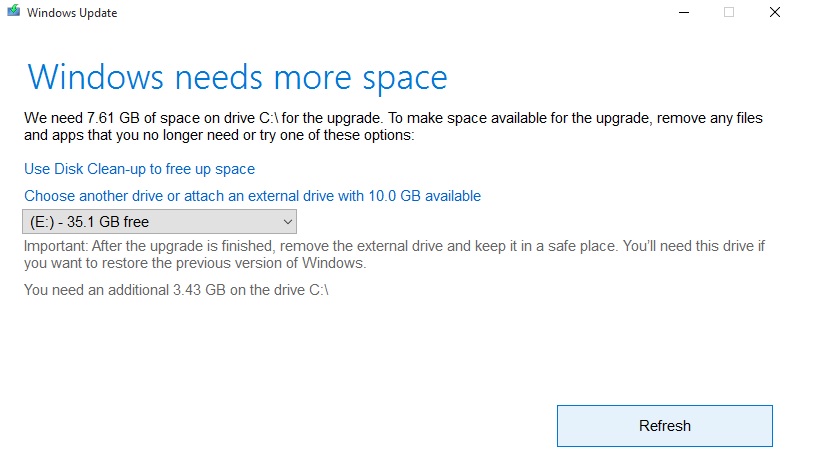
Continue reading...