J
JorisMak
Guest
This one is annoying me. I have multiple drives in my system.
My boot SSD (C:\), an older large harddrive (D:\) and an _old_ boot SSD (E:\).
When I try to create files in the root of E:\, I get the following error:
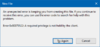
Even when I try it from a command-line:
```
echo foobar > e:\test
```
I get `A required privilege is not held by the client.`
If I try it from an admin-command-prompt, it works fine!
On my D:\ drive (also NTFS) I can create files no problem.
On my C:\ drive I can't, but I get the normal 'access denied' (which I understand and is correct, I understand the C:\ has restrictions in place about who or what can write where).
I tried resetting ownership and resetting-permissions on the whole E:\ drive, making sure that 'SYSTEM', 'Administrators' and 'Authenticated Users' are in the list with write access, just as my other drives. Also when adding my current user to the list as 'full control' it doesn't help.
It appears there is some flag on the partition (or on the ACLs for the root directory which I can't access) still left over from when this was a boot drive in another system, and I can't seem to clear it.
This also prevents apps like Photoshop from using the drive as a scratch drive.
Note that this isn't a default OS restriction, it's a secondary drive and I should get normal access. I need a way to clear special attributes or permissions on the root level of the drive.
Disabling 'admin approval mode' or 'UAC' is all meant for the Windows7 era and not for this. It's also a work around to let me create a file and then re-enable it, and won't fix the problem 'permanently' so it's no option.
Continue reading...
My boot SSD (C:\), an older large harddrive (D:\) and an _old_ boot SSD (E:\).
When I try to create files in the root of E:\, I get the following error:
Even when I try it from a command-line:
```
echo foobar > e:\test
```
I get `A required privilege is not held by the client.`
If I try it from an admin-command-prompt, it works fine!
On my D:\ drive (also NTFS) I can create files no problem.
On my C:\ drive I can't, but I get the normal 'access denied' (which I understand and is correct, I understand the C:\ has restrictions in place about who or what can write where).
I tried resetting ownership and resetting-permissions on the whole E:\ drive, making sure that 'SYSTEM', 'Administrators' and 'Authenticated Users' are in the list with write access, just as my other drives. Also when adding my current user to the list as 'full control' it doesn't help.
It appears there is some flag on the partition (or on the ACLs for the root directory which I can't access) still left over from when this was a boot drive in another system, and I can't seem to clear it.
This also prevents apps like Photoshop from using the drive as a scratch drive.
Note that this isn't a default OS restriction, it's a secondary drive and I should get normal access. I need a way to clear special attributes or permissions on the root level of the drive.
Disabling 'admin approval mode' or 'UAC' is all meant for the Windows7 era and not for this. It's also a work around to let me create a file and then re-enable it, and won't fix the problem 'permanently' so it's no option.
Continue reading...