T
The Windows Team
Guest
Yesterday we released our first major update to Windows 10. Terry Myerson shared details on the release in his blog and today we thought we’d package up ten great new consumer features for you to try once you install the November update. Since launching Windows 10, we’ve delivered hundreds of product updates to make Windows better than ever with new innovations including new features for Cortana, Microsoft Edge, Mail and Calendar, Maps, Groove, Photos, Skype, Xbox and much more. Windows 10 is faster than ever, in fact, if you upgrade from a Windows 7 PC, you will notice almost 30% faster start-up times on average.
Here are some of the recent highlights available now in the November update:
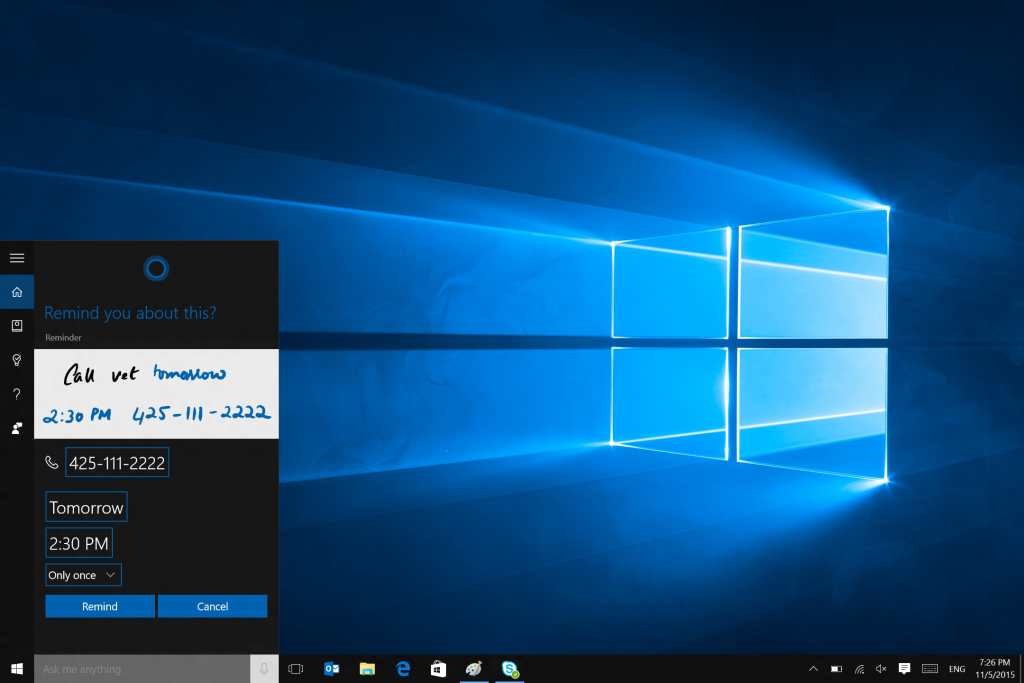
Let Cortana help you set reminders from your written notes.
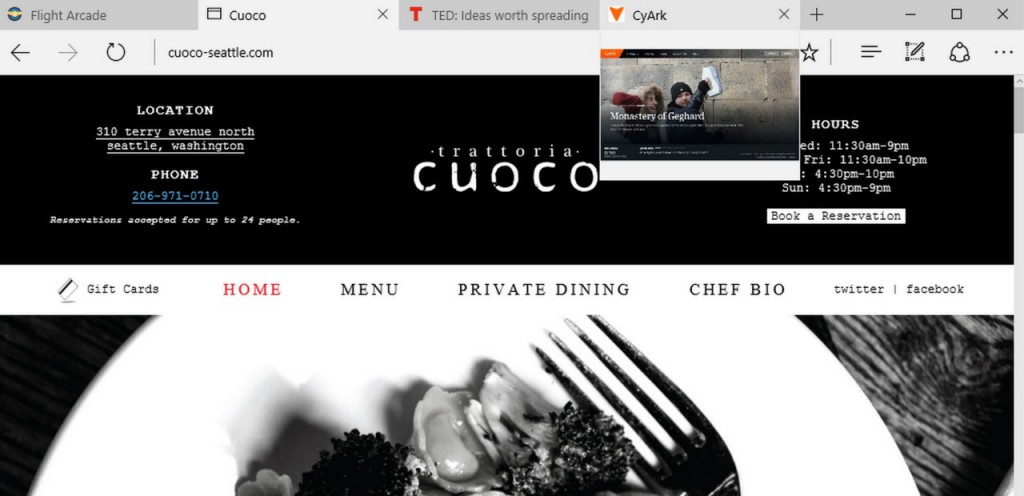
Tab preview on Edge
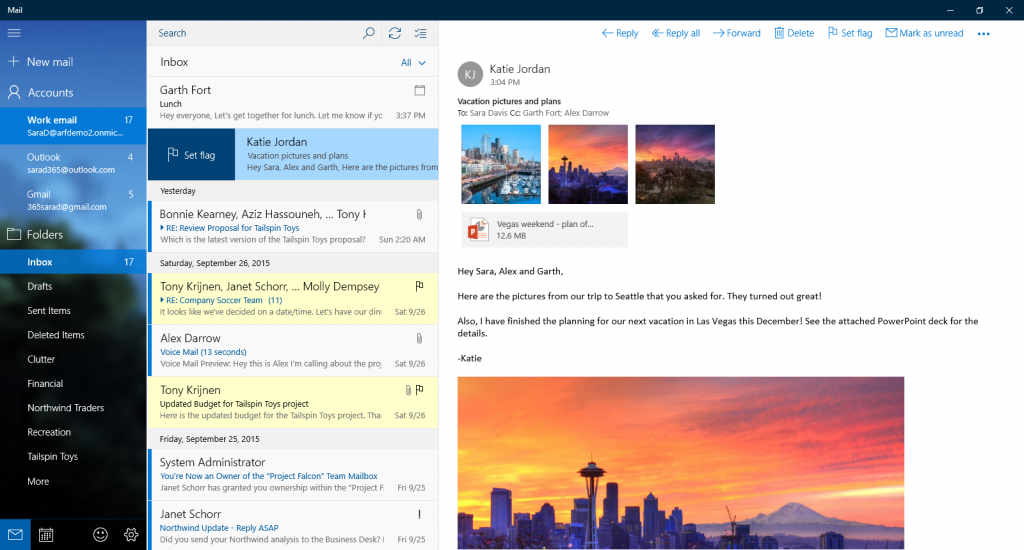
Customize mail with your own colors or photos
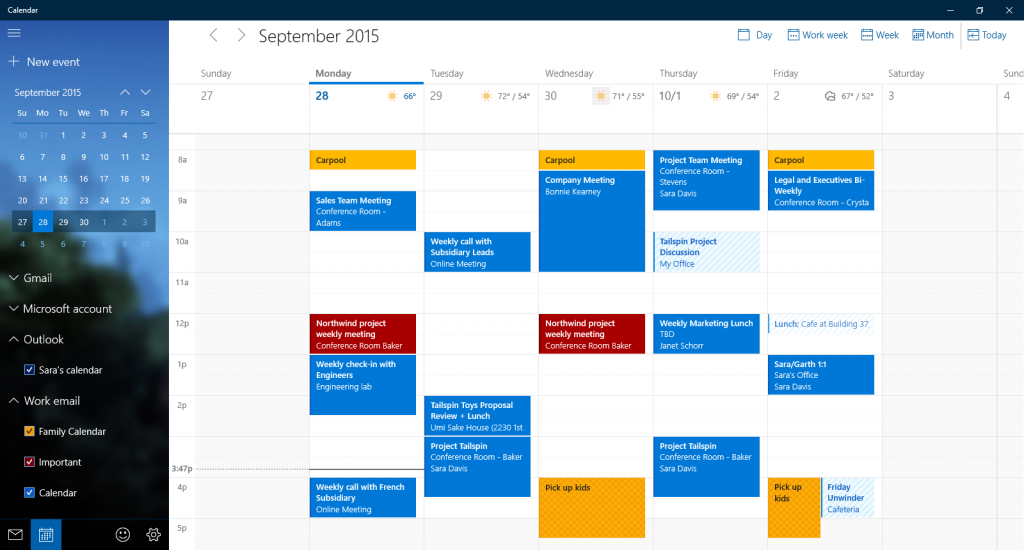
You can manage all of your calendars easier than ever
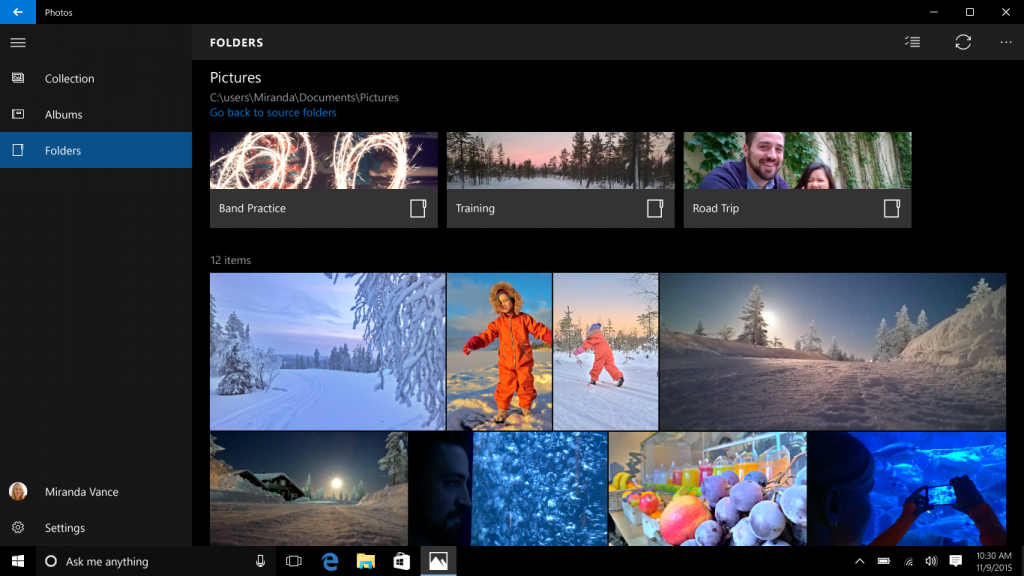
View your pictures based on folders in the Photos app
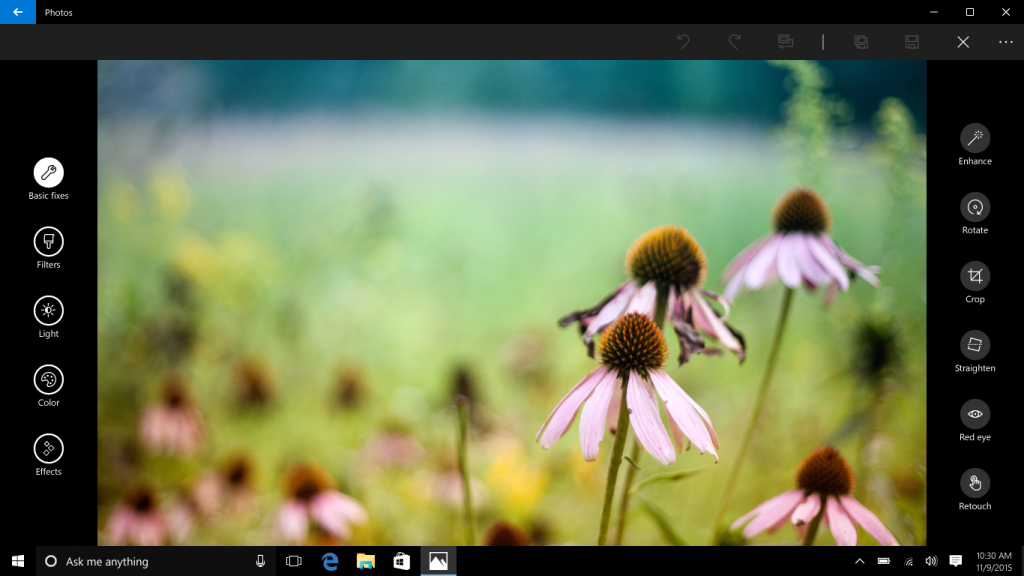
Simple, powerful editing tools make your photos look beautiful
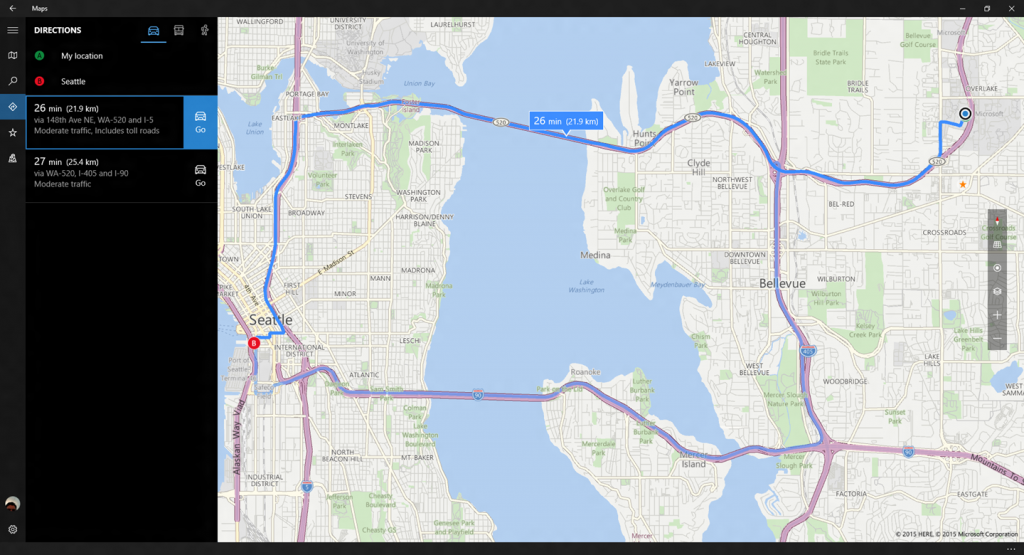
Easily view multiple routes to your destination with the Maps app
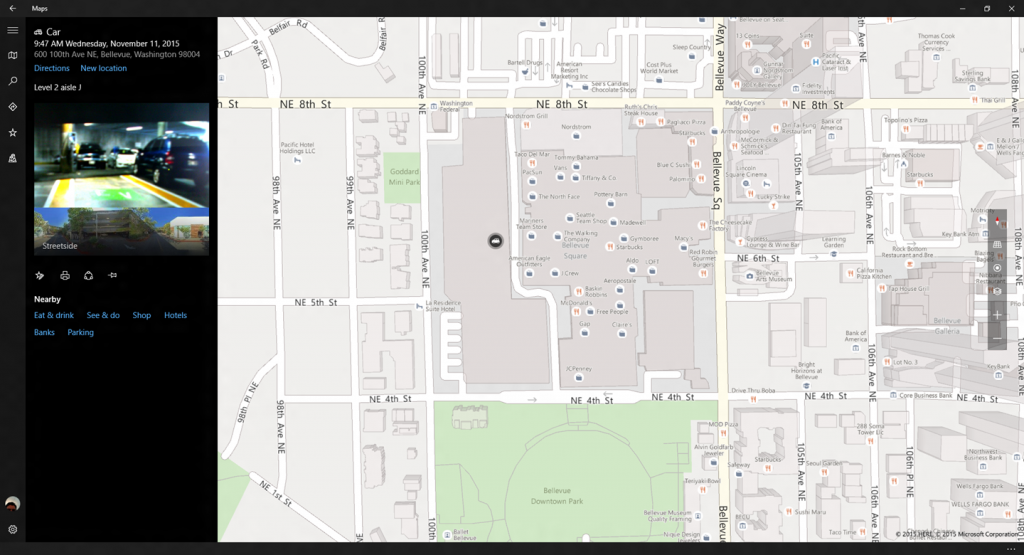
Remembering where you parked has never been easier
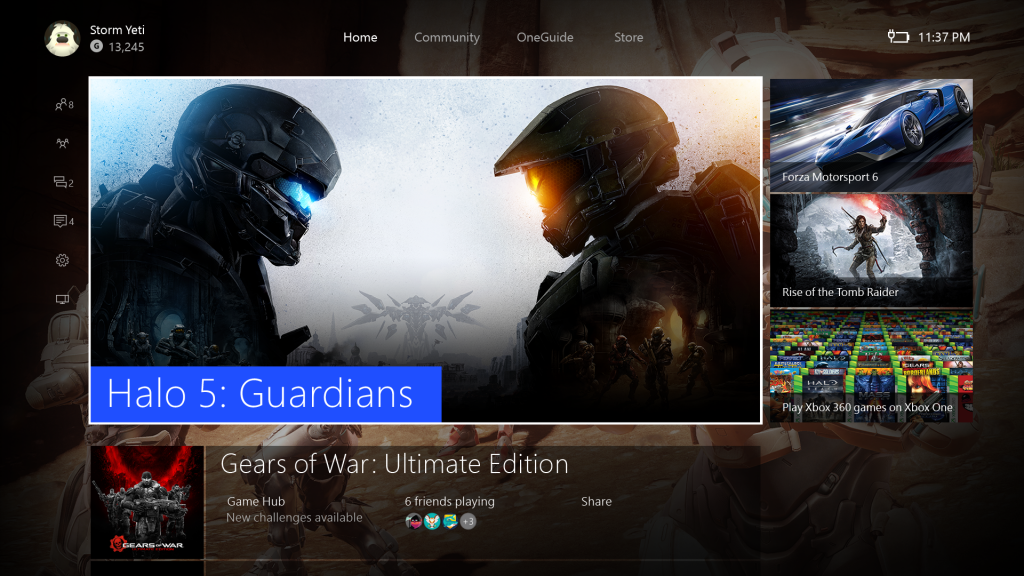
The New Xbox One Experience
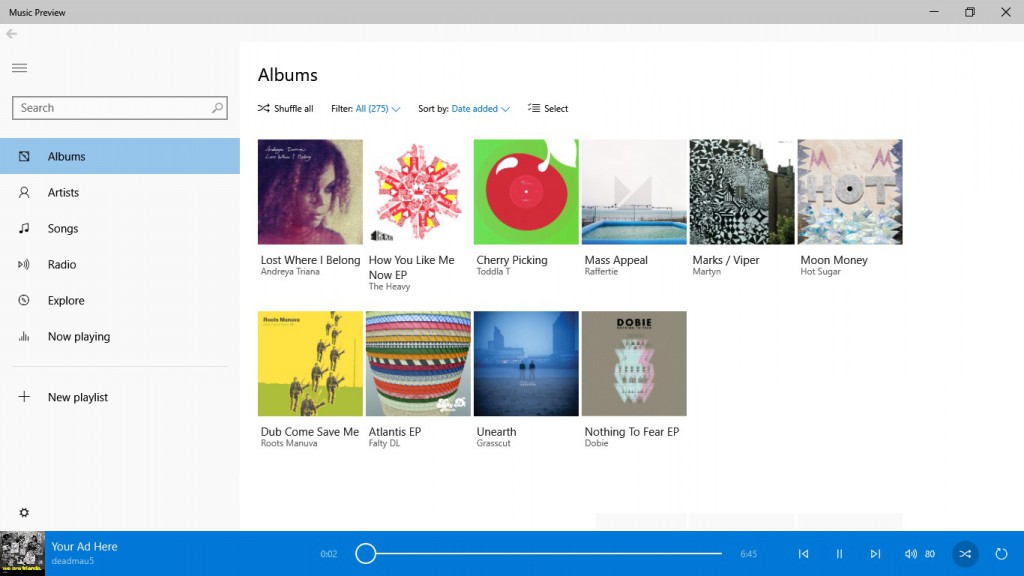
Your music, on all your devices with Groove
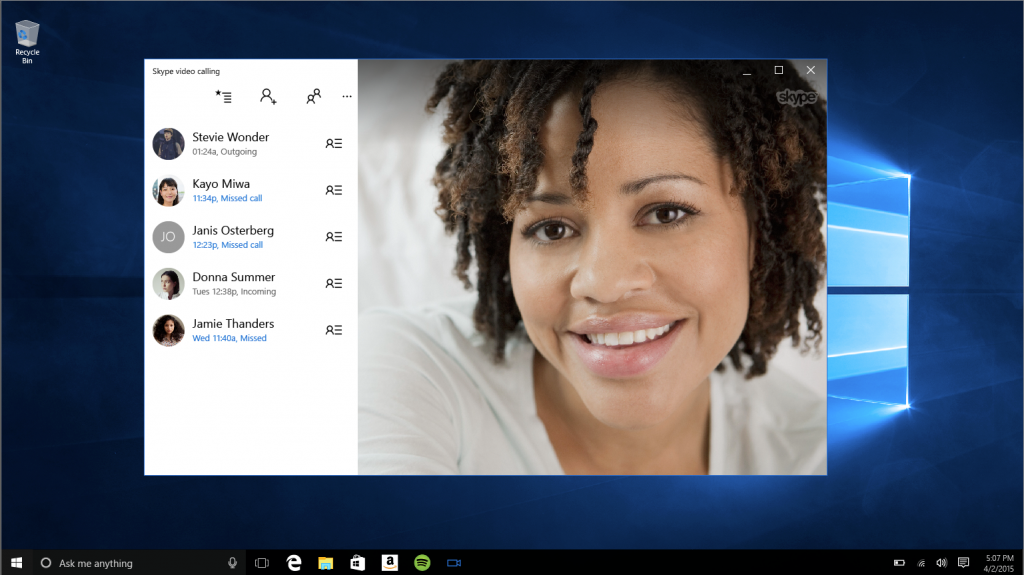
Preview the Skype integration in Windows 10 Skype video and Messaging apps
If you haven’t yet upgraded to Windows 10 you can do so for free today. We hope you enjoy these new and improved features we’ve shared with you. We plan to share more blog posts that go deeper into specific features. Stay tuned!
*Cortana features US only at availability
Continue reading...
Here are some of the recent highlights available now in the November update:
- Cortana: We continue to bring new features to Cortana to help you keep on top of it all. Now you can set reminders using your device’s pen. Just scribble a note* in the Cortana Notebook and Cortana will recognize your writing, whether it’s a phone number, email address or even physical address and help you set reminders. Cortana can keep track of your event and movie bookings too, sending you helpful reminders to know where to go and get there on time, plus the option to book and track an Uber* right from your event reminder. And, we’re bringing Cortana to even more people, with availability starting today in Japan, Australia, Canada in English and India in English with features and experiences customized for each market.
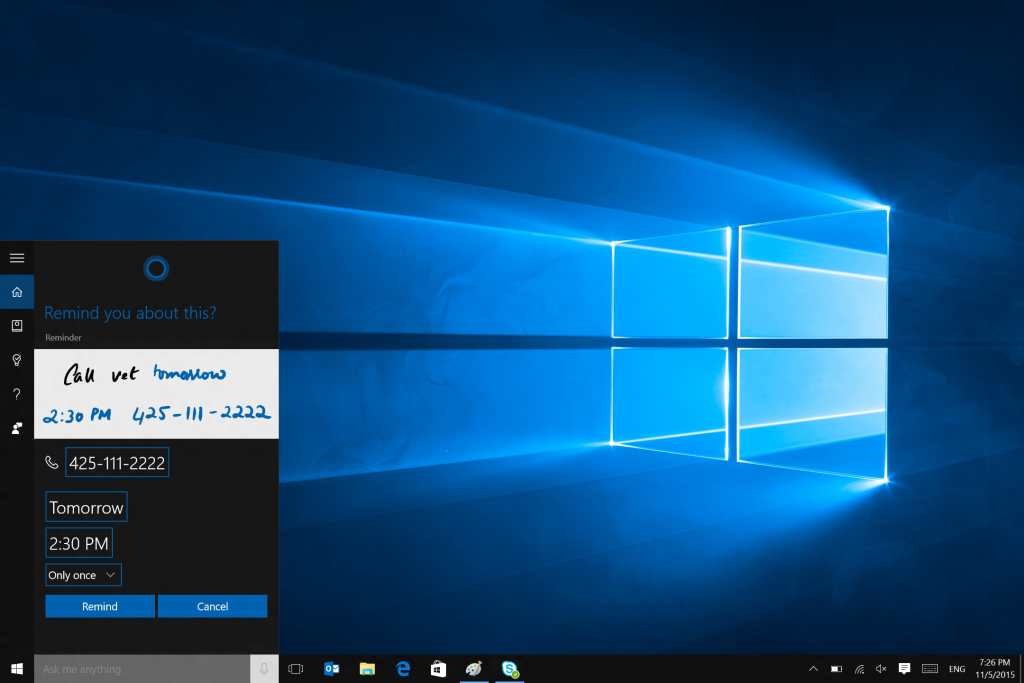
Let Cortana help you set reminders from your written notes.
- Microsoft Edge: We’ve improved Microsoft Edge performance and security, and added new features for an even better experience. Microsoft Edge now syncs your Favorites and Reading list items across devices so you can easily get back to the content you’re interested in most. Tab preview allows you to hover over your open tabs and get a preview of what’s on those websites without leaving the page you’re on. And, just in time for holiday shopping, Cortana now notifies you of the best coupons* from your favorite retailers such as Staples, Macy’s and Best Buy when shopping in Microsoft Edge. When you visit the site of a supported retailer, Cortana will alert you that there are coupons available for additional discounts.
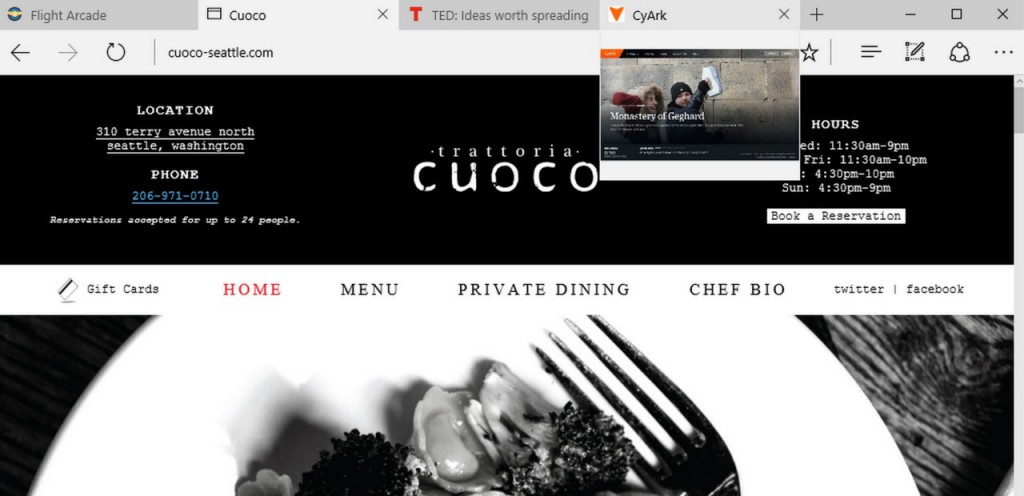
Tab preview on Edge
- Mail and Calendar: You can now personalize your inbox with light and dark themes, the accent color you used to personalize Windows, or even your own background photos. Plus, we’ve added support for new types of calendars, including religious, lunar, and even Zodiac calendars.
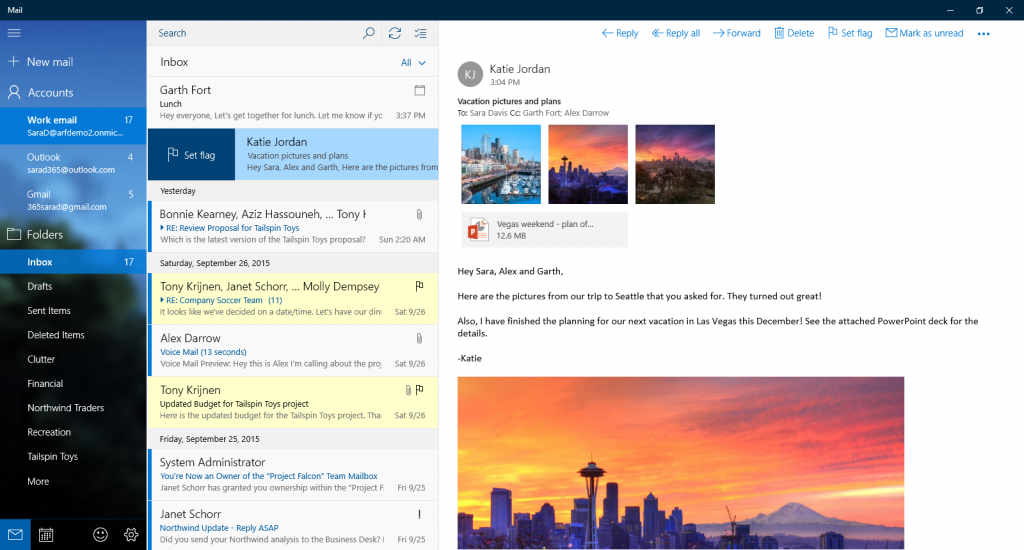
Customize mail with your own colors or photos
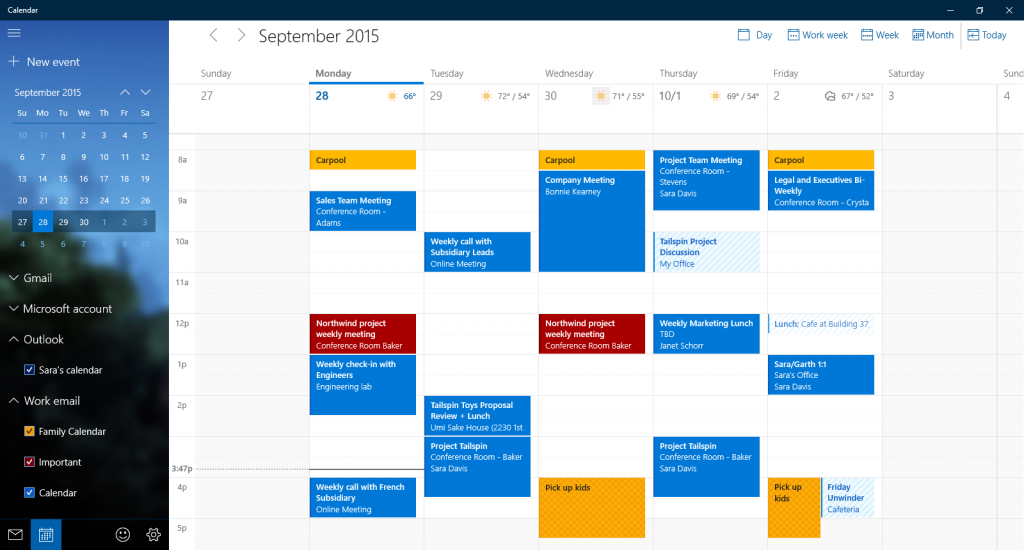
You can manage all of your calendars easier than ever
- Photos: The Photos app allows your photos to tell your story, enhancing them to make them look great, and creating ready-to-share photo albums. In addition to automatic albums, you can now create manual photo albums, and sync any album across all your devices so you can see your photos anywhere. We’ve added support for animated GIFs and other rich-media files like Living Images that can be shared easily with friends and family. There’s better photo viewing with faster performance and right-click menus for quick access to key features.
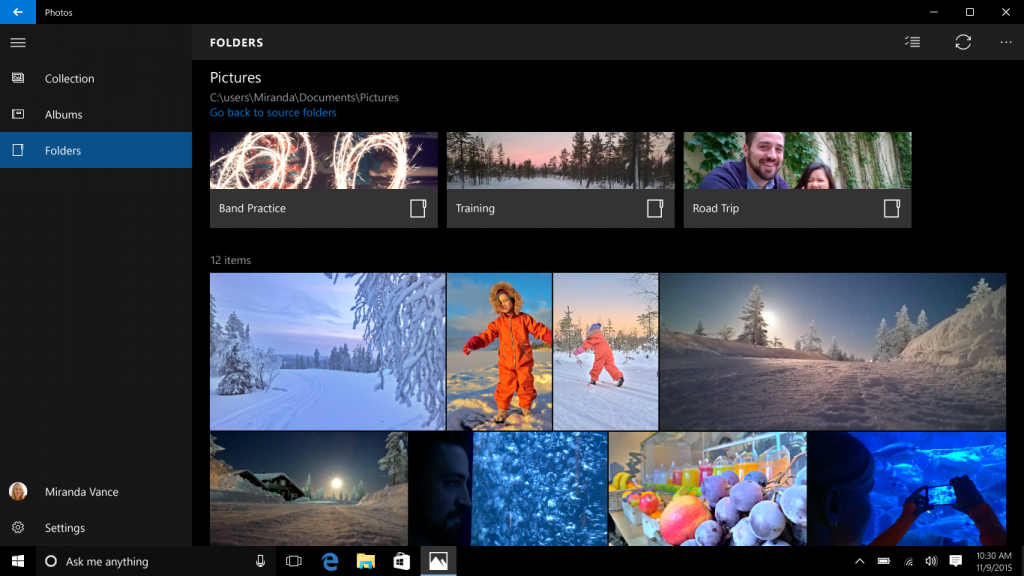
View your pictures based on folders in the Photos app
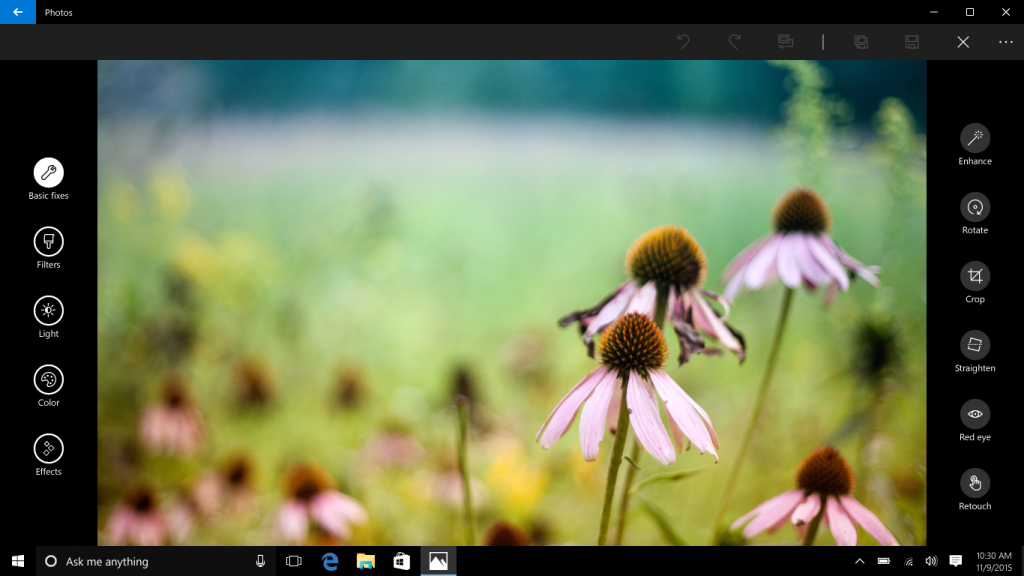
Simple, powerful editing tools make your photos look beautiful
- Maps: We’ve added more ways to get around traffic with more alternate routes to help you get where you’re going. Plus, when you arrive, never lose your car again by saving your parking location. Look for new features coming soon like “Take Me Home” giving you one-click access to turn-by-turn navigation home, from wherever you are.
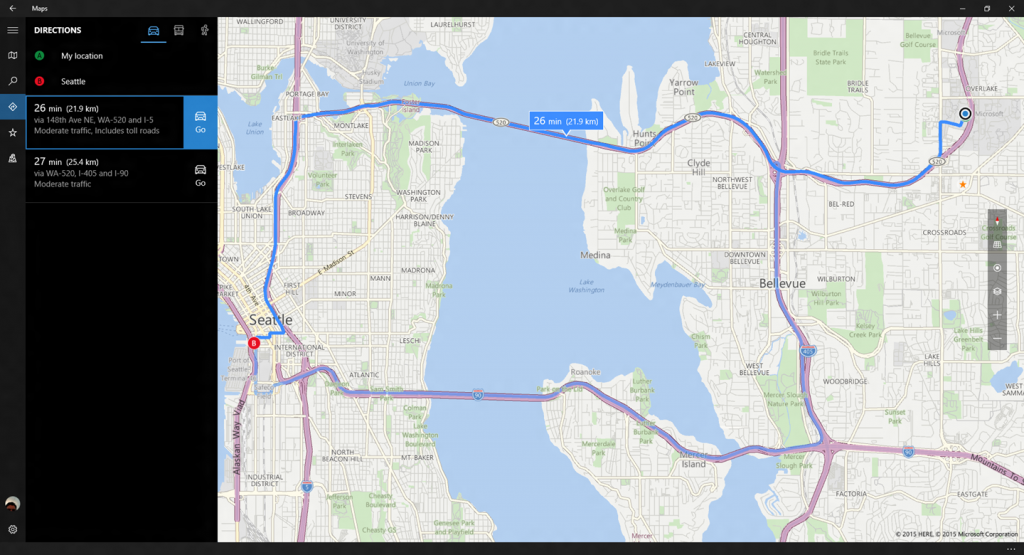
Easily view multiple routes to your destination with the Maps app
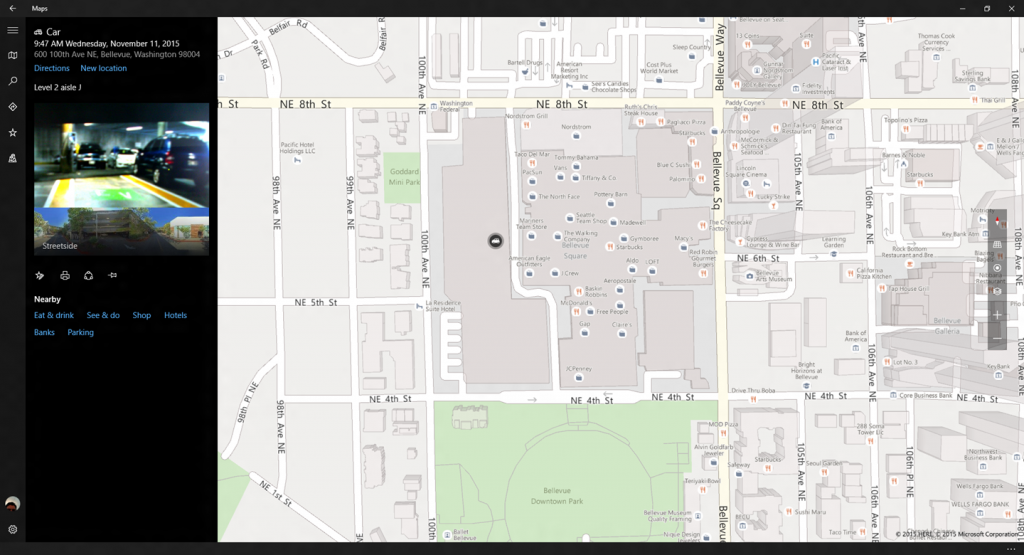
Remembering where you parked has never been easier
- Xbox: Windows 10 makes all your gaming better with a consistent gaming experience across devices by extending Xbox Live to every screen. Through a simple software update, Xbox One will update to be powered by Windows 10, marking another step forward in our vision for unified gaming. Windows 10 enables faster experiences on Xbox One, you can get into multiplayer sessions and Parties faster, your most-used content is more readily available, and gaming experiences tailored to your favorite titles are more easily discoverable. Xbox One will become even more intelligent with the help of Cortana in 2016. Stay tuned!
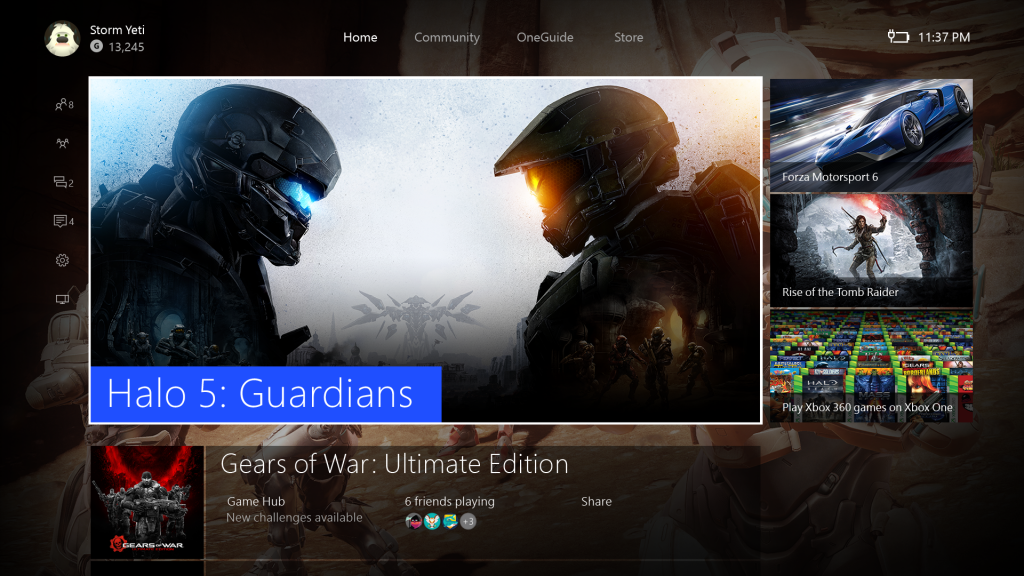
The New Xbox One Experience
- Groove: Groove works across a wider range of devices – including iOS, Android and Windows phones – to give you a uniquely seamless experience for enjoying your music on whatever device you’re using. You can also enjoy ad-free access to one of the largest music catalogs on the planet with Groove Music Pass.
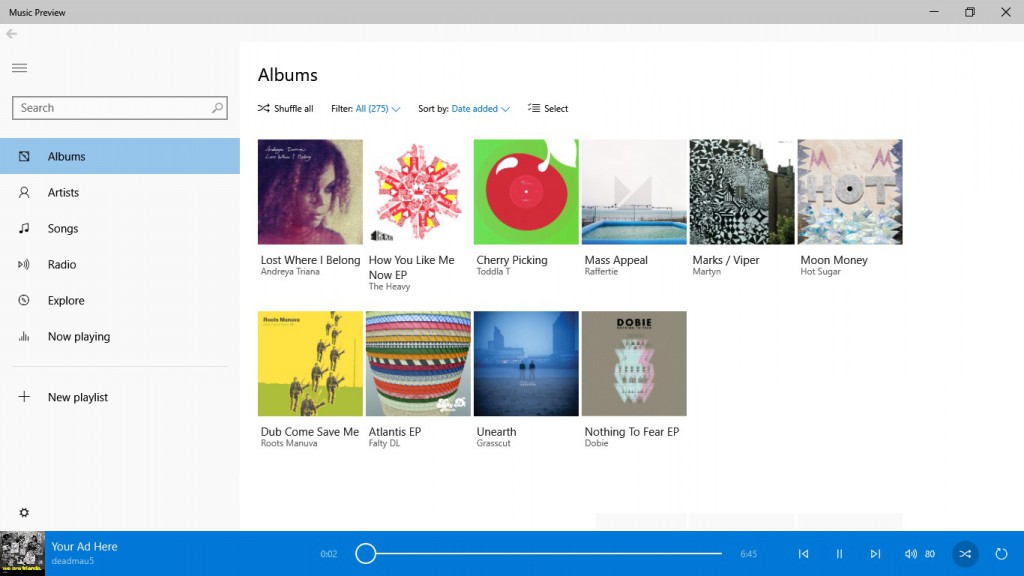
Your music, on all your devices with Groove
- Skype: We’re welcoming Skype to our family. We’ve integrated select Skype features that help you get to messaging and calling quickly from your start menu or taskbar via Messaging and Skype video. Try the Consumer Preview and tell us what you want to see come next. For more information, check out the Skype Garage blog.
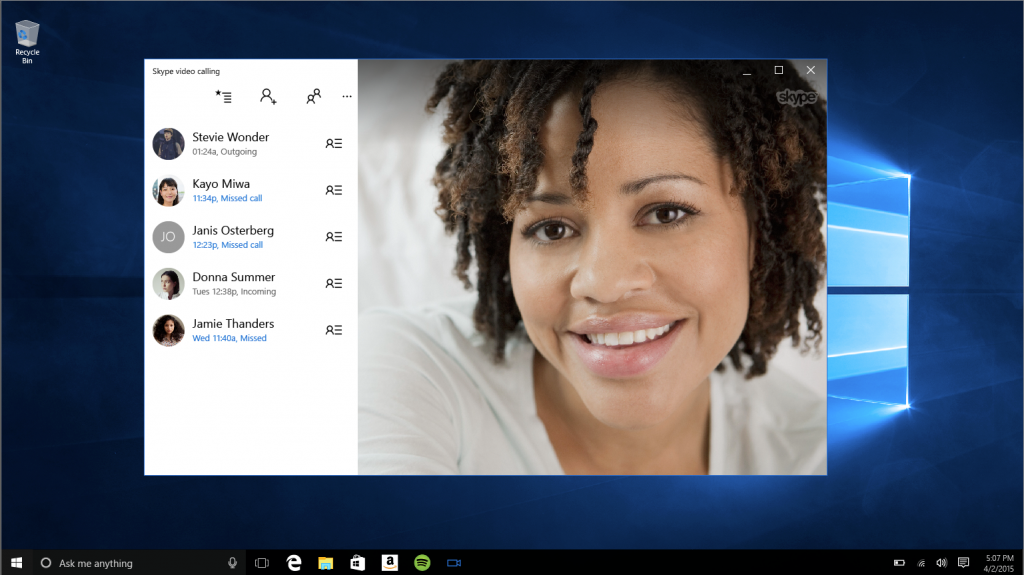
Preview the Skype integration in Windows 10 Skype video and Messaging apps
If you haven’t yet upgraded to Windows 10 you can do so for free today. We hope you enjoy these new and improved features we’ve shared with you. We plan to share more blog posts that go deeper into specific features. Stay tuned!
*Cortana features US only at availability
Continue reading...