G
Guinard_s PC
Guest
Hi -
I'm a PC tech/IT Consultant and been doing this for many years now. Typically, I can figure stuff like this out with a little research but I have to admit at this point, I'm kinda stumped. I've got a networking problem with a customer's system that has Windows Vista SP2 x86. I'm hoping someone has a solution (or at least some suggestions). No, this is not the customer's primary machine. He has since purchased a new one, but he needs to keep this system up and running for a specific purpose because of the software installed on it. So unfortunately I have to exhaust all other options before a reload is even considered.
My initial problem was that three entries in Device manager were flagged:
WAN Miniport(IP)
WAN Miniport(IPv6)
WAN Miniport(Network Monitor)
**Other miniports were present, but appeared to be OK
At this point, I had Internet/network access. Other than these flagged entries, the system appeared to be fine.
There is NO anti-virus on the system. The only thing installed was a copy of Zone Alarm which was slowing the system to a crawl so I uninstalled it. Had no issues uninstalling it. It was one of the first things I did. Ran Malwarebytes on the system and found just a few spyware entries I've seen on a 1,000 other machines. No big deal. No obvious behavior or indications of any type of infection on the system...
Upon further inspection, I noticed that in "Local Area Connection Properties", there was an extra entry:
Kaspersky (KAV) NDIS ....something or other.....
At that point, I went through and did thorough visual inspection of the system but could no trace whatsoever of anything Kaspersky currently on the system in folders or the Registry. Just in case, I ran the KAV removal tool to be sure and rebooted. The entry was still there. Thinking that might have something to do with the networking components being flagged, I deleted it. The system prompted for a reboot.
Now the ONLY entry in the "Local Area Connection Properties" is:
Client for Microsoft Networks
Everything else is gone... along with any connection to the Internet or network.
So far ANY attempt to do anything in the "Local Area Connection Properties" box or install drivers for any networking components (i.e. NIC, miniport, etc...) ends with the error "The system cannot find the file specified". I took a snip of the error below:
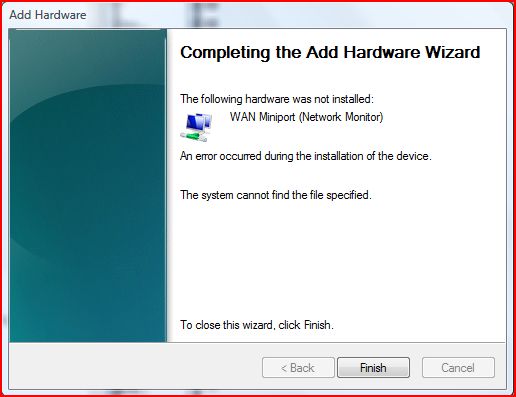
I've done some googling on this and have found many various solutions to similar problems, but none have helped.
At this point, the only thing that has been successful is the removal of the flagged miniports, but I cannot get them back into the system. The first error I ran into was that the Microsoft WAN Miniport (IP) driver was unsigned. It did let me "Install Anyway" which just brought me to the error you see above. I tried disabling signature enforcement and it stopped the first error from appearing, but still failed at this error you see above. Also tried disabling UAC. I figured if nothing else, it was 500 less prompts I'd have to click on while solving this.
I did run SCF /scannow. It did find "errors" but claimed that they were repaired. Ran SFC a second time to be sure and it found nothing. Thinking that I may have missed something in the virus/malware/rootkit, etc., department, I did end up running Combofix on the system also. No change. It didn't find much of anything either as I recall, but I can double check the log.
I also tried reinstalling the components using the devcon command and just ended up with an unknown device even after several reboots. Trying to update the driver after resulted in the same “can’t find specified file” error. It would be nice if I could find some shred of evidence in an event log to point me to what this "specified file" might be, but so far I've had no luck with that either.
Would it help to import that part of the registry from a clean (working) copy of Vista? Or could this be as simple as replacing the "specified file" that's missing?
It seems like this "should" be a relatively simple fix… not something I’d have to reload the entire system for, especially since the system is running flawless right now except for this obvious problem. The unfortunate part of all this is that I was done the job. All up to date, system cleaned out, diagnostics done, etc... I was basically just double checking things when I noticed the flagged entries in Device Manager, so I'd reeeeeeally appreciate not having to lose a whole lot more time on this job if I can help it
Let me know what other info you might need to help. I'll provide screen shots, logs, or whatever.
Thank you very much for your time and any insight you can give!
Continue reading...
I'm a PC tech/IT Consultant and been doing this for many years now. Typically, I can figure stuff like this out with a little research but I have to admit at this point, I'm kinda stumped. I've got a networking problem with a customer's system that has Windows Vista SP2 x86. I'm hoping someone has a solution (or at least some suggestions). No, this is not the customer's primary machine. He has since purchased a new one, but he needs to keep this system up and running for a specific purpose because of the software installed on it. So unfortunately I have to exhaust all other options before a reload is even considered.
My initial problem was that three entries in Device manager were flagged:
WAN Miniport(IP)
WAN Miniport(IPv6)
WAN Miniport(Network Monitor)
**Other miniports were present, but appeared to be OK
At this point, I had Internet/network access. Other than these flagged entries, the system appeared to be fine.
There is NO anti-virus on the system. The only thing installed was a copy of Zone Alarm which was slowing the system to a crawl so I uninstalled it. Had no issues uninstalling it. It was one of the first things I did. Ran Malwarebytes on the system and found just a few spyware entries I've seen on a 1,000 other machines. No big deal. No obvious behavior or indications of any type of infection on the system...
Upon further inspection, I noticed that in "Local Area Connection Properties", there was an extra entry:
Kaspersky (KAV) NDIS ....something or other.....
At that point, I went through and did thorough visual inspection of the system but could no trace whatsoever of anything Kaspersky currently on the system in folders or the Registry. Just in case, I ran the KAV removal tool to be sure and rebooted. The entry was still there. Thinking that might have something to do with the networking components being flagged, I deleted it. The system prompted for a reboot.
Now the ONLY entry in the "Local Area Connection Properties" is:
Client for Microsoft Networks
Everything else is gone... along with any connection to the Internet or network.
So far ANY attempt to do anything in the "Local Area Connection Properties" box or install drivers for any networking components (i.e. NIC, miniport, etc...) ends with the error "The system cannot find the file specified". I took a snip of the error below:
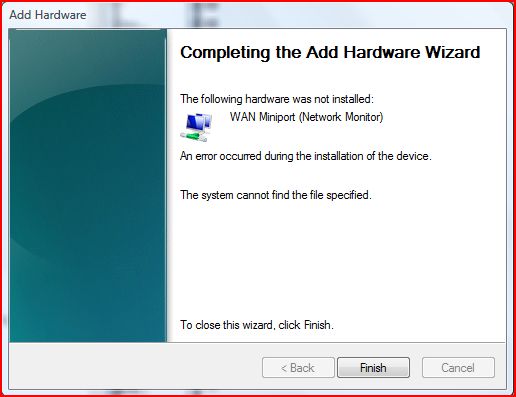
I've done some googling on this and have found many various solutions to similar problems, but none have helped.
At this point, the only thing that has been successful is the removal of the flagged miniports, but I cannot get them back into the system. The first error I ran into was that the Microsoft WAN Miniport (IP) driver was unsigned. It did let me "Install Anyway" which just brought me to the error you see above. I tried disabling signature enforcement and it stopped the first error from appearing, but still failed at this error you see above. Also tried disabling UAC. I figured if nothing else, it was 500 less prompts I'd have to click on while solving this.
I did run SCF /scannow. It did find "errors" but claimed that they were repaired. Ran SFC a second time to be sure and it found nothing. Thinking that I may have missed something in the virus/malware/rootkit, etc., department, I did end up running Combofix on the system also. No change. It didn't find much of anything either as I recall, but I can double check the log.
I also tried reinstalling the components using the devcon command and just ended up with an unknown device even after several reboots. Trying to update the driver after resulted in the same “can’t find specified file” error. It would be nice if I could find some shred of evidence in an event log to point me to what this "specified file" might be, but so far I've had no luck with that either.
Would it help to import that part of the registry from a clean (working) copy of Vista? Or could this be as simple as replacing the "specified file" that's missing?
It seems like this "should" be a relatively simple fix… not something I’d have to reload the entire system for, especially since the system is running flawless right now except for this obvious problem. The unfortunate part of all this is that I was done the job. All up to date, system cleaned out, diagnostics done, etc... I was basically just double checking things when I noticed the flagged entries in Device Manager, so I'd reeeeeeally appreciate not having to lose a whole lot more time on this job if I can help it
Let me know what other info you might need to help. I'll provide screen shots, logs, or whatever.
Thank you very much for your time and any insight you can give!
Continue reading...