H
Hasu61
Guest
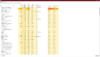
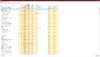
Before i explain the following screenshot of my task manager, i would like to tell yall that i have,
-Very little knowledge on how all this ram stuff works
-(lookin at system information)6gb installed ram, 5.87gb total ram, available ram 1.42gb, total virtual ram 13.4gb, available virtual ram 6.75gb.
-Yes, i have Windows x64 version on my x64 system
-Yes,i have all my drivers up to date (checked from windows update, dell update and supportassist app.)
The 2 screenshots i sent, 1st one showing the memory values in % usage, 2nd one showing memory values in MB, contradict each other when comparing it to my system info. Lets take the highest ram process which is 'microsoft edge- we tried to rob youtubers', shows 13.1%. if you convert that to mb, 13.1% x 5.87 will be around 769mb, but shows 246mb in the 2nd screenshot. To be honest thats not whats bugging me hehe, what is, is that because of this unreasonable high ram %, i cant get to fully enjoy my ram, especially when i play a game. my laptop becomes really slow when i play a game like valorant and keep an edge tab open (uses like 98% ram!) I just dont get where all my other ram is going to. Is there a fix? or did i mistaken something understanding how the ram usage is being recorded. What i also did not understand is 'available physical memory' from my system information, is it the ram i have not yet used, the 25%? (from the 75% usage in screenshot 1) or is that the ram i can only enjoy, which would make sense why i was getting weird calculations on the %usage and mb used.
Thanks alot for reading, i will be most appreciated to every piece of knowledge or fix/solutions out there!
Continue reading...