D
DanielXL
Guest
Hi,
I have some trouble with a USB device.
Whenever I plug my USB device in a USB plug, this pops up:

Before I get into any of this, i'm using a Windows 7 desktop 64 bit and I just recently did a HP system recovery
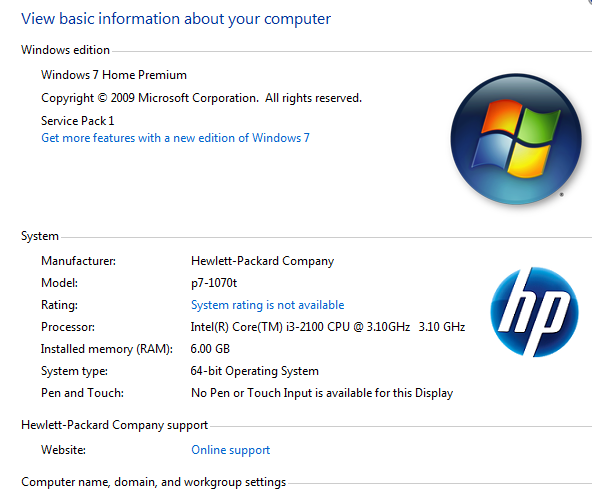
I tried every single solution such as:
- uninstalling the USB device using Device Manager > Universal Serial Bus controllers and then restarting computer
- updating every single USB Root Hub, USB Generic Hub, and Chipset Family USB Host Controllers and then restarting computer
- restarting my computer and unplugging the power supply for 5 minutes
- unplugging my USB device for 5 minutes and then putting it back
- plugging the USB device in a different USB plug ( front and back )
- Safe Mode
here's my whole device manager:
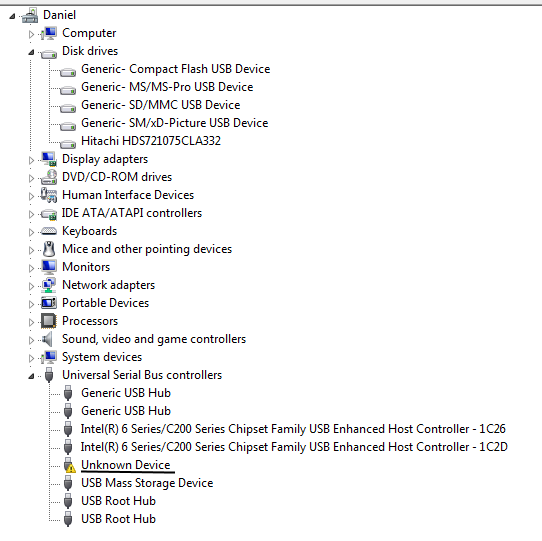
I would be happy if anybody helped, my day just keeps on getting worse for me.
Thank you
Continue reading...
I have some trouble with a USB device.
Whenever I plug my USB device in a USB plug, this pops up:

Before I get into any of this, i'm using a Windows 7 desktop 64 bit and I just recently did a HP system recovery
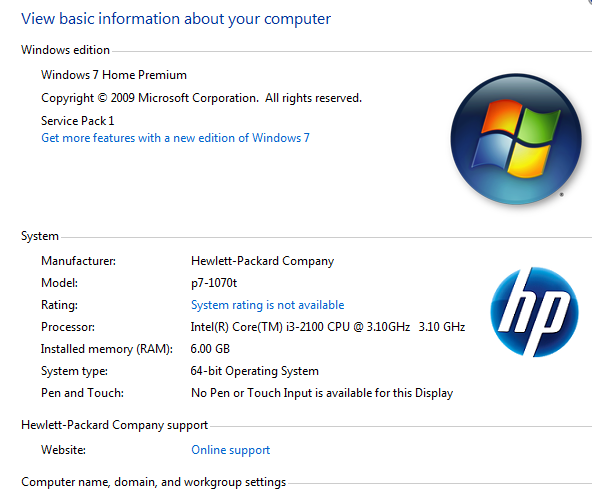
I tried every single solution such as:
- uninstalling the USB device using Device Manager > Universal Serial Bus controllers and then restarting computer
- updating every single USB Root Hub, USB Generic Hub, and Chipset Family USB Host Controllers and then restarting computer
- restarting my computer and unplugging the power supply for 5 minutes
- unplugging my USB device for 5 minutes and then putting it back
- plugging the USB device in a different USB plug ( front and back )
- Safe Mode
here's my whole device manager:
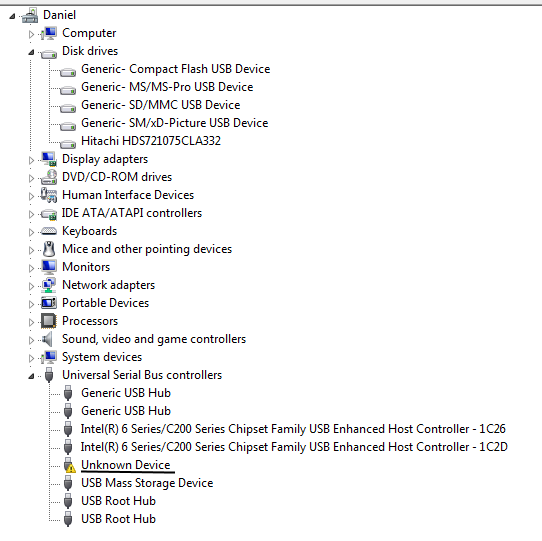
I would be happy if anybody helped, my day just keeps on getting worse for me.
Thank you
Continue reading...