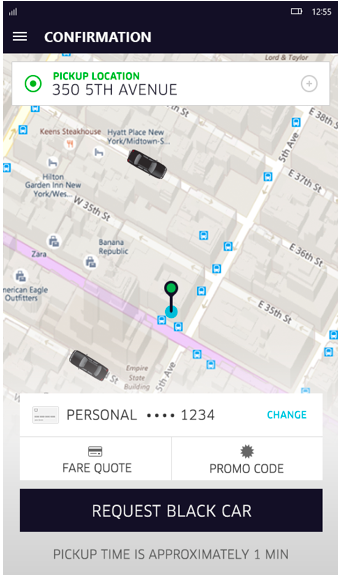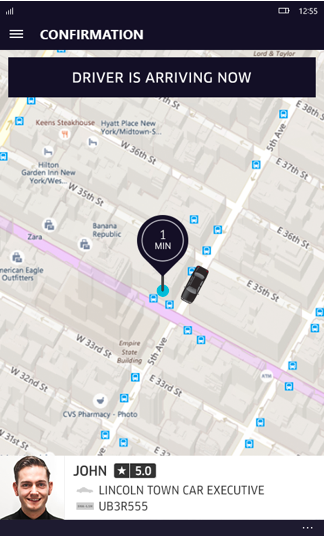Y
Yixin Zhu
Guest
Riding with Uber – the technology platform that seamlessly connects riders with on-demand transportation – just got easier! That’s because today we’re announcing an update to the app for Windows 10 PCs, tablets and phones that offers you unique features. And a sweet deal on a free ride up to $20 for Windows users new to Uber.
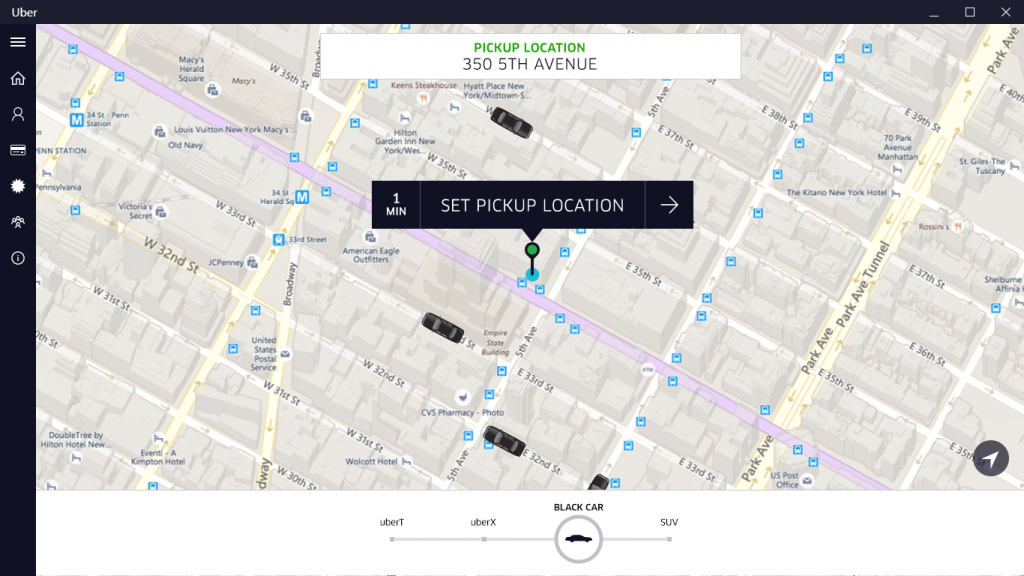 Set your pickup location from your Windows 10 PC with the Uber app for Windows 10
Set your pickup location from your Windows 10 PC with the Uber app for Windows 10
Here’s a look at what’s new:
Cortana commands: Too busy to request a ride yourself? Just ask Cortana, you can say,“Hey Cortana, get me an UberX to 1 Microsoft Way, Redmond, WA” or any address you need to get to.
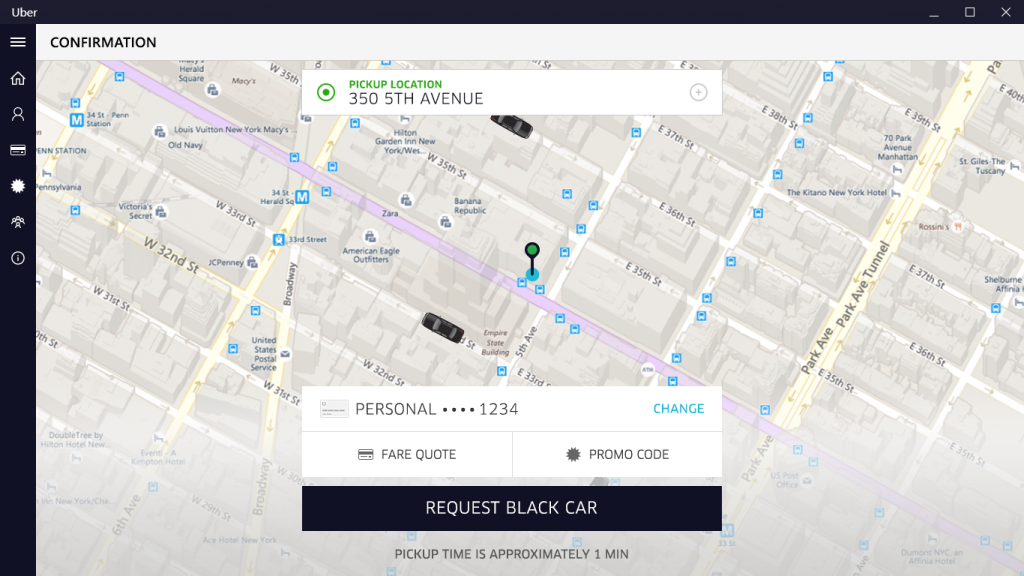 Request your ride from your Windows 10 PC with the Uber app for Windows 10
Request your ride from your Windows 10 PC with the Uber app for Windows 10
First desktop version of Uber: Through the power of the Universal Windows Platform (UWP), Uber is able to deploy a single app through a unified store that delivers the right experience to whatever device downloads the app. This includes your desktop – bringing Uber to your PC for the first time. You will still need a phone to complete the ride.
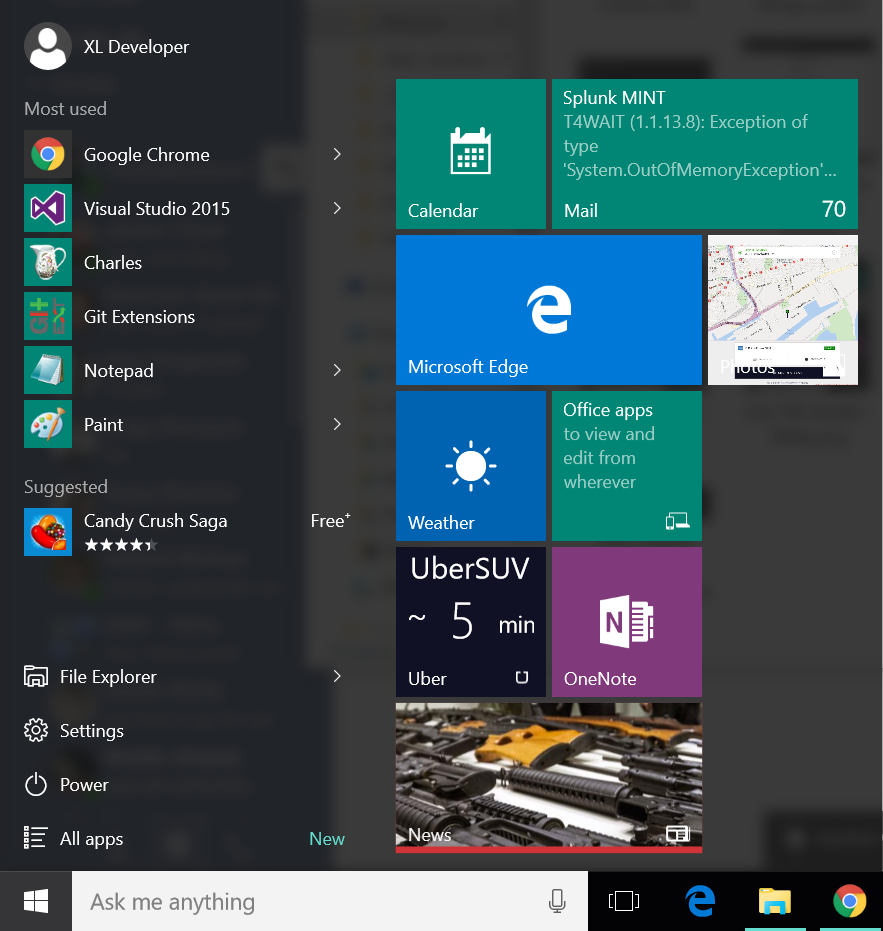
Live tile updates on the Start menu. When you pin the Uber app to your Start menu, the Live Tile will display the estimated time it will take for your Uber to arrive – no need to open the app.
Building out the Windows 10 Uber app has been very exciting for our team. We worked to upgrade the Windows 8 app to support the best of Windows 10 while also imagining the tablet and PC experiences, so that users could initiate rides from all devices. We can’t wait for you to try it out!
And not only will riding with Uber be more seamless than ever…it could be free! All new users on Windows in the US will receive their first ride free, up to $20. Users can redeem this offer by entering “MSFTWIN10” in the “PROMOTIONS” tab within the Uber app prior to the ride.
So what are you waiting on? The updated Uber app for Windows 10 is available to download for free from the Windows Store today.
Continue reading...
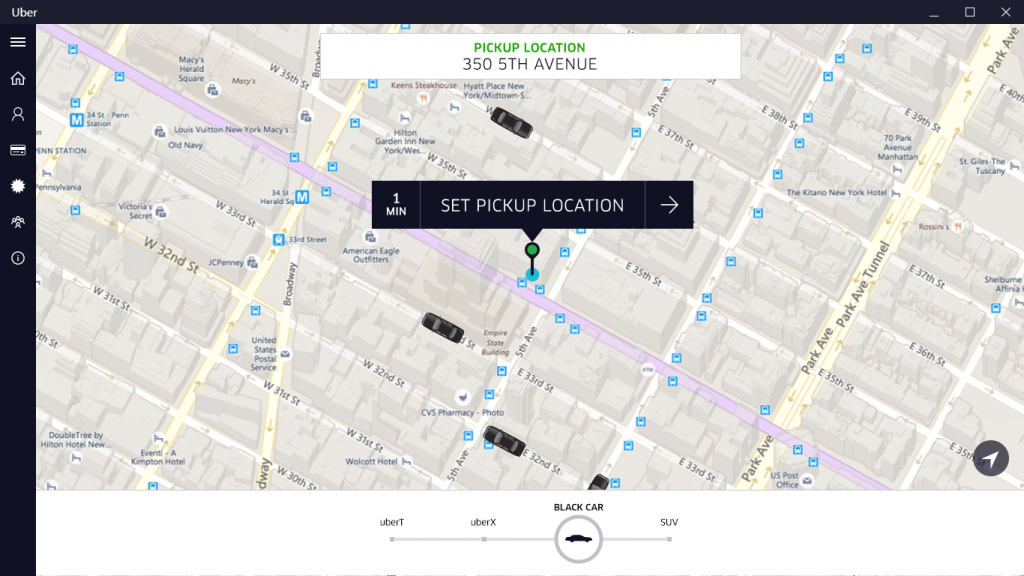 Set your pickup location from your Windows 10 PC with the Uber app for Windows 10
Set your pickup location from your Windows 10 PC with the Uber app for Windows 10Here’s a look at what’s new:
Cortana commands: Too busy to request a ride yourself? Just ask Cortana, you can say,“Hey Cortana, get me an UberX to 1 Microsoft Way, Redmond, WA” or any address you need to get to.
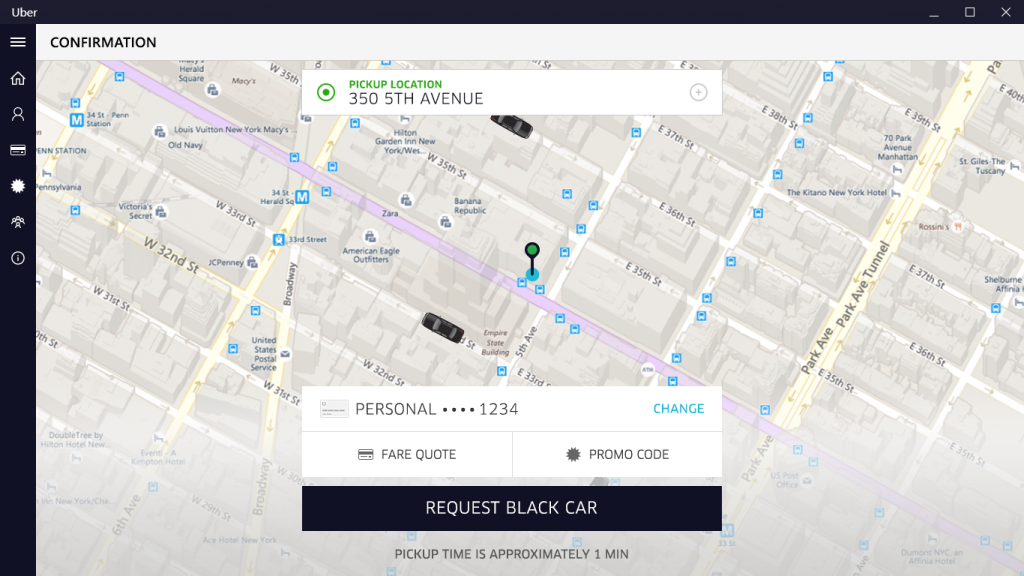
First desktop version of Uber: Through the power of the Universal Windows Platform (UWP), Uber is able to deploy a single app through a unified store that delivers the right experience to whatever device downloads the app. This includes your desktop – bringing Uber to your PC for the first time. You will still need a phone to complete the ride.
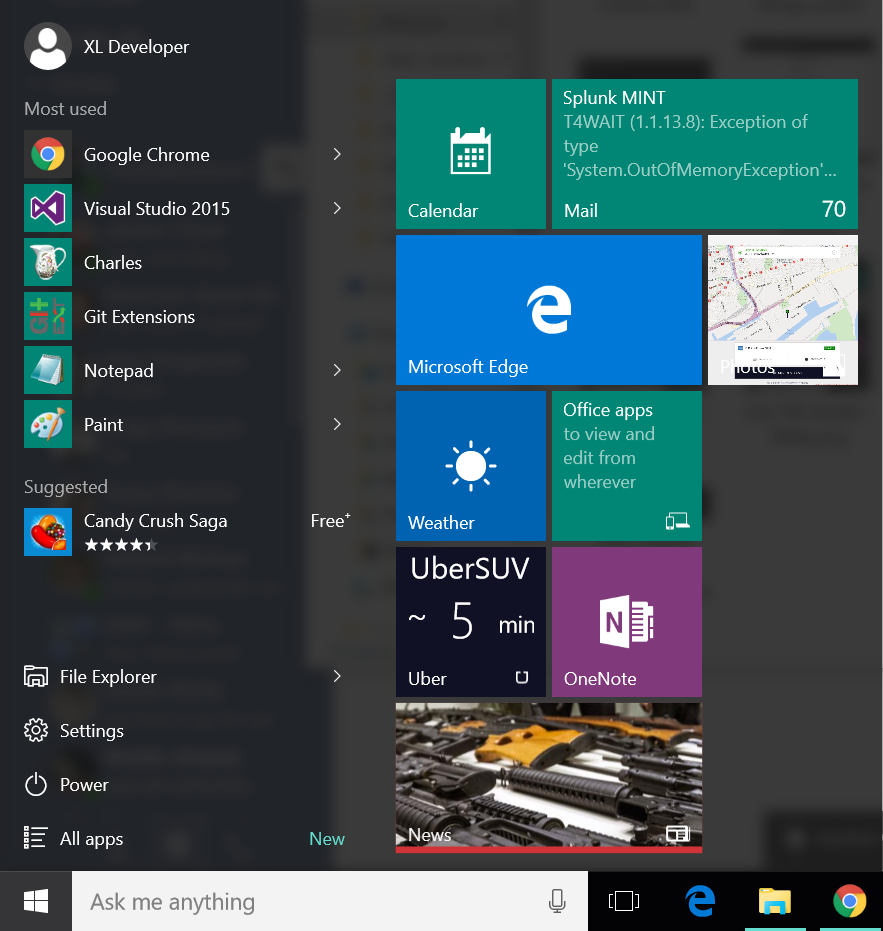
Live tile updates on the Start menu. When you pin the Uber app to your Start menu, the Live Tile will display the estimated time it will take for your Uber to arrive – no need to open the app.
Building out the Windows 10 Uber app has been very exciting for our team. We worked to upgrade the Windows 8 app to support the best of Windows 10 while also imagining the tablet and PC experiences, so that users could initiate rides from all devices. We can’t wait for you to try it out!
And not only will riding with Uber be more seamless than ever…it could be free! All new users on Windows in the US will receive their first ride free, up to $20. Users can redeem this offer by entering “MSFTWIN10” in the “PROMOTIONS” tab within the Uber app prior to the ride.
So what are you waiting on? The updated Uber app for Windows 10 is available to download for free from the Windows Store today.
Continue reading...