S
Sam Sabri
Guest
Sam Sabri here, community manager at ExpertZone. This is Microsoft’s community where we connect with retail pros all around the world who sell Microsoft products and services. In my role, it’s important to reach retail pros not just on ExpertZone, but any social network they frequent. One of my favorite networks for doing that is Twitter.
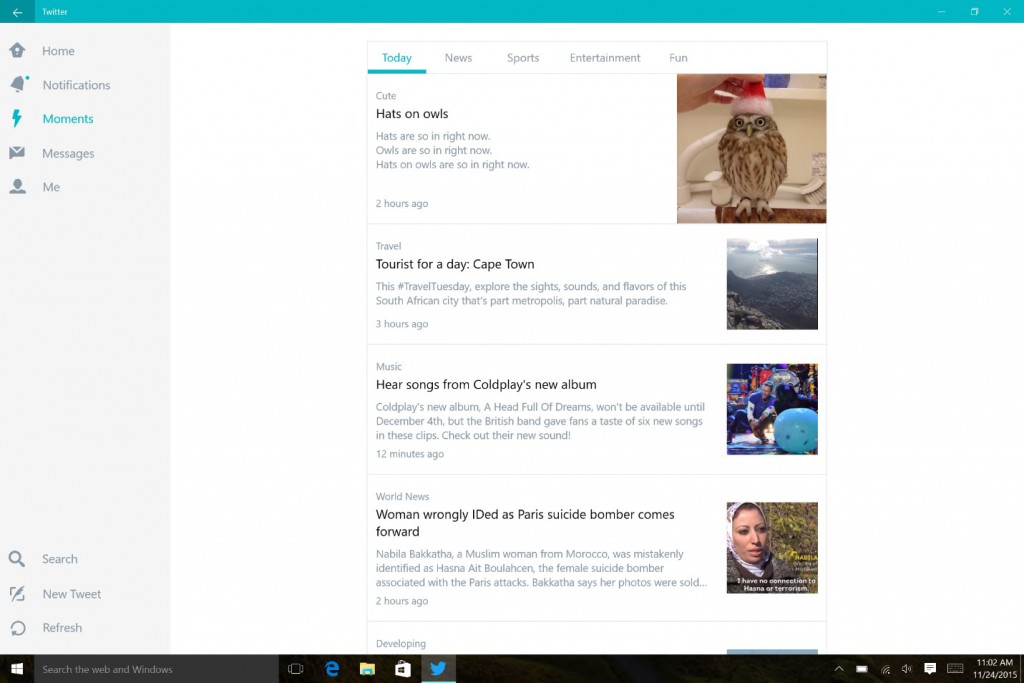 The front page of the “Today” tab within Moments. This page showcases the top Twitter stories for the current day.
The front page of the “Today” tab within Moments. This page showcases the top Twitter stories for the current day.
Twitter for Windows 10 got an update that adds a new feature called Moments. This feature allows you to follow top stories through immersive pics, clips and conversation in an instant. This update is just one of the continued improvements the team at Twitter is making for their Windows 10 app.
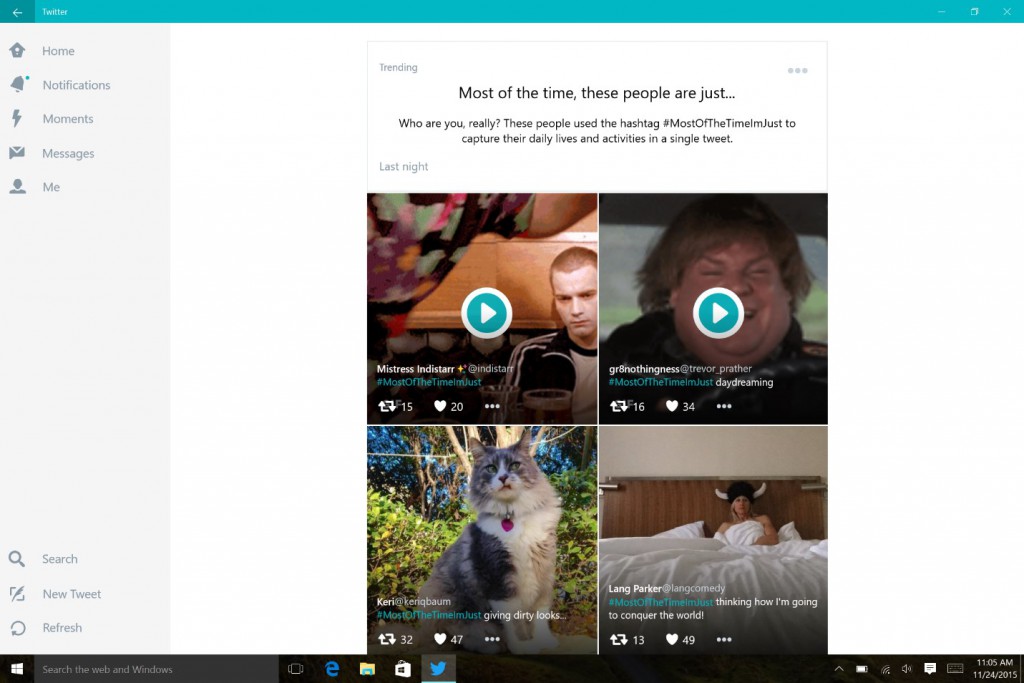 This is a Moment featuring some the best of tweets using #Mostofthetimeimjust
This is a Moment featuring some the best of tweets using #Mostofthetimeimjust
You’ll see a new tab in the Twitter for Windows 10 app where Moments live, the lightning bolt is the giveaway that you’ve found the right place. Click in there and you’ll find all the new Moments of the day and any related to a current event – like a major sports game.
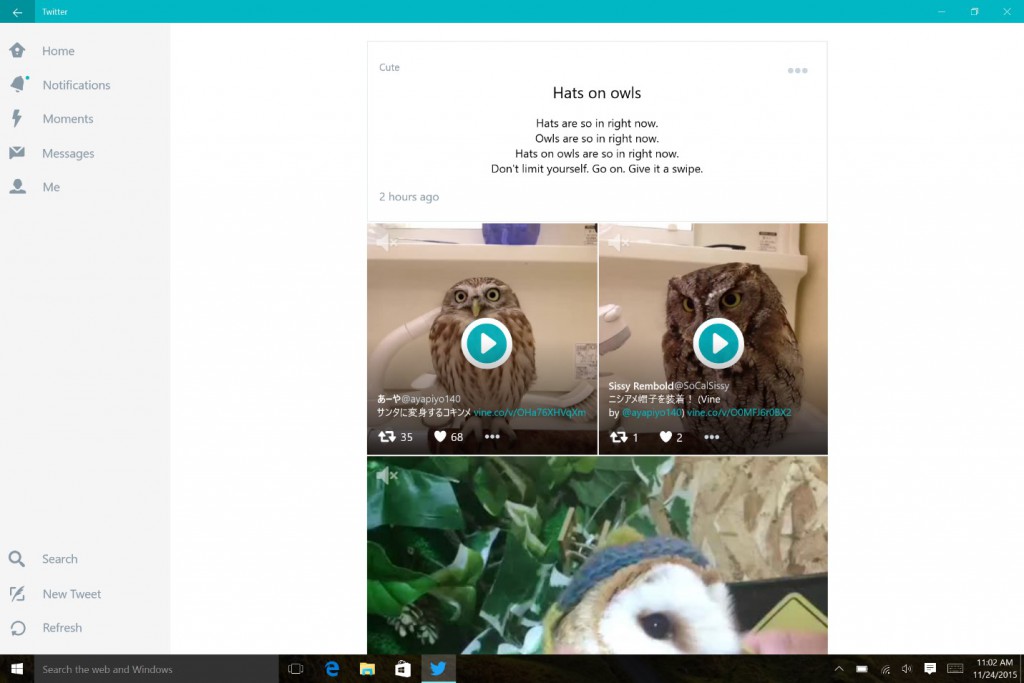 While Twitter is great for keeping up with breaking news, there is no shortage of “Fun” to be found within the main guide.
While Twitter is great for keeping up with breaking news, there is no shortage of “Fun” to be found within the main guide.
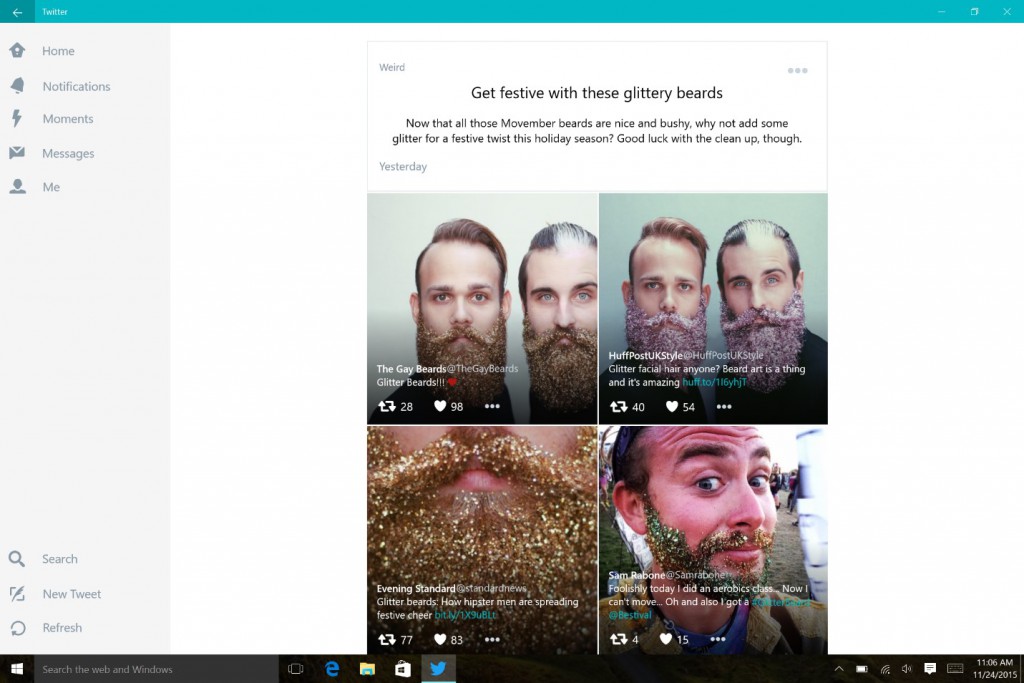 This is a “Weird” Moment found under the “Fun” tab in the main guide. These moments rotate in and out throughout any given day based upon stories and content that are popular.
This is a “Weird” Moment found under the “Fun” tab in the main guide. These moments rotate in and out throughout any given day based upon stories and content that are popular.
Twitter is by far my favorite social network. Since joining in 2008, I’ve used Twitter to connect with thousands of people who share similar interests and to stay up-to-date with the world at large. It’s the first app I open when I wake up and usually the last one I close before going to bed.
I think over the years since using the service that I’ve done a decent job of building a list of interesting accounts to follow. This ensures that my personal timeline is always up-to-date with topics I care about. That said, I do really enjoying using Moments on the web and can’t wait to start using it regularly with the Windows 10 app.
The coolest feature of Moments is the ability to follow an event and get the best Tweets about that event delivered to my timeline. This lasts for the duration of the event and automatically stops following when it’s over.
For example, I followed the Moment related to the Lions vs. Packers. It was a great way to see tweets about the game appear in my timeline – including that insane game Hail Mary to secure a Packers victory.
Download Twitter for Windows 10 today to experience Moments yourself. You’ll find great Moments related to news, sports, entertainment and more. Let me know what you think of the new feature. You can also reach out to me on Twitter (@samsabri) anytime. See you online!
Continue reading...
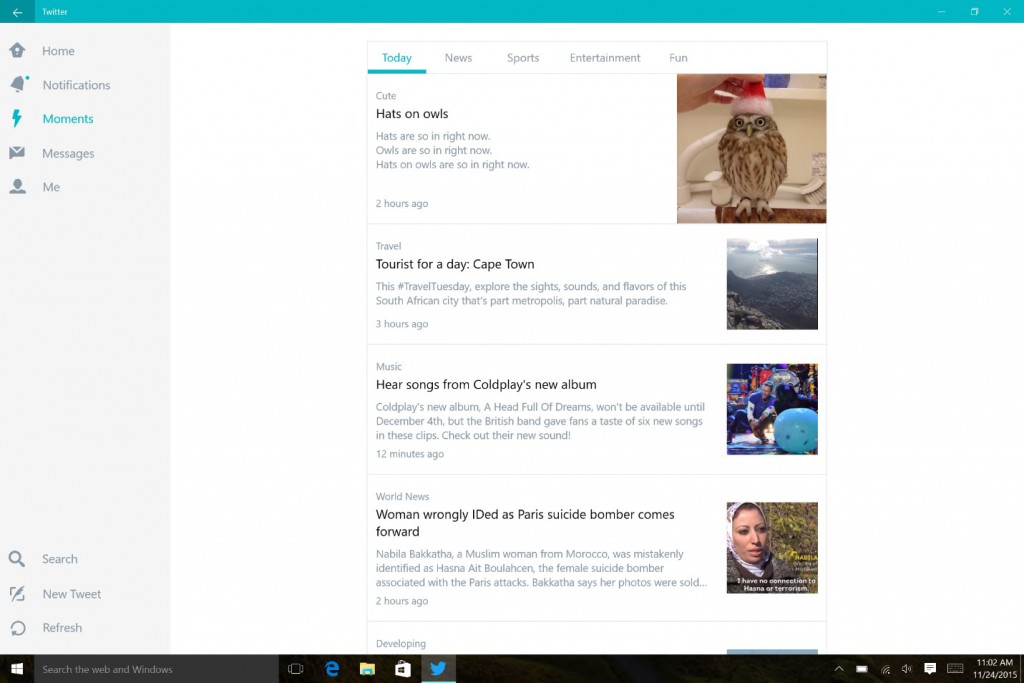 The front page of the “Today” tab within Moments. This page showcases the top Twitter stories for the current day.
The front page of the “Today” tab within Moments. This page showcases the top Twitter stories for the current day.Twitter for Windows 10 got an update that adds a new feature called Moments. This feature allows you to follow top stories through immersive pics, clips and conversation in an instant. This update is just one of the continued improvements the team at Twitter is making for their Windows 10 app.
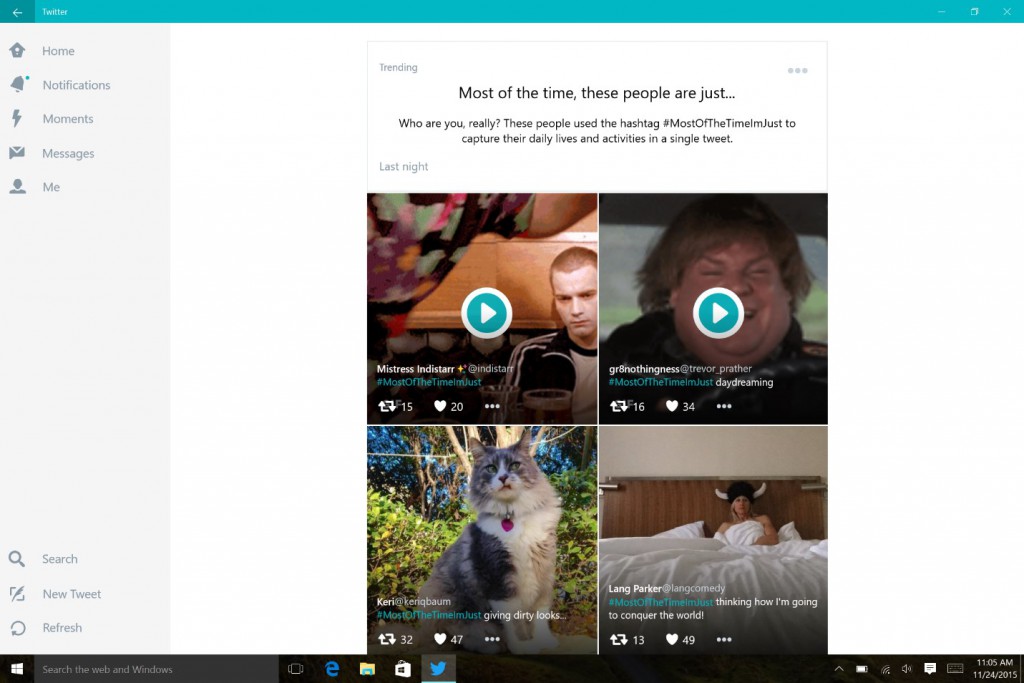
You’ll see a new tab in the Twitter for Windows 10 app where Moments live, the lightning bolt is the giveaway that you’ve found the right place. Click in there and you’ll find all the new Moments of the day and any related to a current event – like a major sports game.
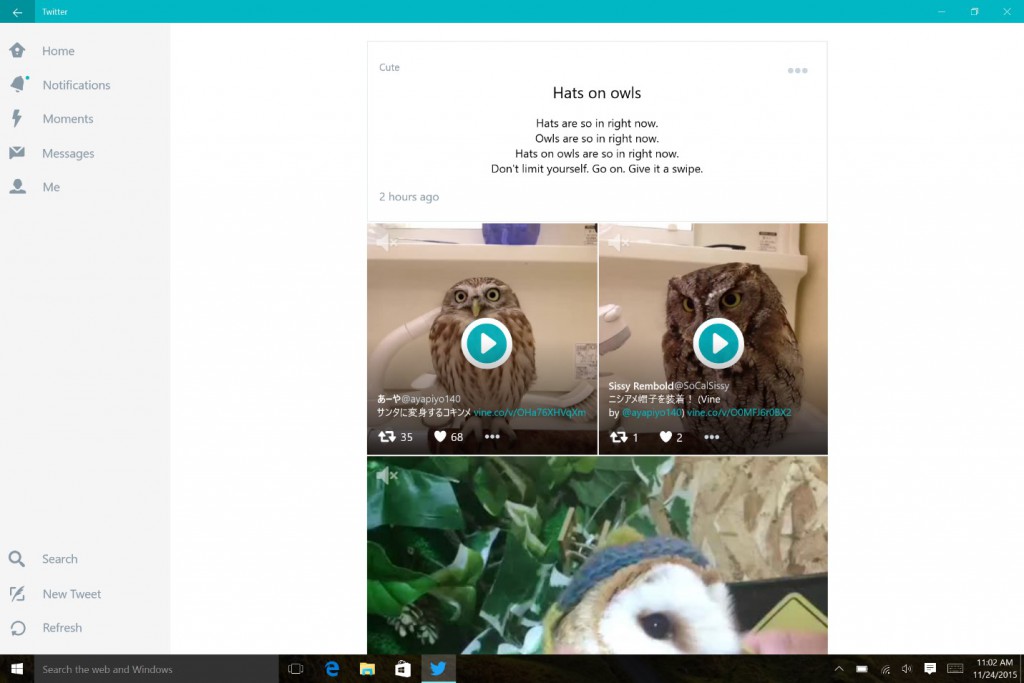
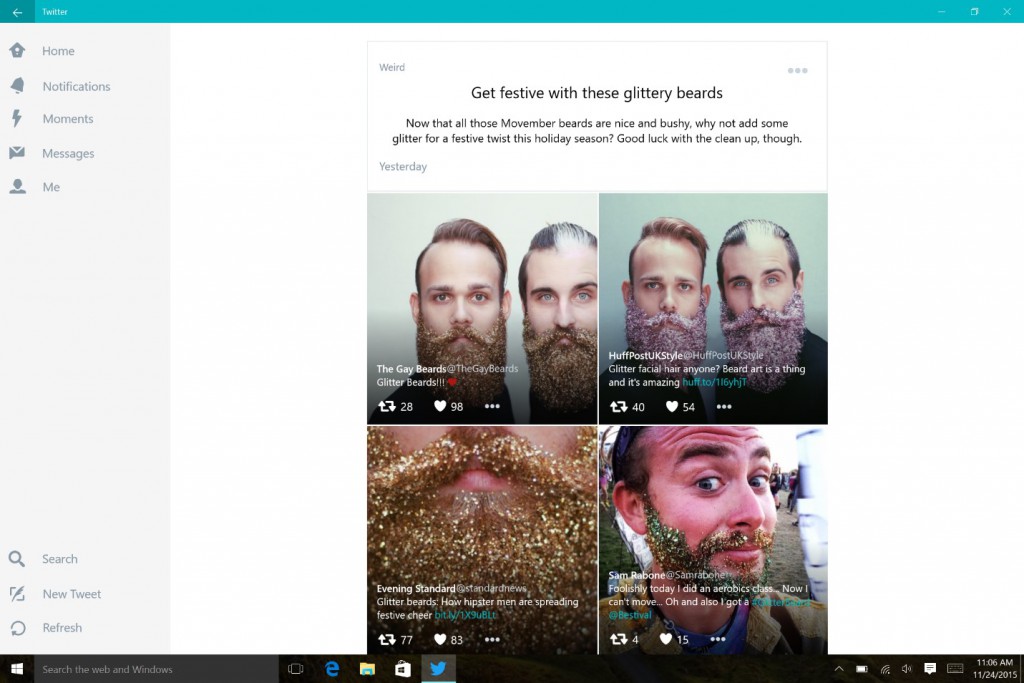
Twitter is by far my favorite social network. Since joining in 2008, I’ve used Twitter to connect with thousands of people who share similar interests and to stay up-to-date with the world at large. It’s the first app I open when I wake up and usually the last one I close before going to bed.
I think over the years since using the service that I’ve done a decent job of building a list of interesting accounts to follow. This ensures that my personal timeline is always up-to-date with topics I care about. That said, I do really enjoying using Moments on the web and can’t wait to start using it regularly with the Windows 10 app.
The coolest feature of Moments is the ability to follow an event and get the best Tweets about that event delivered to my timeline. This lasts for the duration of the event and automatically stops following when it’s over.
For example, I followed the Moment related to the Lions vs. Packers. It was a great way to see tweets about the game appear in my timeline – including that insane game Hail Mary to secure a Packers victory.
Download Twitter for Windows 10 today to experience Moments yourself. You’ll find great Moments related to news, sports, entertainment and more. Let me know what you think of the new feature. You can also reach out to me on Twitter (@samsabri) anytime. See you online!
Continue reading...