N
Niko N.12
Guest
Hello,
I've got a strange issue which is not persistent, sometimes it resolves, but this time I'm struggling for a couple of days. When connecting via RDP to remote server I see blurry fonts in some apps like SSMS, PowerBI Desktop or Notepad++. But Windows Explorer, the desktop, Start Menu looks good.
I've got a Windows 10 (10.0.17134) notebook with 1920 x 1080 (Recommended) resolution display as primary with 125% Scale (Recommended), and a monitor with 1920 x 1080 (Recommended) resolution and 100% (Recommended) Scale. When I'm starting my RDP session, it always appears on notebook display, and when I full screen it it looks good, all fonts are clear. Then I drag the whole RDP window to my monitor, make it full screen, RDP adjusts fonts and then applications fonts become blurry, some even very small, almost unreadable like SSMS login window.
From my machine I have another RDP connection to a couple of similar server which look good (at least now). So when I drag from the notebook display to the monitor it rescales but everything looks sharp.
As a side note, when the RDP window with blurry fonts is in the monitor and from that remote server I connect via RDP to yet another server everything looks good also in that new connection.
So, there is a problem only with this one particular RDP connection. RDP Experience settings are 'Detect connection quality automatically', 'Persistent bitmap caching' is set.
Also when I used this particular RDP in 3 monitors setup everything was working good as well.
What else to check? I tried to set scale 100% on the notebook display, also tried to make the monitor as primary - didn't help. Of course did a lot of restarts, reconnects etc.
Looking for any help.
UPD:
It looks like on my host on the monitor some fonts are blurry. I didn't noticed that because mostly working via RDP, and Windows Explorer, browsers. etc fonts are good, but Notepad++, or even Folder Properties windows are partially blurry:
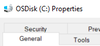
Will try to solve that first.
UPD2: I think I have solved blurry fonts issue on my monitor changing refresh rate to 60 (from 59 for some reason) and making it primary. In all apps I tried fonts look good, but in the RDP still same issue: some fonts sharp, some not:

Continue reading...
I've got a strange issue which is not persistent, sometimes it resolves, but this time I'm struggling for a couple of days. When connecting via RDP to remote server I see blurry fonts in some apps like SSMS, PowerBI Desktop or Notepad++. But Windows Explorer, the desktop, Start Menu looks good.
I've got a Windows 10 (10.0.17134) notebook with 1920 x 1080 (Recommended) resolution display as primary with 125% Scale (Recommended), and a monitor with 1920 x 1080 (Recommended) resolution and 100% (Recommended) Scale. When I'm starting my RDP session, it always appears on notebook display, and when I full screen it it looks good, all fonts are clear. Then I drag the whole RDP window to my monitor, make it full screen, RDP adjusts fonts and then applications fonts become blurry, some even very small, almost unreadable like SSMS login window.
From my machine I have another RDP connection to a couple of similar server which look good (at least now). So when I drag from the notebook display to the monitor it rescales but everything looks sharp.
As a side note, when the RDP window with blurry fonts is in the monitor and from that remote server I connect via RDP to yet another server everything looks good also in that new connection.
So, there is a problem only with this one particular RDP connection. RDP Experience settings are 'Detect connection quality automatically', 'Persistent bitmap caching' is set.
Also when I used this particular RDP in 3 monitors setup everything was working good as well.
What else to check? I tried to set scale 100% on the notebook display, also tried to make the monitor as primary - didn't help. Of course did a lot of restarts, reconnects etc.
Looking for any help.
UPD:
It looks like on my host on the monitor some fonts are blurry. I didn't noticed that because mostly working via RDP, and Windows Explorer, browsers. etc fonts are good, but Notepad++, or even Folder Properties windows are partially blurry:
Will try to solve that first.
UPD2: I think I have solved blurry fonts issue on my monitor changing refresh rate to 60 (from 59 for some reason) and making it primary. In all apps I tried fonts look good, but in the RDP still same issue: some fonts sharp, some not:
Continue reading...