F
ForumFAQ
Guest
We’ve seen many users discussing a function to prevent attendees from forwarding a meeting to others in both TechNet and the Outlook UserVoice forum:
TechNet
Block forwarding in Calendar/meetings
Prevent user from Forwarding or Replying All in Outlook
Outlook UserVoice forum
Prevent forwarding of calendar invitations
do not allow meetings to be forwarded option
Good news is that a new feature which allows meeting organizers to prevent forwarding is now available in Outlook on the web and Outlook for Windows, for users with an Office 365 subscription.
For Office 365 subscribers running Outlook 2016 on Windows, by default the option to allow forwarding is turned on. To toggle the ability for attendees to forward a meeting request, a meeting organizer only need to select Response Options > Allow Forwarding before sending out the meeting.

Currently, we can prevent forwarding meetings in the following Outlook clients:
Outlook client
Currently supported
Outlook on the web
For Office 365 users
Outlook on Windows
For Office 365 users * Available for Monthly Channel (Version 1808 or later) * Coming in March 2019 for Semi-Annual Channel (Targeted)
Outlook for Mac
Not supported yet
Outlook for iOS
Not supported yet
Outlook for Android
Not supported yet
Note:Outlook can't prevent forwarding if a meeting invitation is sent to attendees whose mailboxes are hosted in older versions of Exchange with servers managed on-premises or hosted by a third-party service such as Google Calendar.
Attendee's experience when a meeting invitation has forwarding disabled
1. If an attendee receives a meeting invitation in an updated client (see the list below), the Forward option will be disabled.
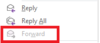 (Outlook 2016, Version 1808)
(Outlook 2016, Version 1808)
Updated Outlook clients are:
2. If an attendee is using an older client, their experience depends on the type of account they have.
1) Office 365, Exchange Server 2016, or Exchange Server 2019
When the attendee receives a meeting on a legacy client, they see the options to forward the meeting invitation or calendar event. However, if they try to forward the meeting, Office 365 and Exchange Server block this action. An email notification is sent to the attendee indicating that the meeting organizer doesn't allow forwarding of the meeting, and as a result, their forward wasn't sent.

2) Older versions of Exchange or third-party services
When the attendee receives a meeting on a legacy client, they see the option to forward the meeting invitation or calendar event. When the forward is sent, it's handled by external servers that don't support this feature, so the meeting forward can't be prevented.
Hope the above information can be helpful. If you have any questions related to this feature, please feel free to post a thread in Outlook IT pro forum by clicking the “Ask a question” button at the upper left corner of this page. We will look into your issue and try our best to assist.
Please click to vote if the post helps you. This can be beneficial to other community members reading the thread.
Continue reading...
TechNet
Block forwarding in Calendar/meetings
Prevent user from Forwarding or Replying All in Outlook
Outlook UserVoice forum
Prevent forwarding of calendar invitations
do not allow meetings to be forwarded option
Good news is that a new feature which allows meeting organizers to prevent forwarding is now available in Outlook on the web and Outlook for Windows, for users with an Office 365 subscription.
For Office 365 subscribers running Outlook 2016 on Windows, by default the option to allow forwarding is turned on. To toggle the ability for attendees to forward a meeting request, a meeting organizer only need to select Response Options > Allow Forwarding before sending out the meeting.

Currently, we can prevent forwarding meetings in the following Outlook clients:
Outlook client
Currently supported
Outlook on the web
For Office 365 users
Outlook on Windows
For Office 365 users * Available for Monthly Channel (Version 1808 or later) * Coming in March 2019 for Semi-Annual Channel (Targeted)
Outlook for Mac
Not supported yet
Outlook for iOS
Not supported yet
Outlook for Android
Not supported yet
Note:Outlook can't prevent forwarding if a meeting invitation is sent to attendees whose mailboxes are hosted in older versions of Exchange with servers managed on-premises or hosted by a third-party service such as Google Calendar.
Attendee's experience when a meeting invitation has forwarding disabled
1. If an attendee receives a meeting invitation in an updated client (see the list below), the Forward option will be disabled.
Updated Outlook clients are:
- Outlook on the web (Office 365, Exchange Server 2016, Exchange Server 2019)
- Outlook for Windows 2016 (available to Monthly channel in Version 1808)
- Outlook for Mac 2016 (available in Version 16.16 [180812])
- Outlook for iOS
- Outlook for Android
2. If an attendee is using an older client, their experience depends on the type of account they have.
1) Office 365, Exchange Server 2016, or Exchange Server 2019
When the attendee receives a meeting on a legacy client, they see the options to forward the meeting invitation or calendar event. However, if they try to forward the meeting, Office 365 and Exchange Server block this action. An email notification is sent to the attendee indicating that the meeting organizer doesn't allow forwarding of the meeting, and as a result, their forward wasn't sent.

2) Older versions of Exchange or third-party services
When the attendee receives a meeting on a legacy client, they see the option to forward the meeting invitation or calendar event. When the forward is sent, it's handled by external servers that don't support this feature, so the meeting forward can't be prevented.
Hope the above information can be helpful. If you have any questions related to this feature, please feel free to post a thread in Outlook IT pro forum by clicking the “Ask a question” button at the upper left corner of this page. We will look into your issue and try our best to assist.
Please click to vote if the post helps you. This can be beneficial to other community members reading the thread.
Continue reading...