I
invictusinvictus
Guest
My scheduled once-a-week MSE scan frequently (but not always) either does not run at all, or it takes many hours to complete. I have NOT checked the settings box that requires the computer to be on but not in use, nor have I tried anything fancy like trying to make the computer wake itself up for the scan. I have simply set the scan to take place at 1:00 A.M. every Sunday, and I make sure I closed programs but left the computer on when I leave it on Saturday night.
Once in September the scan was still running after 10 hours, so I went to the "help" page and from there read a great many FAQs and already-submitted questions, but I did not find anything specific to the immediate situation, so I tried the link that says "submit a support case." That got me a warning that the page I was seeking was not safe and that I should not go there. Shortly after that a friend's death interrupted my wonderings about what is wrong with the MSE help page; in the interim, I have run manual scans--some "full" scans that I start myself run in an hour or so, others take much longer. Since the size of the drive is the same and I haven't added very much more data, I'm uncertain why this is so, but that's not my major concern.
Two weeks ago (15 Nov), the Sunday 1:00 A.M. scan was still running 21 hours later. I made a snip of the screen:
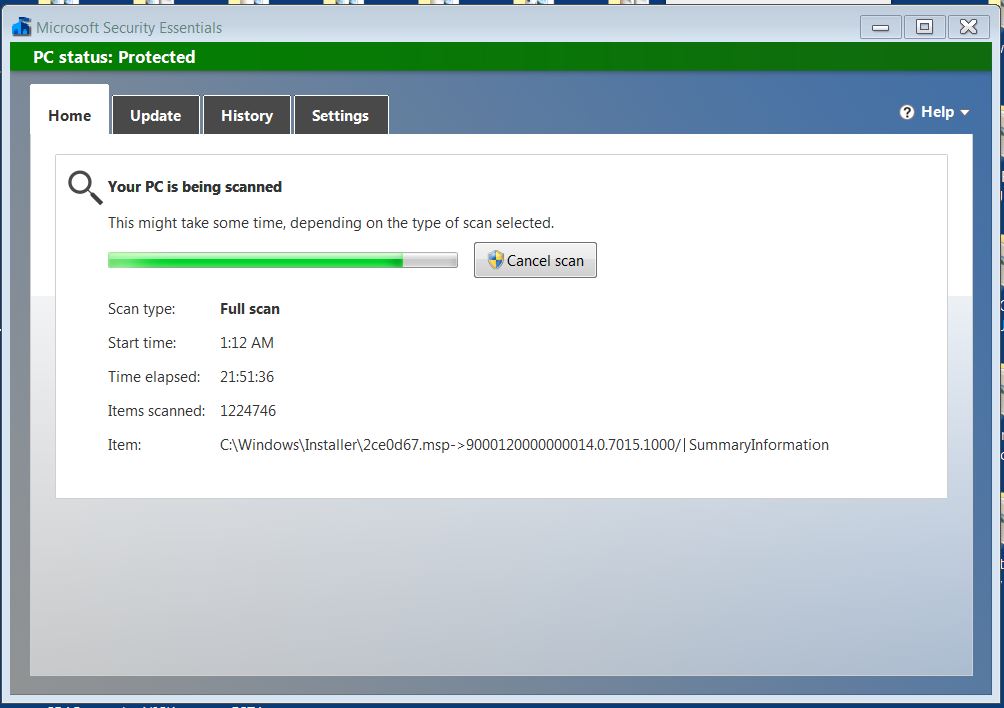
After that scan finally finished, I checked the "Home" page on MSE to see what it had to say about it, and it reported that a QUICK scan had been done at 11:47 Sunday NIGHT (snip below). I cannot find any record of the full scan that had started at 1:00 Sunday MORNING, and I did not start a Quick scan myself at 11:47, because I had just checked out the still-running full scan at about 11:00 P.M. What happened to the full scan? What started the Quick scan? Why am I not able to influence MSE on my own computer? Who IS controlling it? Poltergeists?
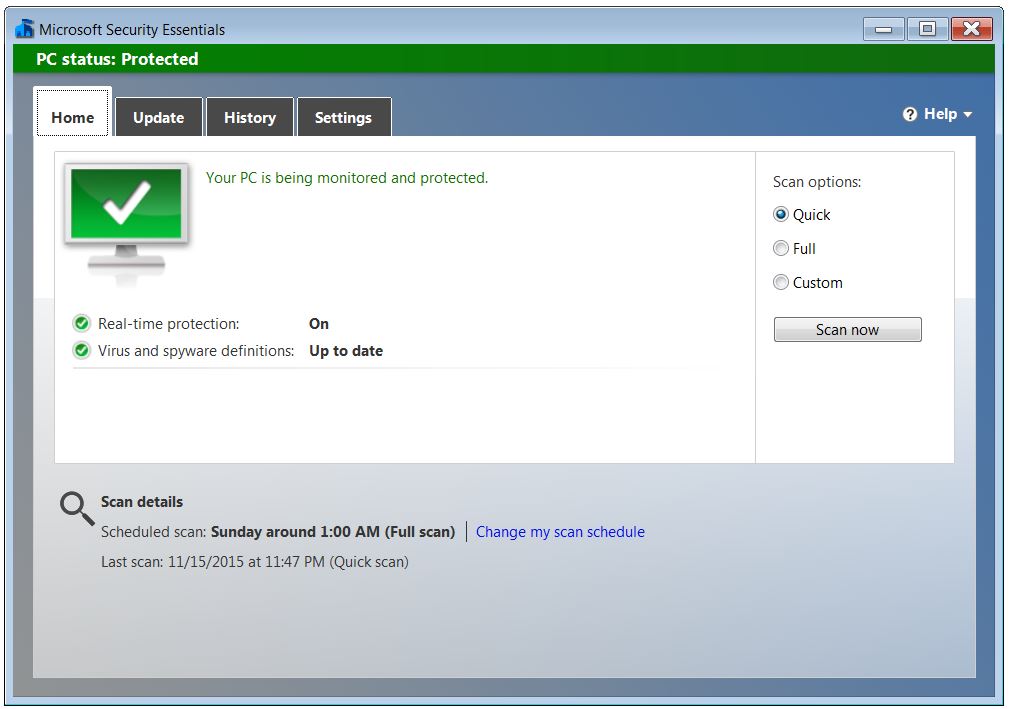
Last week (22 Nov), the full scan apparently ran at 1:00 A.M.
This morning (29 Nov), no scan ran at all: the MSE home page still tells me the last scan was last week. I am absolutley certain I checked to be sure the schedule was correct at about 12:30 A.M., and I left the computer on so there would be power and no interference with the scheduled scan.
So, once again I went to the MSE "Help" page, and once again I checked for already-listed questions about my question, and once again I tried to "submit a support case." (See snip--that's the link I clicked on.)
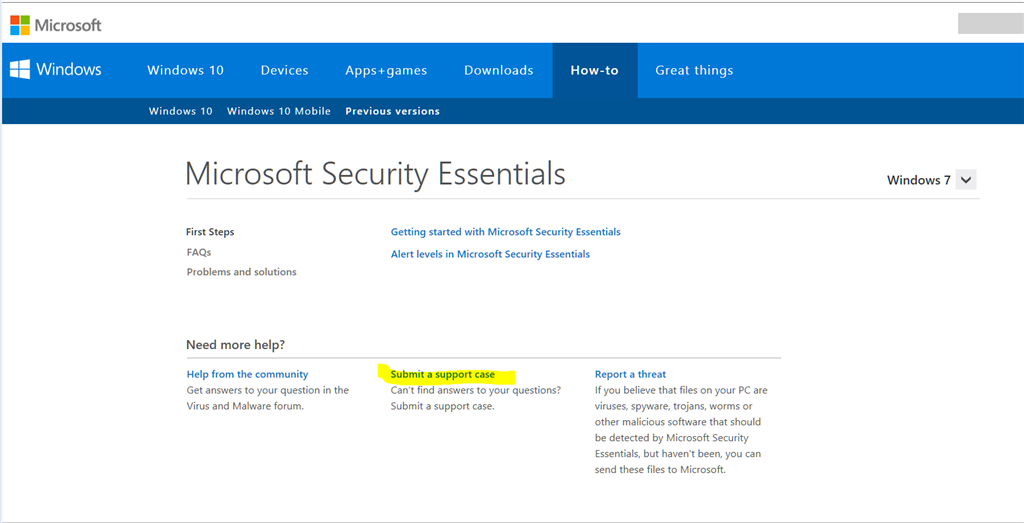
Once again (and this is what sent me back to find the snips I had taken in September), I WAS WARNED THAT LINK I WANTED TO FOLLOW WAS UNSAFE AND I SHOULD NOT GO THERE. The snip of that page which I took today--and which is the same as the one I got in September--is directly below:
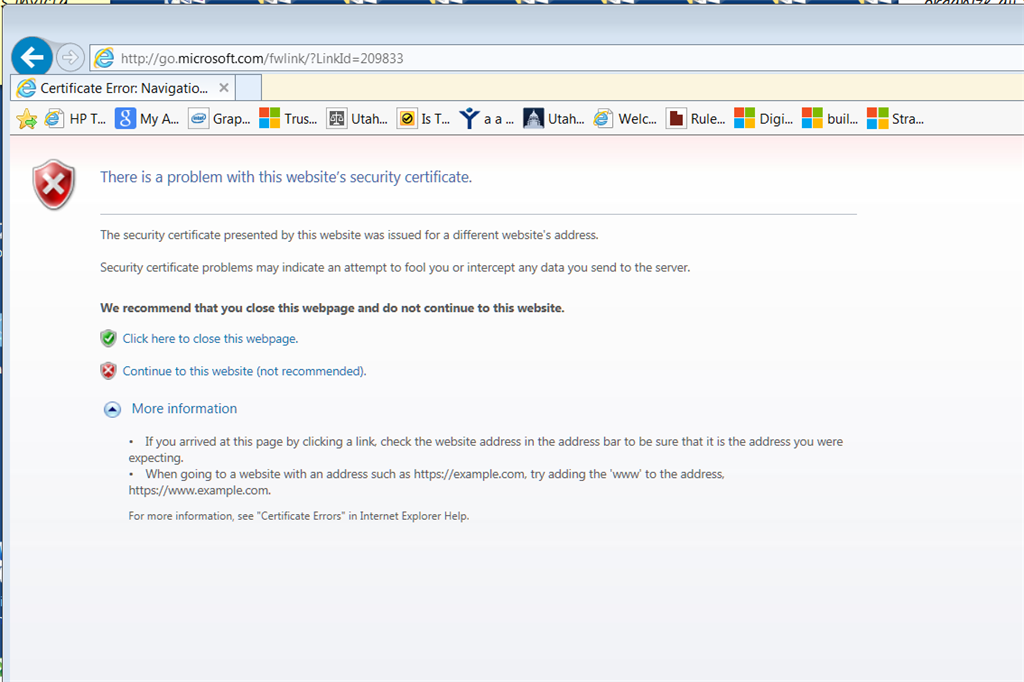
HOW CAN MICROSOFT'S OWN LINK TO "SUBMIT A SUPPORT CASE" LEAD ME TO A PAGE THAT IS UNSAFE, AND AGAINST WHICH MICROSOFT WARNS ME?
What does this mean? Is there something wrong at Microsoft? Or has something invaded and corrupted my MSE to such an extent that Microsoft itself is cut off? Should I be panicky about this? If my MSE is -- has been corrupted -- how do I find out and correct whatever damage has been done? Are my files not secure? Are my programs screwed up? Have my data been corrupted? Are my old files reachable?
How can I get control of my own computer? I want it to be a tool for me to use with confidence, not a device that controls my behavior and makes me nervous about my own security. One MAJOR reason I do not want to have to get Microsoft 10 or to get the current Office products is that they will not reside on my PC, but apparently will require me to interface with Microsoft every time I want to use the computer. So the new programs do not let me work independently; they force me to "partner" with Micrososft and trust Microsoft with my data ( and with my clients' privileged and confidential data, the security of which I am personally liable for) as well as rely on the internet to deliver to me the capacity to use my own equipment. Too risky! Please, somebody respond to this concern, too!
Please do not tell me to get on the phone with Microsoft techs: the last time I did that, I got passed around from one person to another for almost 8 hours, and the last guy I talked to was so rude, patronizing, contemptuous, curt, and unwilling to listen that he had me in tears before I concluded that he was also utterly unable to solve the problem.
Thanks for any other advice anyone can offer.
Continue reading...
Once in September the scan was still running after 10 hours, so I went to the "help" page and from there read a great many FAQs and already-submitted questions, but I did not find anything specific to the immediate situation, so I tried the link that says "submit a support case." That got me a warning that the page I was seeking was not safe and that I should not go there. Shortly after that a friend's death interrupted my wonderings about what is wrong with the MSE help page; in the interim, I have run manual scans--some "full" scans that I start myself run in an hour or so, others take much longer. Since the size of the drive is the same and I haven't added very much more data, I'm uncertain why this is so, but that's not my major concern.
Two weeks ago (15 Nov), the Sunday 1:00 A.M. scan was still running 21 hours later. I made a snip of the screen:
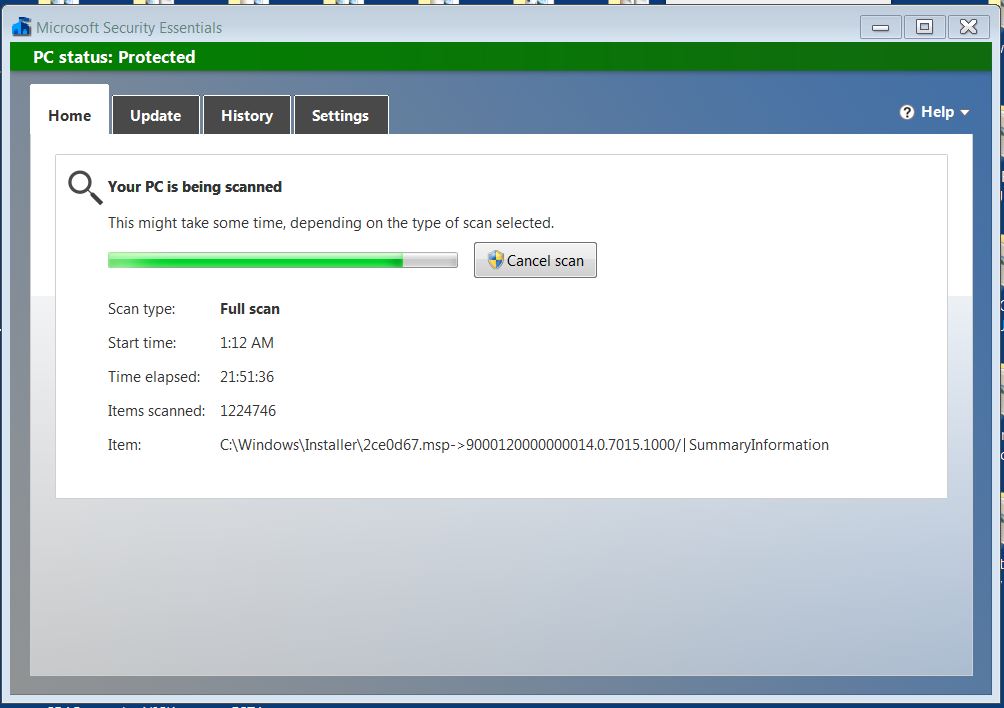
After that scan finally finished, I checked the "Home" page on MSE to see what it had to say about it, and it reported that a QUICK scan had been done at 11:47 Sunday NIGHT (snip below). I cannot find any record of the full scan that had started at 1:00 Sunday MORNING, and I did not start a Quick scan myself at 11:47, because I had just checked out the still-running full scan at about 11:00 P.M. What happened to the full scan? What started the Quick scan? Why am I not able to influence MSE on my own computer? Who IS controlling it? Poltergeists?
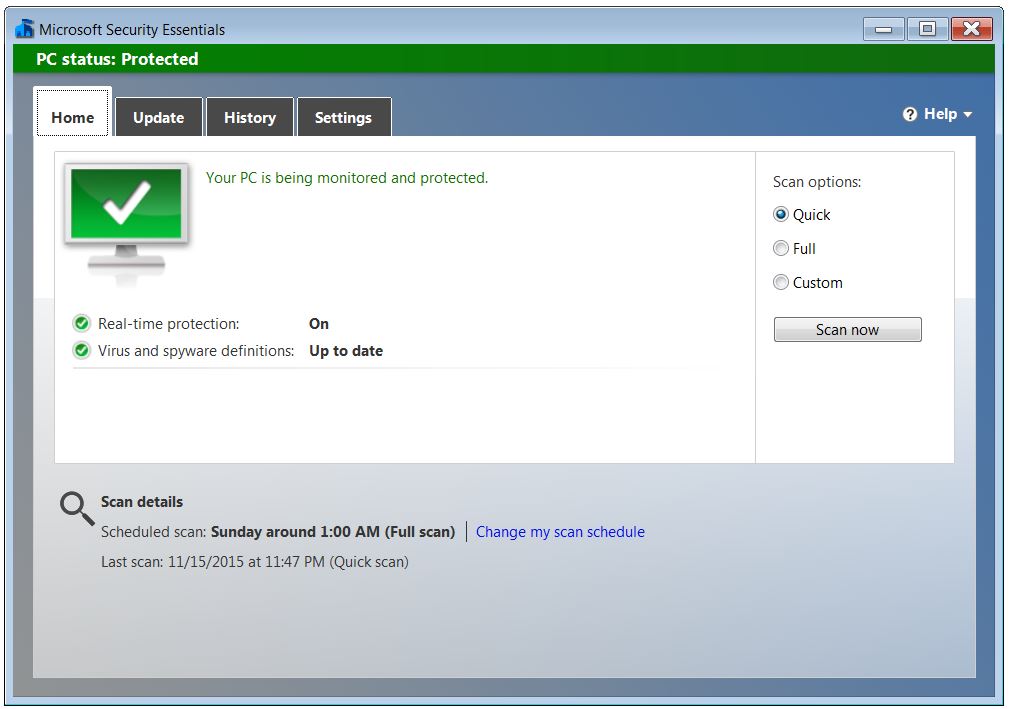
Last week (22 Nov), the full scan apparently ran at 1:00 A.M.
This morning (29 Nov), no scan ran at all: the MSE home page still tells me the last scan was last week. I am absolutley certain I checked to be sure the schedule was correct at about 12:30 A.M., and I left the computer on so there would be power and no interference with the scheduled scan.
So, once again I went to the MSE "Help" page, and once again I checked for already-listed questions about my question, and once again I tried to "submit a support case." (See snip--that's the link I clicked on.)
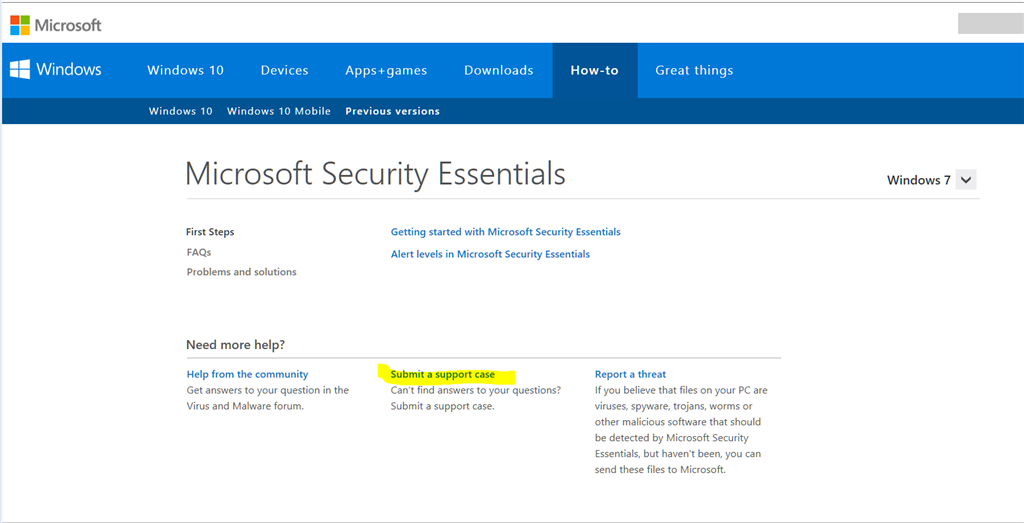
Once again (and this is what sent me back to find the snips I had taken in September), I WAS WARNED THAT LINK I WANTED TO FOLLOW WAS UNSAFE AND I SHOULD NOT GO THERE. The snip of that page which I took today--and which is the same as the one I got in September--is directly below:
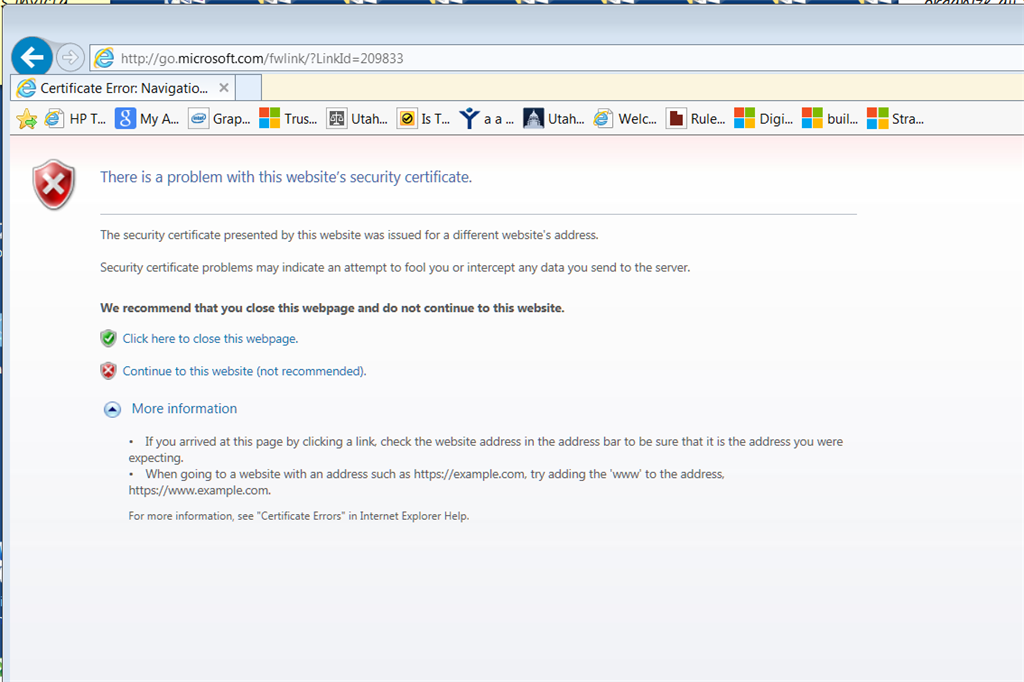
HOW CAN MICROSOFT'S OWN LINK TO "SUBMIT A SUPPORT CASE" LEAD ME TO A PAGE THAT IS UNSAFE, AND AGAINST WHICH MICROSOFT WARNS ME?
What does this mean? Is there something wrong at Microsoft? Or has something invaded and corrupted my MSE to such an extent that Microsoft itself is cut off? Should I be panicky about this? If my MSE is -- has been corrupted -- how do I find out and correct whatever damage has been done? Are my files not secure? Are my programs screwed up? Have my data been corrupted? Are my old files reachable?
How can I get control of my own computer? I want it to be a tool for me to use with confidence, not a device that controls my behavior and makes me nervous about my own security. One MAJOR reason I do not want to have to get Microsoft 10 or to get the current Office products is that they will not reside on my PC, but apparently will require me to interface with Microsoft every time I want to use the computer. So the new programs do not let me work independently; they force me to "partner" with Micrososft and trust Microsoft with my data ( and with my clients' privileged and confidential data, the security of which I am personally liable for) as well as rely on the internet to deliver to me the capacity to use my own equipment. Too risky! Please, somebody respond to this concern, too!
Please do not tell me to get on the phone with Microsoft techs: the last time I did that, I got passed around from one person to another for almost 8 hours, and the last guy I talked to was so rude, patronizing, contemptuous, curt, and unwilling to listen that he had me in tears before I concluded that he was also utterly unable to solve the problem.
Thanks for any other advice anyone can offer.
Continue reading...