D
DavidK_23
Guest
Hi Community
I am currently on Windows 10 2004 (19041.450) and my OS is stuck in a loop of trying to apply, it will install successfully to 100% inside the Windows Update GUI, but upon restart it gets to 7% in applying the update and then restarts the machine. I have completed the following troubleshooting in regards to the issue
Same result as windows update, the updates continued to not install I have then run the following
Everything returns Healthy and I retry the updates with the same resulting error, I have also retried with Hyper-V disabled.
I have downloaded the KB from the windows catalog and manually run the update, and experienced the error as well. I have attached a segment of my windows update log. Any help would be greatly appreciated.
2020/09/16 00:37:27.7553907 3396 2848 ComApi Deserialized installable update 2020-09 Cumulative Update for Windows 10 Version 2004 for x64-based Systems (KB4571756), UpdateID = {1E0E9CDD-90F0-48C8-A88E-3052EF3C600C.1}, CallbackInfo cookie length = 1866
2020/09/16 00:37:27.7556171 3396 2848 ComApi Using handler to query deployment status for update 1E0E9CDD-90F0-48C8-A88E-3052EF3C600C.1
2020/09/16 00:37:27.7566159 3396 2848 UDP QueryUpdateDeploymentStatusInternal invoked in Readonly mode for Update : 1E0E9CDD-90F0-48C8-A88E-3052EF3C600C.1
2020/09/16 00:37:27.7573182 3396 2848 Handler Enter GetPostRebootResult for Deployment handler. Reporting cookie data: {ProductName":"Client.OS.RS2.amd64"
2020/09/16 00:37:27.7584260 3396 2848 Handler Sandbox folder C:\WINDOWS\SoftwareDistribution\Download\4dd6e44c1935ed19dff3e80a75a312a2 exists
2020/09/16 00:37:27.8845139 3396 2848 Handler Using the update's service stack dll file 'C:\WINDOWS\SoftwareDistribution\Download\4dd6e44c1935ed19dff3e80a75a312a2\Metadata\UpdateAgent.dll'
2020/09/16 00:37:28.0737990 3396 2848 Handler Update status code is 0xE0000003
2020/09/16 00:37:28.0737997 3396 2848 Handler Failed to install the update
2020/09/16 00:37:28.0770678 3396 2848 Handler Leave GetPostRebootResult for Deployment handler
2020/09/16 00:37:28.0770815 3396 2848 WIL *FAILED* [80240FFF] file = onecore\enduser\windowsupdate\client\engine\updatedeploymentprovider\lib\dpreportingdata.cpp, line = 1098
2020/09/16 00:37:28.0771918 3396 2848 WIL *FAILED* [80240FFF] file = onecore\enduser\windowsupdate\client\engine\updatedeploymentprovider\lib\dpreportingdata.cpp, line = 1075
2020/09/16 00:37:28.0771935 3396 2848 WIL *FAILED* [80240FFF] file = onecore\enduser\windowsupdate\client\engine\updatedeploymentprovider\lib\updatedeploymentprovider.cpp, line = 500
2020/09/16 00:37:28.0771996 3396 2848 UDP *FAILED* [80240FFF] QueryUpdateDeploymentStatus exited with hr = 0x80240fff
2020/09/16 00:37:28.0772627 3396 2848 WIL *FAILED* [80240FFF] file = onecore\enduser\windowsupdate\client\comapi\update.cpp, line = 4044
2020/09/16 00:37:28.0774670 3396 2848 ComApi Reloading CUpdate 1E0E9CDD-90F0-48C8-A88E-3052EF3C600C.1 from datastore...
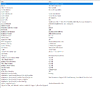
Continue reading...
I am currently on Windows 10 2004 (19041.450) and my OS is stuck in a loop of trying to apply, it will install successfully to 100% inside the Windows Update GUI, but upon restart it gets to 7% in applying the update and then restarts the machine. I have completed the following troubleshooting in regards to the issue
- Stopping BITS, Cryptsvc, Wuauserv
- Renaming SoftwareDistribution and Catroot2
- Restarting BITS, Cryptsvc, Wuauserv
- Retry the Windows update
Same result as windows update, the updates continued to not install I have then run the following
- Dism /Online /Cleanup-Image /RestoreHealth
- Dism /Online /Cleanup-Image /CheckHealth
- Sfc /scannow
- Retry the Windows Update, Same Result
- Downloaded the iso using the creation tool extracted the install.esd and converted it to a wim
- Rerun the above commands in offline mode
Everything returns Healthy and I retry the updates with the same resulting error, I have also retried with Hyper-V disabled.
I have downloaded the KB from the windows catalog and manually run the update, and experienced the error as well. I have attached a segment of my windows update log. Any help would be greatly appreciated.
2020/09/16 00:37:27.7553907 3396 2848 ComApi Deserialized installable update 2020-09 Cumulative Update for Windows 10 Version 2004 for x64-based Systems (KB4571756), UpdateID = {1E0E9CDD-90F0-48C8-A88E-3052EF3C600C.1}, CallbackInfo cookie length = 1866
2020/09/16 00:37:27.7556171 3396 2848 ComApi Using handler to query deployment status for update 1E0E9CDD-90F0-48C8-A88E-3052EF3C600C.1
2020/09/16 00:37:27.7566159 3396 2848 UDP QueryUpdateDeploymentStatusInternal invoked in Readonly mode for Update : 1E0E9CDD-90F0-48C8-A88E-3052EF3C600C.1
2020/09/16 00:37:27.7573182 3396 2848 Handler Enter GetPostRebootResult for Deployment handler. Reporting cookie data: {ProductName":"Client.OS.RS2.amd64"
2020/09/16 00:37:27.7584260 3396 2848 Handler Sandbox folder C:\WINDOWS\SoftwareDistribution\Download\4dd6e44c1935ed19dff3e80a75a312a2 exists
2020/09/16 00:37:27.8845139 3396 2848 Handler Using the update's service stack dll file 'C:\WINDOWS\SoftwareDistribution\Download\4dd6e44c1935ed19dff3e80a75a312a2\Metadata\UpdateAgent.dll'
2020/09/16 00:37:28.0737990 3396 2848 Handler Update status code is 0xE0000003
2020/09/16 00:37:28.0737997 3396 2848 Handler Failed to install the update
2020/09/16 00:37:28.0770678 3396 2848 Handler Leave GetPostRebootResult for Deployment handler
2020/09/16 00:37:28.0770815 3396 2848 WIL *FAILED* [80240FFF] file = onecore\enduser\windowsupdate\client\engine\updatedeploymentprovider\lib\dpreportingdata.cpp, line = 1098
2020/09/16 00:37:28.0771918 3396 2848 WIL *FAILED* [80240FFF] file = onecore\enduser\windowsupdate\client\engine\updatedeploymentprovider\lib\dpreportingdata.cpp, line = 1075
2020/09/16 00:37:28.0771935 3396 2848 WIL *FAILED* [80240FFF] file = onecore\enduser\windowsupdate\client\engine\updatedeploymentprovider\lib\updatedeploymentprovider.cpp, line = 500
2020/09/16 00:37:28.0771996 3396 2848 UDP *FAILED* [80240FFF] QueryUpdateDeploymentStatus exited with hr = 0x80240fff
2020/09/16 00:37:28.0772627 3396 2848 WIL *FAILED* [80240FFF] file = onecore\enduser\windowsupdate\client\comapi\update.cpp, line = 4044
2020/09/16 00:37:28.0774670 3396 2848 ComApi Reloading CUpdate 1E0E9CDD-90F0-48C8-A88E-3052EF3C600C.1 from datastore...
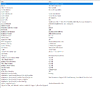
Continue reading...