T
TheOtherMathGuy
Guest
I need to fix the problem causing the error “The Windows Installer Service could not be accessed.”
When I tried to install Adobe Acrobat XI, I received the following error:
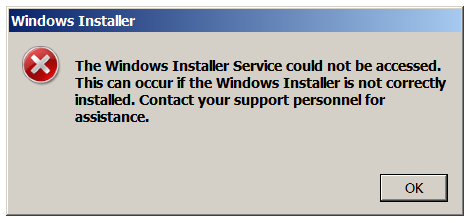
When I ran MicrosoftFixit.ProgramInstallUninstall.RNP.Run.exe (https://support.microsoft.com/en-us/mats/program_install_and_uninstall), the results page read, “We did not detect any problems and therefore no fixes were applied.
When I tried to install Adobe Acrobat XI again, I received the same error.
I tried to implement the solutions reported in “Need to Reinstall Windows Installer in Windows 7” at http://answers.microsoft.com/en-us/windows/forum/windows_7-performance/need-to-reinstall-windows-installer-in-windows-7/4cb8e54c-5a4e-439d-9d46-1dcd387d2604.
I have attempted the first three recommendations. The first and third were unsuccessful and the first three steps of the second recommendation were unsuccessful. I cannot implement the fourth step because I simply do not know what I am supposed to do.
FYI…
Msiexec.exe was found in:
C:\Windows\winsxs\amd64_microsoft-windows-installer-executable_31bf3856ad364e35_6.1.7601.23099_none_a7df6024b613af43
C:\Windows\winsxs\amd64_microsoft-windows-installer-executable_31bf3856ad364e35_6.1.7601.18896_none_a752ea599cf89032
C:\Windows\winsxs\amd64_microsoft-windows-installer-executable_31bf3856ad364e35_6.1.7601.17514_none_a7a77a3b9cb96ce6
C:\Windows\winsxs\amd64_microsoft-windows-installer-executable_31bf3856ad364e35_6.1.7600.16385_none_a57666739fcae94c
C:\Windows\System32
C:\Windows\SysWOW64
C:\Windows\winsxs\x86_microsoft-windows-installer-executable_31bf3856ad364e35_6.1.7600.16385_none_4957caefe76d7816
C:\Windows\winsxs\x86_microsoft-windows-installer-executable_31bf3856ad364e35_6.1.7601.17514_none_4b88deb7e45bfbb0
C:\Windows\winsxs\x86_microsoft-windows-installer-executable_31bf3856ad364e35_6.1.7601.18896_none_4b344ed5e49b1efc
C:\Windows\winsxs\x86_microsoft-windows-installer-executable_31bf3856ad364e35_6.1.7601.23099_none_4bc0c4a0fdb63e0d
Msiexec.exe.mui was found in:
C:\Windows\System32\en-US
C:\Windows\SysWOW64\en-US
C:\Windows\winsxs\amd64_microsoft-windows-i..xecutable.resources_31bf3856ad364e35_6.1.7600.16385_en-us_5495d2d619acea9d
C:\Windows\winsxs\x86_microsoft-windows-i..xecutable.resources_31bf3856ad364e35_6.1.7600.16385_en-us_f8773752614f7967
Andre Da Costa replied on July 8, 2010:
Part 1 [ed.]
Click Start
Type: CMD, from the results, right click CMD
Click 'Run as Administrator'
At the Command Prompt, type: sfc /scannow
This will check for any integrity violations
Part 2 [ed.]
Restart your system
1. Insert the Windows 7 DVD
2. Restart your computer
3. When asked if you want to boot from your DVD drive, do so.
4. Choose your language, click Next.
5. Click 'Repair your computer'
6. Select operating system you want to repair.
Part 1
After running System File Checker (sfc /scannow), it reported that “Windows Resource Protection did not find any integrity violations,” and sfcdetails.txt contained 423 occurrences of “Beginning Verify and Repair transaction”, 423 occurrences of “Verify complete”, 3 occurrences of “Repair complete”, and 423 occurrences of “Repairing 0 components”.
When I tried to install Adobe Acrobat XI again, I received the same error.
Part 2
I was not able to implement this part of the solution because Windows 7 Home Premium (64-bit) Service Pack 1 was pre-installed by the OEM and they did not provide the OS discs.
When I tried to install Adobe Acrobat XI again, I received the same error.
Gmklein4 replied on December 25, 2011:
Try the following Windows Installer troubleshooting steps and see if they help to get rid of the error you are experiencing.
Step 1: Check the Windows Installer Service.
1. Click Start Orb, in the start search box, type Services and press Enter.
2. Scroll down and find the Windows Installer. Double-click “Windows Installer” in the Services list.
3. On the General tab, make sure the service is started under “Service status”.
4. If the service is not already running, under Service status, click Start, and then click OK.
Step 2: Unregister and re-register the Windows Installer
1. Click Start Orb, in the start search box, type MSIEXEC /UNREGISTER, and then click OK .
2. Click Start Orb, in the start search box, type MSIEXEC /REGSERVER, and then click OK . After you run this command, the operation is complete.
3. Now, try your installation again.
Step 3: Clean any pending installations
Check the following registry key and clean any entries in the key that you find:
Go to the Start Orb, type in Regedit and select enter.
If you get the User Account Control dialog box that states, Do you want to allow the following program to make changes to the is computer?, Click yes.
Modifying REGISTRY settings incorrectly can cause serious problems that may prevent your computer from booting properly. Microsoft cannot guarantee that any problems resulting from the configuring of REGISTRY settings can be solved. Modifications of these settings are at your own risk.
Scroll to: HKEY_LOCAL_MACHINE \Software\Microsoft\Windows\CurrentVersion\Installer\InProgress
Check the following registry key and clean any entries in the key that you find:
HKEY_LOCAL_MACHINE \System\CurrentControlSet\Control\Session Manager\PendingFileRenameOperations
Step 4: Check the permissions
Verify the System has Full Control on the following keys:
HKEY_LOCAL_MACHINE \Software\Microsoft\Windows\CurrentVersion\Installer
Next, restart your computer and try again.
Please reply back and let us know if this helps with your Windows Installer Error.
Sincerely,
Marilyn
Microsoft Answers Support Engineer
Step 1.2: I was not able to implement this step because “Windows Installer” is not listed in the Services list.
Step 2: Implemented without any problems.
When I tried to install Adobe Acrobat XI again, I received the same error.
Step 3; First Instruction: I was not able to implement this step because HKEY_LOCAL_MACHINE \Software\Microsoft\Windows\CurrentVersion\Installer\InProgress is not listed in the Registry.
Step 3; Second Instruction: I was not able to implement this step because HKEY_LOCAL_MACHINE \System\CurrentControlSet\Control\Session Manager\PendingFileRenameOperations is not listed in the Registry.
Step 4: I do not know how to implement this solution.
Gerry C J Cornell replied on May 3, 2012
http://support.microsoft.com/kb/2438651#reso1
For reasons that obvious once you review http://support.microsoft.com/kb/2438651#reso1, this solution has not yet been attempted.
Continue reading...
When I tried to install Adobe Acrobat XI, I received the following error:
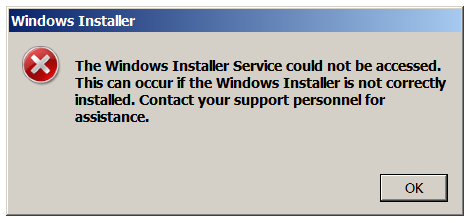
When I ran MicrosoftFixit.ProgramInstallUninstall.RNP.Run.exe (https://support.microsoft.com/en-us/mats/program_install_and_uninstall), the results page read, “We did not detect any problems and therefore no fixes were applied.
When I tried to install Adobe Acrobat XI again, I received the same error.
I tried to implement the solutions reported in “Need to Reinstall Windows Installer in Windows 7” at http://answers.microsoft.com/en-us/windows/forum/windows_7-performance/need-to-reinstall-windows-installer-in-windows-7/4cb8e54c-5a4e-439d-9d46-1dcd387d2604.
I have attempted the first three recommendations. The first and third were unsuccessful and the first three steps of the second recommendation were unsuccessful. I cannot implement the fourth step because I simply do not know what I am supposed to do.
FYI…
Msiexec.exe was found in:
C:\Windows\winsxs\amd64_microsoft-windows-installer-executable_31bf3856ad364e35_6.1.7601.23099_none_a7df6024b613af43
C:\Windows\winsxs\amd64_microsoft-windows-installer-executable_31bf3856ad364e35_6.1.7601.18896_none_a752ea599cf89032
C:\Windows\winsxs\amd64_microsoft-windows-installer-executable_31bf3856ad364e35_6.1.7601.17514_none_a7a77a3b9cb96ce6
C:\Windows\winsxs\amd64_microsoft-windows-installer-executable_31bf3856ad364e35_6.1.7600.16385_none_a57666739fcae94c
C:\Windows\System32
C:\Windows\SysWOW64
C:\Windows\winsxs\x86_microsoft-windows-installer-executable_31bf3856ad364e35_6.1.7600.16385_none_4957caefe76d7816
C:\Windows\winsxs\x86_microsoft-windows-installer-executable_31bf3856ad364e35_6.1.7601.17514_none_4b88deb7e45bfbb0
C:\Windows\winsxs\x86_microsoft-windows-installer-executable_31bf3856ad364e35_6.1.7601.18896_none_4b344ed5e49b1efc
C:\Windows\winsxs\x86_microsoft-windows-installer-executable_31bf3856ad364e35_6.1.7601.23099_none_4bc0c4a0fdb63e0d
Msiexec.exe.mui was found in:
C:\Windows\System32\en-US
C:\Windows\SysWOW64\en-US
C:\Windows\winsxs\amd64_microsoft-windows-i..xecutable.resources_31bf3856ad364e35_6.1.7600.16385_en-us_5495d2d619acea9d
C:\Windows\winsxs\x86_microsoft-windows-i..xecutable.resources_31bf3856ad364e35_6.1.7600.16385_en-us_f8773752614f7967
Andre Da Costa replied on July 8, 2010:
Part 1 [ed.]
Click Start
Type: CMD, from the results, right click CMD
Click 'Run as Administrator'
At the Command Prompt, type: sfc /scannow
This will check for any integrity violations
Part 2 [ed.]
Restart your system
1. Insert the Windows 7 DVD
2. Restart your computer
3. When asked if you want to boot from your DVD drive, do so.
4. Choose your language, click Next.
5. Click 'Repair your computer'
6. Select operating system you want to repair.
Part 1
After running System File Checker (sfc /scannow), it reported that “Windows Resource Protection did not find any integrity violations,” and sfcdetails.txt contained 423 occurrences of “Beginning Verify and Repair transaction”, 423 occurrences of “Verify complete”, 3 occurrences of “Repair complete”, and 423 occurrences of “Repairing 0 components”.
When I tried to install Adobe Acrobat XI again, I received the same error.
Part 2
I was not able to implement this part of the solution because Windows 7 Home Premium (64-bit) Service Pack 1 was pre-installed by the OEM and they did not provide the OS discs.
When I tried to install Adobe Acrobat XI again, I received the same error.
Gmklein4 replied on December 25, 2011:
Try the following Windows Installer troubleshooting steps and see if they help to get rid of the error you are experiencing.
Step 1: Check the Windows Installer Service.
1. Click Start Orb, in the start search box, type Services and press Enter.
2. Scroll down and find the Windows Installer. Double-click “Windows Installer” in the Services list.
3. On the General tab, make sure the service is started under “Service status”.
4. If the service is not already running, under Service status, click Start, and then click OK.
Step 2: Unregister and re-register the Windows Installer
1. Click Start Orb, in the start search box, type MSIEXEC /UNREGISTER, and then click OK .
2. Click Start Orb, in the start search box, type MSIEXEC /REGSERVER, and then click OK . After you run this command, the operation is complete.
3. Now, try your installation again.
Step 3: Clean any pending installations
Check the following registry key and clean any entries in the key that you find:
Go to the Start Orb, type in Regedit and select enter.
If you get the User Account Control dialog box that states, Do you want to allow the following program to make changes to the is computer?, Click yes.
Modifying REGISTRY settings incorrectly can cause serious problems that may prevent your computer from booting properly. Microsoft cannot guarantee that any problems resulting from the configuring of REGISTRY settings can be solved. Modifications of these settings are at your own risk.
Scroll to: HKEY_LOCAL_MACHINE \Software\Microsoft\Windows\CurrentVersion\Installer\InProgress
Check the following registry key and clean any entries in the key that you find:
HKEY_LOCAL_MACHINE \System\CurrentControlSet\Control\Session Manager\PendingFileRenameOperations
Step 4: Check the permissions
Verify the System has Full Control on the following keys:
HKEY_LOCAL_MACHINE \Software\Microsoft\Windows\CurrentVersion\Installer
Next, restart your computer and try again.
Please reply back and let us know if this helps with your Windows Installer Error.
Sincerely,
Marilyn
Microsoft Answers Support Engineer
Step 1.2: I was not able to implement this step because “Windows Installer” is not listed in the Services list.
Step 2: Implemented without any problems.
When I tried to install Adobe Acrobat XI again, I received the same error.
Step 3; First Instruction: I was not able to implement this step because HKEY_LOCAL_MACHINE \Software\Microsoft\Windows\CurrentVersion\Installer\InProgress is not listed in the Registry.
Step 3; Second Instruction: I was not able to implement this step because HKEY_LOCAL_MACHINE \System\CurrentControlSet\Control\Session Manager\PendingFileRenameOperations is not listed in the Registry.
Step 4: I do not know how to implement this solution.
Gerry C J Cornell replied on May 3, 2012
http://support.microsoft.com/kb/2438651#reso1
For reasons that obvious once you review http://support.microsoft.com/kb/2438651#reso1, this solution has not yet been attempted.
Continue reading...