S
syncproblem(2)
Guest
Hi,
Our HP Colour Laserjet CM1312 MFP printer has stopped being able to scan to our Windows 7 64-bit computer.
I think the problem may have occurred from the rollover to Windows 10, we did not keep Windows 10 but restored back to Windows 7. Prior to this upgrade the printer could scan to the computer. Since restoration to Windows 7 it now can not.
Following HPs instructions I have completely removed the printer and related software and reinstalled it. Several errors occur - the HP software is unable to complete the final connection to the printer, showing a dialogue box with the following:
(lines retrieve from the installation log- see attachments)
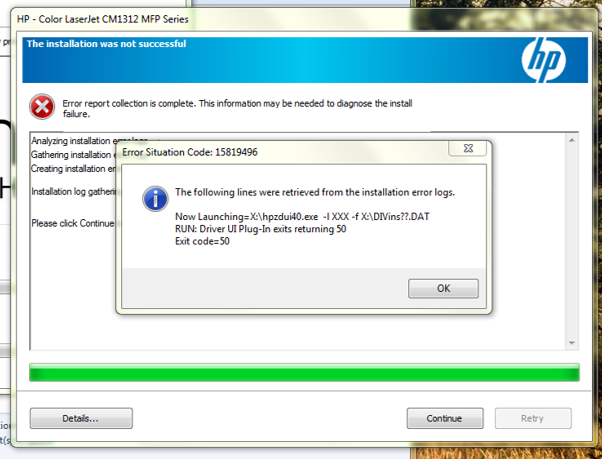
Similarly when you allow Windows to run the automatic driver installer, it tries to install 5 functions/software components:
"USB Composite Device
HP Scan
USB Printing Support
HP EWS
HP Color LaserJet CM1312 MFP Series PCL 6"
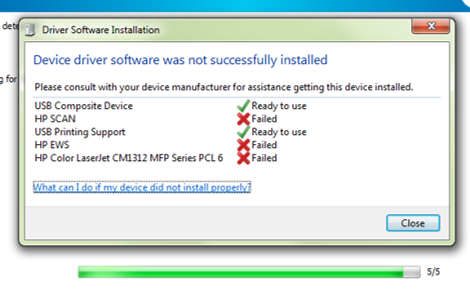
Only the "USB Composite Device" and "USB Printing Support" then become "Ready to Use". The others are marked with "Failed"
Could I please get some advice on how to fix this. It seems (with prior experiences on different computers and with items such as keyboards) that the drivers made for Windows 10 simply do not work. In this case something about the change to W10 and back to W7 has affected its ability to install/run the driver.
This printer is not a current model but it is very reliable and I do not wish to do away with it simply because Windows has decided it doesn't want to support it anymore or can't fix its compatibility issues.
Thank you in advance for any help you can provide.
Continue reading...
Our HP Colour Laserjet CM1312 MFP printer has stopped being able to scan to our Windows 7 64-bit computer.
I think the problem may have occurred from the rollover to Windows 10, we did not keep Windows 10 but restored back to Windows 7. Prior to this upgrade the printer could scan to the computer. Since restoration to Windows 7 it now can not.
Following HPs instructions I have completely removed the printer and related software and reinstalled it. Several errors occur - the HP software is unable to complete the final connection to the printer, showing a dialogue box with the following:
(lines retrieve from the installation log- see attachments)
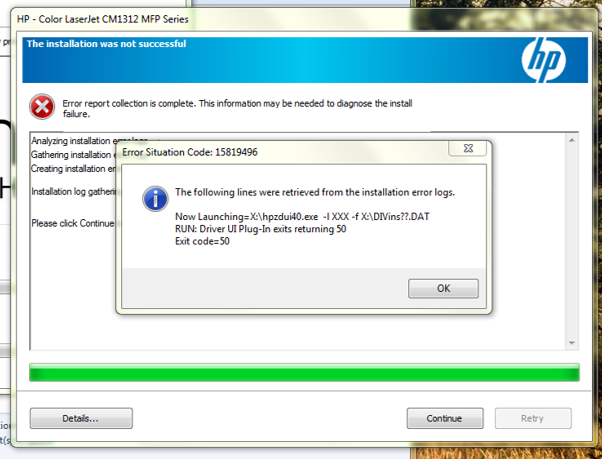
Similarly when you allow Windows to run the automatic driver installer, it tries to install 5 functions/software components:
"USB Composite Device
HP Scan
USB Printing Support
HP EWS
HP Color LaserJet CM1312 MFP Series PCL 6"
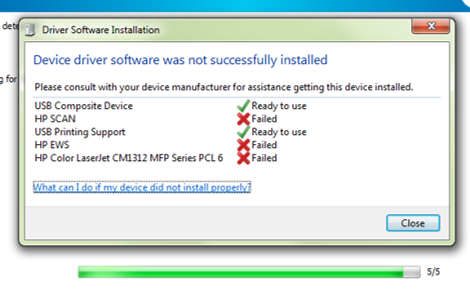
Only the "USB Composite Device" and "USB Printing Support" then become "Ready to Use". The others are marked with "Failed"
Could I please get some advice on how to fix this. It seems (with prior experiences on different computers and with items such as keyboards) that the drivers made for Windows 10 simply do not work. In this case something about the change to W10 and back to W7 has affected its ability to install/run the driver.
This printer is not a current model but it is very reliable and I do not wish to do away with it simply because Windows has decided it doesn't want to support it anymore or can't fix its compatibility issues.
Thank you in advance for any help you can provide.
Continue reading...