H
happy2bshopn
Guest
I thought I was downloading a math book for my daughter but instead downloaded a bunch of malware and Trojans. I have Windows 8.1 and tried scanning computer with Windows Defender but the malware stops it and all these pop ups appear on screen. First while the scan is running a grey box popped up and said "A new version of software is available" and the only option is to click OK there is no "X" in the corner, then a blue screen took over the entire computer screen like a new window and it looked like a DOS screen. On top it says C:\Windows\System32\cmd.exe It talks about phsycial memory dumping and that the scan stopped because of an error. Then a white box popped up and says " You might be a victim of software counterfeiting. You may not be able to use this PC without completing the activation. To acquire a genuine copy of licenses please click on "Update Now"If you receive any errors please contact free windows technical support 1-800-311-5943". I try and click the "x" on that window but it doesnt do anything. I try and bring up task manager to no avail it stays on those screens. I tried turning off computer and went into safe mode and ran my SuperAntiSpyware program it detected 654 Variants and 5 Trojans. Here is a list of the few that I wrote down. Plus see some of the pics below I took with my phone that the spyware program found. The program supposedly removed all of them but when I rebooted my computer I keep getting the same issues, one screen I did see before it quickly disappeared had PUP.Goobzo/variant on the top of it which is one of the things my spyware program said it removed.
Trojan.Agent/Gen-Dialer, Trojan.Agent/Gen-Hamweq. PUP.Downloader/Variant, Adware.CrossRider/Variant, PUP.CrozzBrowse/Variant, PUP.Global/Update/Variant, PUP.Mod/Goog/Variant, Adware.AlteredSoftware/Variant, PUP.OptimizerPro/Variant, etc. There is many more. I can't do anything in regular mode on computer, if I try to access the internet or run Superantispyware it gets stopped by the malware/trojans. All of these things have basically taken over my computer and I have no control to do anything unless in safe mode and Windows Defender doesnt come up in Safe mode. HELP! By the way, Im a novice at computers. I usually search the internet for solutions and just follow the directions, I have removed malware/Trojans before on another computer following directions but this issue has me stumped. Sorry for the sideways pictures, for some reason my phone's pictures are ending up this way when I put them on the computer. (Another computer I have)
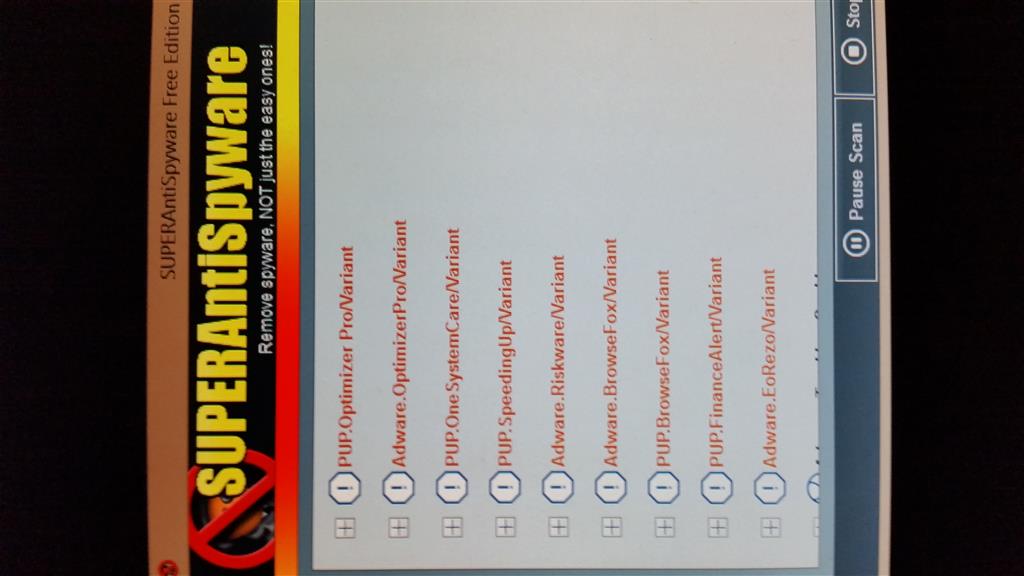
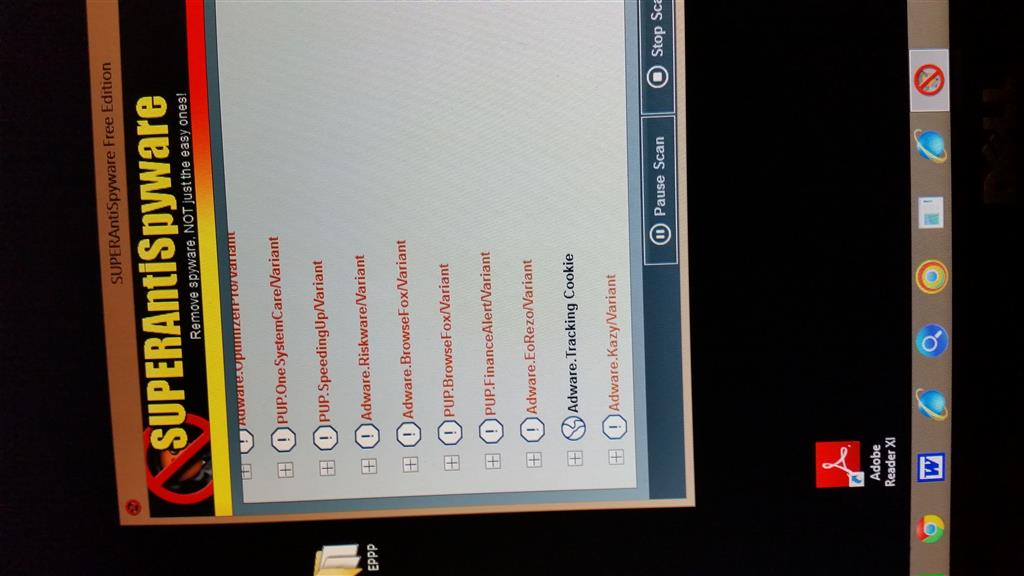
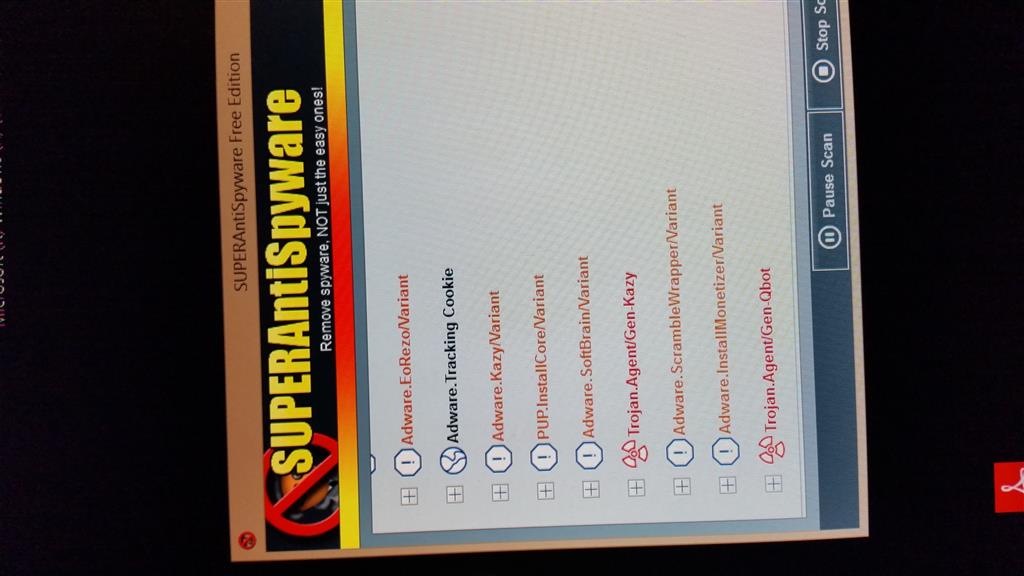
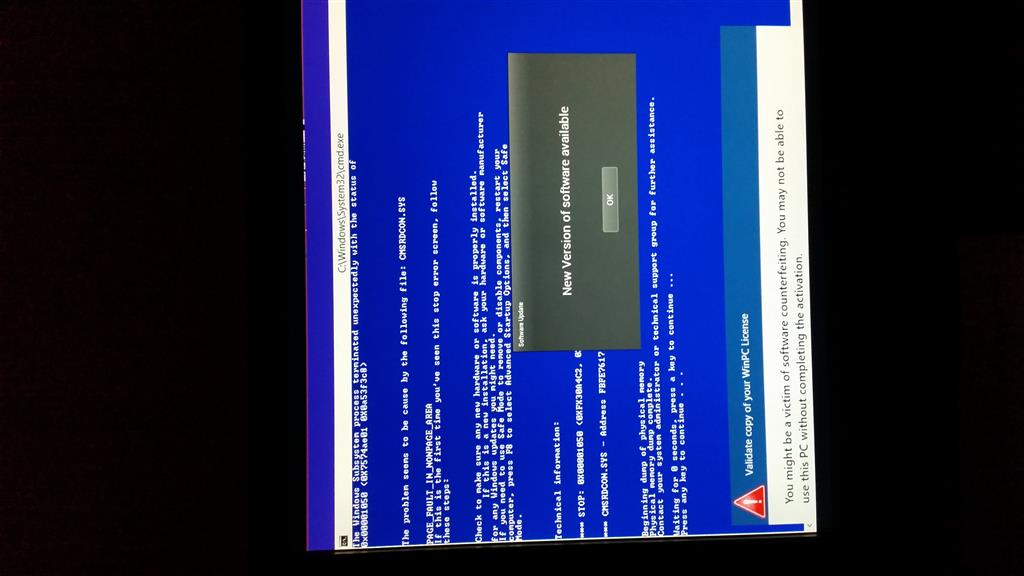
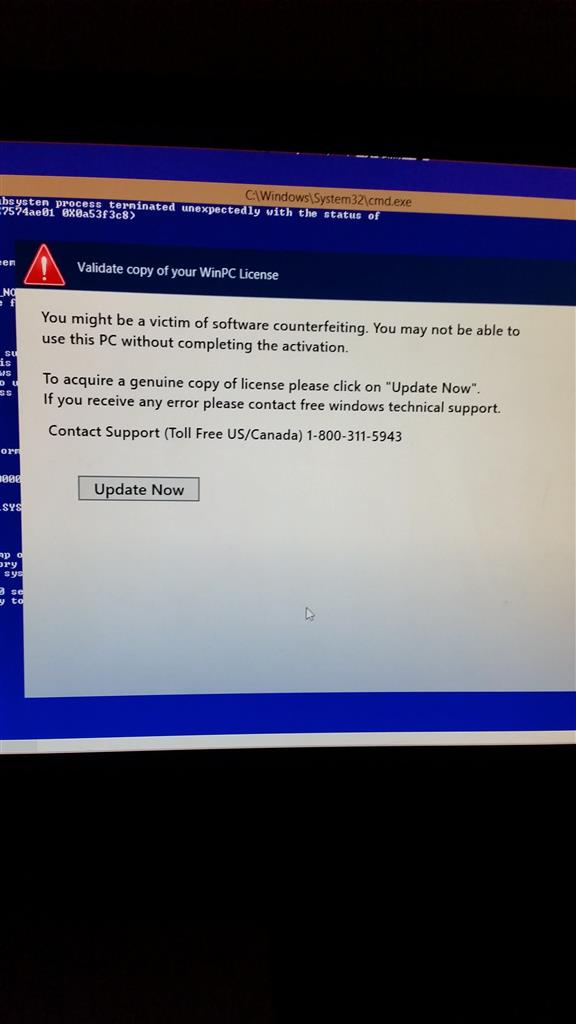
Continue reading...
Trojan.Agent/Gen-Dialer, Trojan.Agent/Gen-Hamweq. PUP.Downloader/Variant, Adware.CrossRider/Variant, PUP.CrozzBrowse/Variant, PUP.Global/Update/Variant, PUP.Mod/Goog/Variant, Adware.AlteredSoftware/Variant, PUP.OptimizerPro/Variant, etc. There is many more. I can't do anything in regular mode on computer, if I try to access the internet or run Superantispyware it gets stopped by the malware/trojans. All of these things have basically taken over my computer and I have no control to do anything unless in safe mode and Windows Defender doesnt come up in Safe mode. HELP! By the way, Im a novice at computers. I usually search the internet for solutions and just follow the directions, I have removed malware/Trojans before on another computer following directions but this issue has me stumped. Sorry for the sideways pictures, for some reason my phone's pictures are ending up this way when I put them on the computer. (Another computer I have)
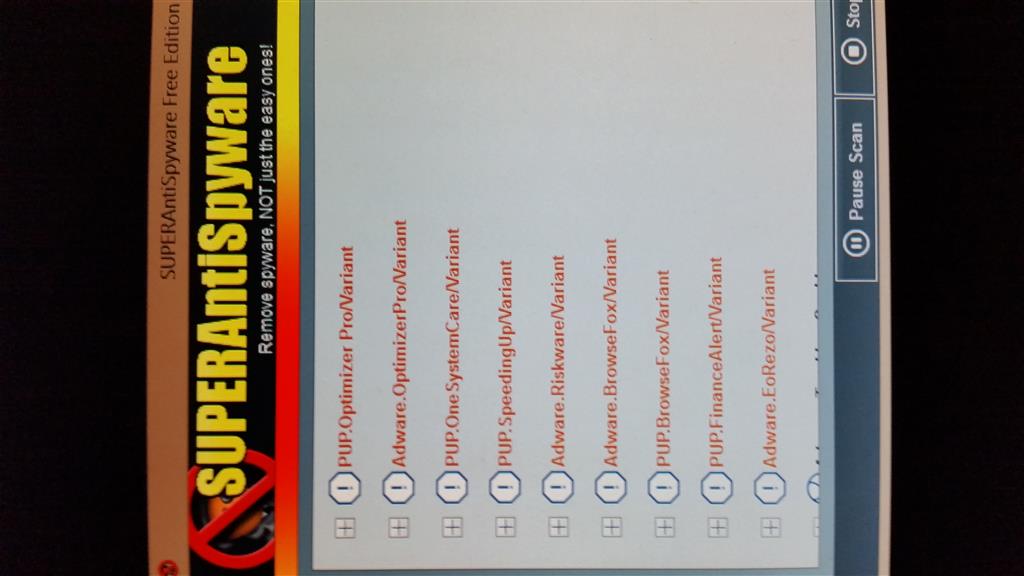
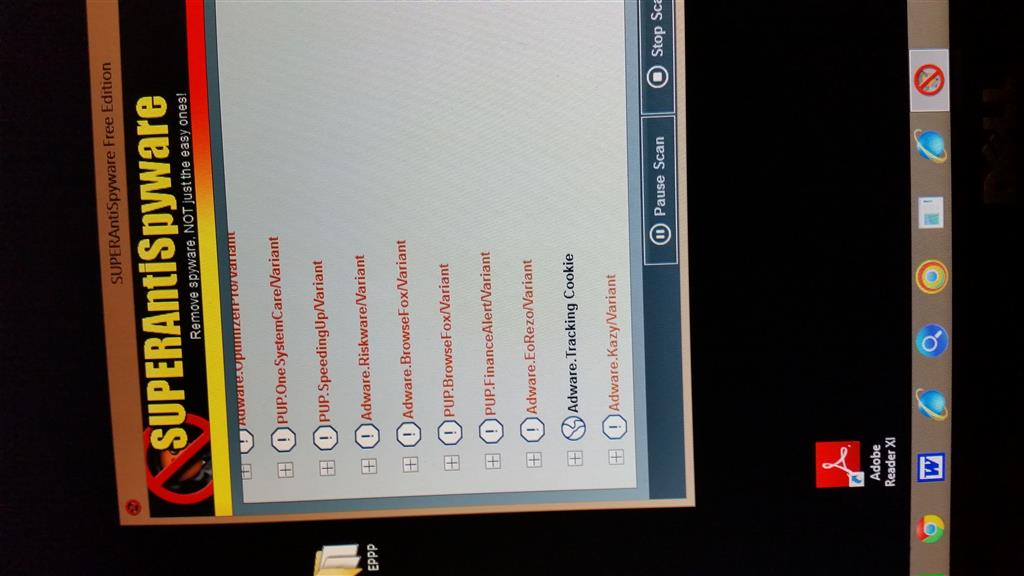
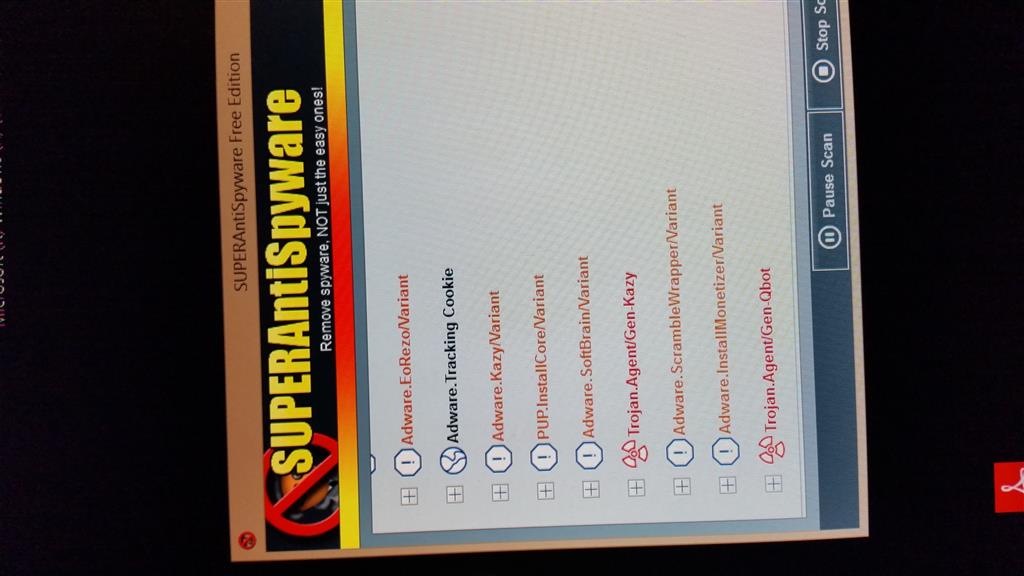
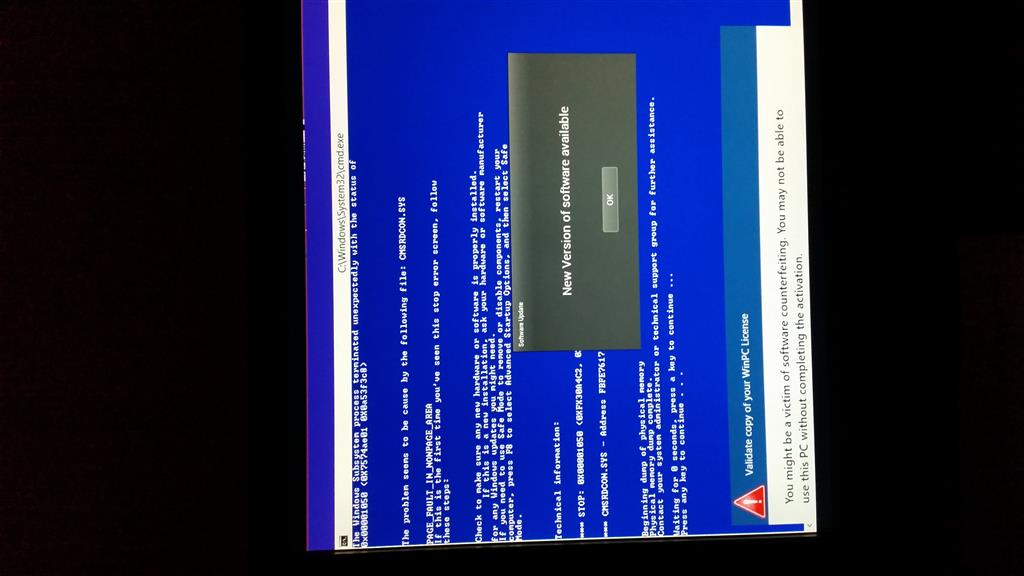
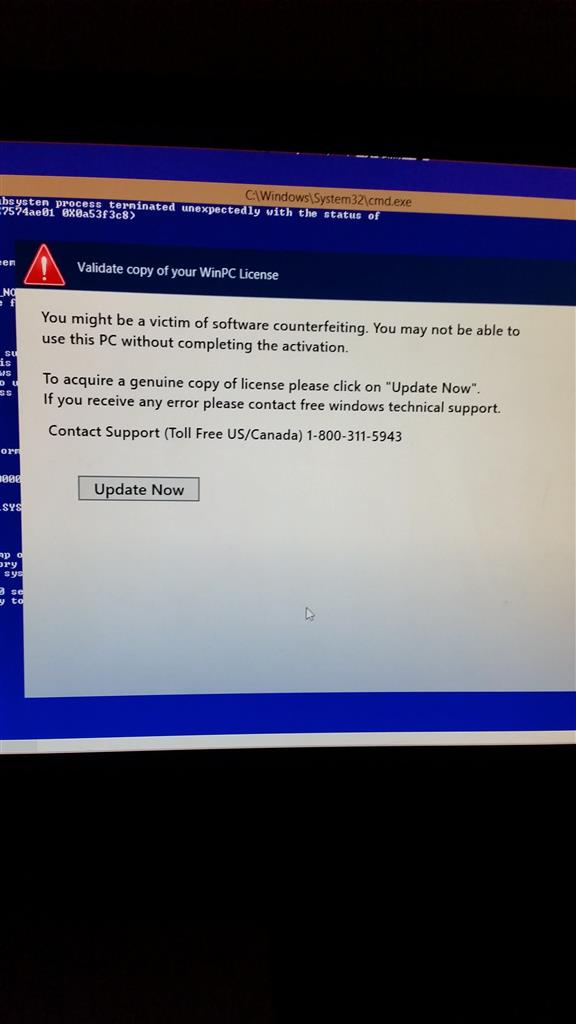
Continue reading...