R
RHHutchins
Guest
Having been through the entire slog of pruning my boot partition to fit onto an SSD and installing the SSD and cloning the boot partition, I'm now at the point where I have the original boot partition on an HDD cabled to SATA0 and a cloned image of the boot partition on the SSD cabled to SATA2. Only the original boot partition on the HDD shows as a primary boot partition. The SSD shows as a primary partition but without boot capability.
I verified this by cabling the SATA cable for the SSD to SATA0 port on my mobo and the system would not boot on powering up. When I replaced the Disk0 SATA cable in SATA0 port, the system booted from the HHD boot partition.
So . . . what makes a primary partition bootable? Is there some element missing ... maybe a Master Boot Record or some other thing from my SSD?
I have read countless articles describing installing an SSD and making it the boot partition. Every one of them went in very good detail about making the boot partition smaller by shifting User files (and others) to an HDD making the OS partition smaller. I read several articles about cloning. I finally installed the Drive Clone 11 Free software from FarStone and ran the clone process. It took over 6 hours to complete because I had it create a totally defragged clone partition. Now I cannot make that SSD partition bootable.
What must I do?
I've read that the boot partition must be the first disk encountered by the OS on boot up. I think that means that it must be Disk 0 meaning that it is on SATA port 0. Is there something that must be changed in the UEFI? I tried to invoke the interface to it (American Megatrends 4.6.5) but have been unable to make the boot loader recognize my pressing of the F7 key. My Windows 7 HPE is updated except for a an update to MS Net Framework that was distributed on 27 June 2015. I could not get that update to download.
FWIW, Disk Management looks like this:
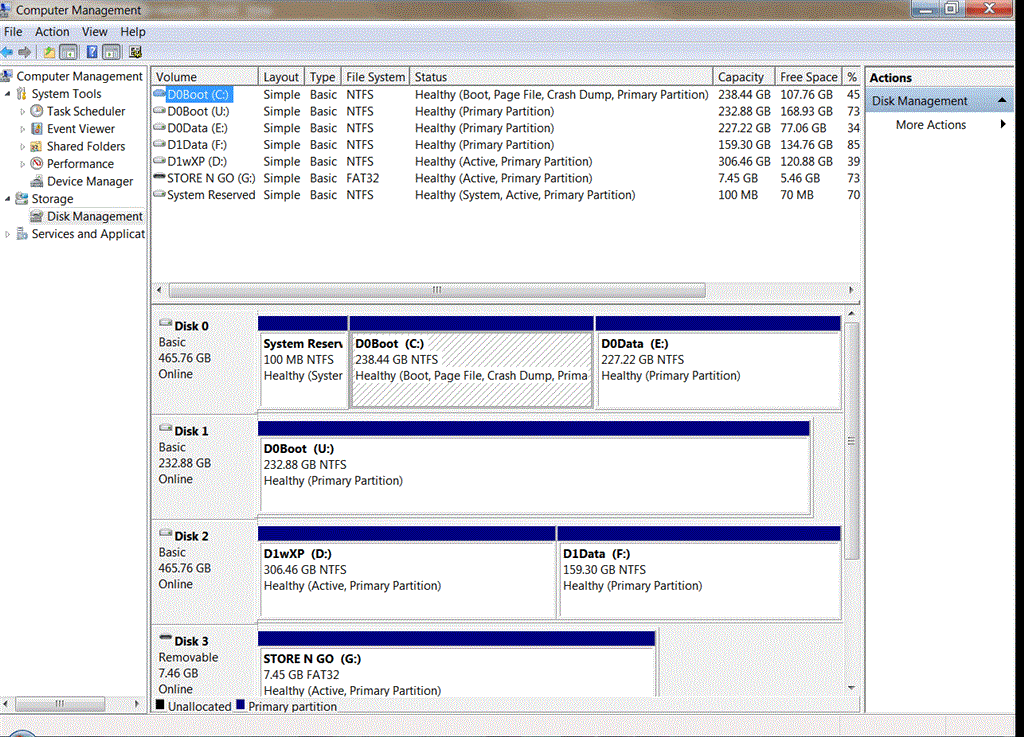
I'd be much obliged for any clarification of my thinking and for instructions on how to proceed to make the SSD my primary, boot partition.
rh
Continue reading...
I verified this by cabling the SATA cable for the SSD to SATA0 port on my mobo and the system would not boot on powering up. When I replaced the Disk0 SATA cable in SATA0 port, the system booted from the HHD boot partition.
So . . . what makes a primary partition bootable? Is there some element missing ... maybe a Master Boot Record or some other thing from my SSD?
I have read countless articles describing installing an SSD and making it the boot partition. Every one of them went in very good detail about making the boot partition smaller by shifting User files (and others) to an HDD making the OS partition smaller. I read several articles about cloning. I finally installed the Drive Clone 11 Free software from FarStone and ran the clone process. It took over 6 hours to complete because I had it create a totally defragged clone partition. Now I cannot make that SSD partition bootable.
What must I do?
I've read that the boot partition must be the first disk encountered by the OS on boot up. I think that means that it must be Disk 0 meaning that it is on SATA port 0. Is there something that must be changed in the UEFI? I tried to invoke the interface to it (American Megatrends 4.6.5) but have been unable to make the boot loader recognize my pressing of the F7 key. My Windows 7 HPE is updated except for a an update to MS Net Framework that was distributed on 27 June 2015. I could not get that update to download.
FWIW, Disk Management looks like this:
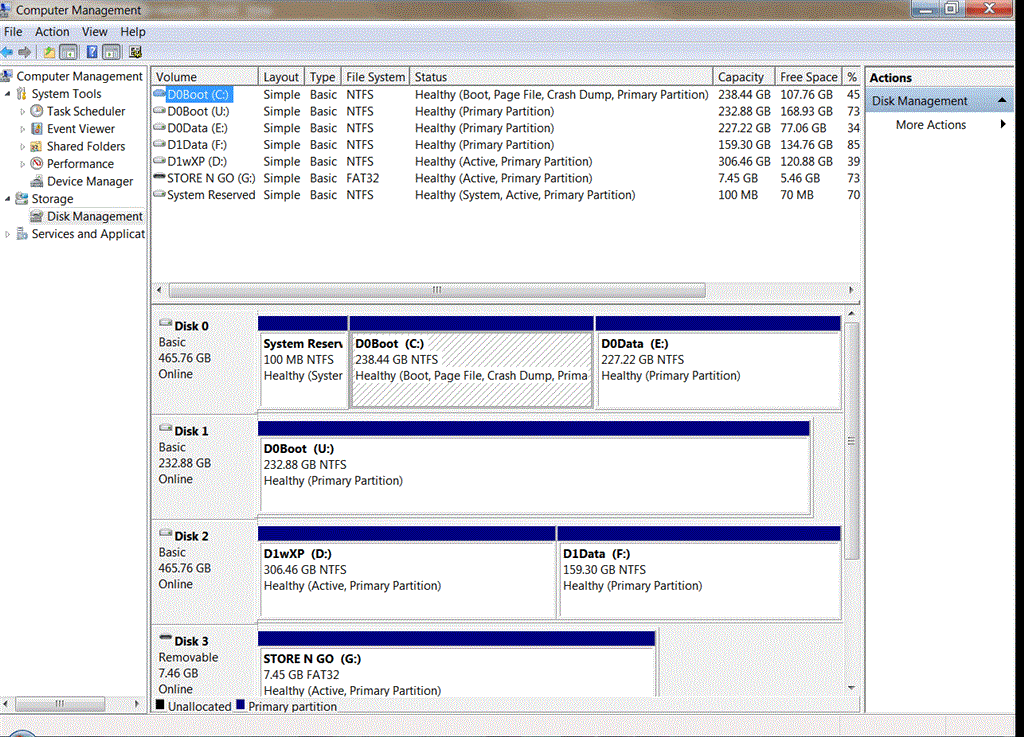
I'd be much obliged for any clarification of my thinking and for instructions on how to proceed to make the SSD my primary, boot partition.
rh
Continue reading...