D
dydoria
Guest
Hi everyone!
I am stuck into a issue for a couple of days and I would like some help. I am trying to share a resource from a member server (file server) into a domain computer. Perhaps, it should be accessible to the system account.
Let me share some images:
1. domain computer (client station)
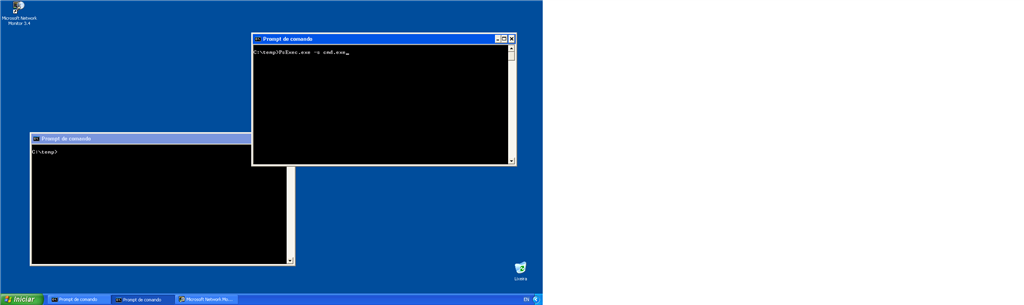
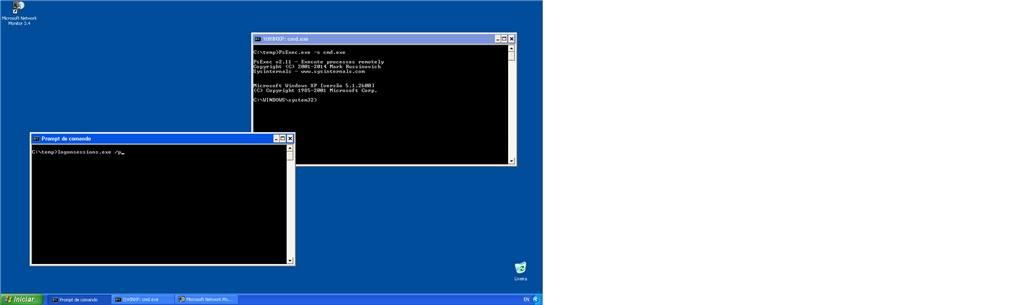
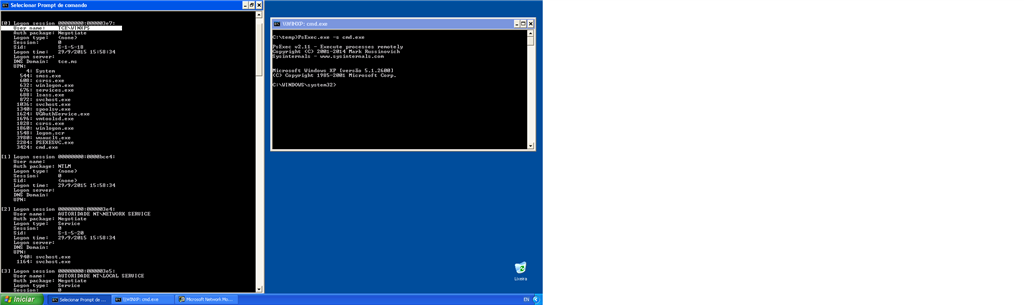
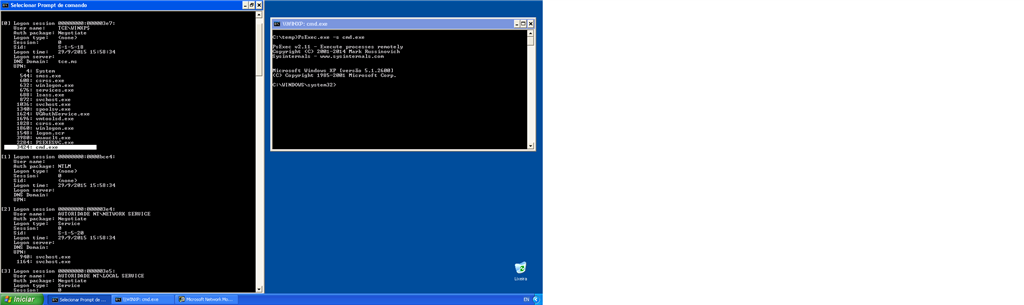
2. member server (file server)
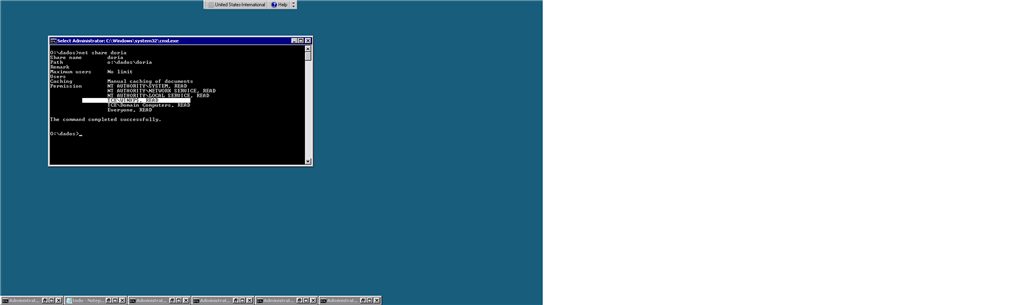

The point on using local system account on this lab is because I need to run a VBS script from the file server share inside a startup GPO, but it keeps failing. In other words, it is published to domain computer but the GPO fails because of "access denied" issue. To whom should I grant permission? I think I've exhausted the list...
Any ideas?
Hope I was clear enough.
Thansk.
Doria
Continue reading...
I am stuck into a issue for a couple of days and I would like some help. I am trying to share a resource from a member server (file server) into a domain computer. Perhaps, it should be accessible to the system account.
Let me share some images:
1. domain computer (client station)
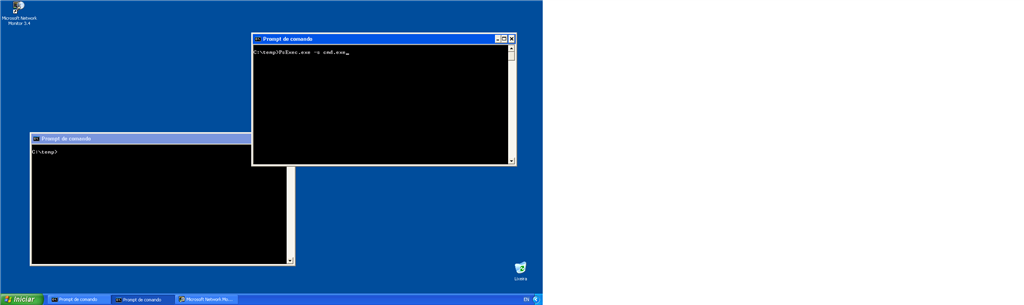
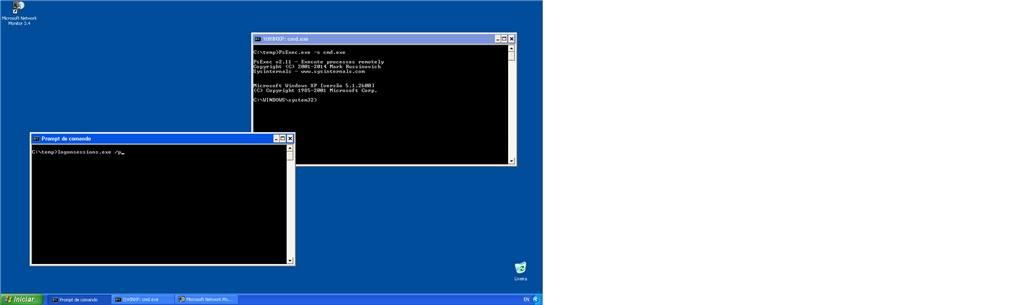
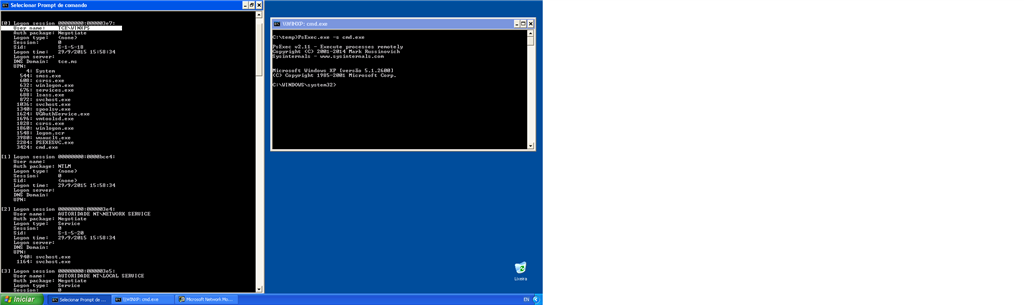
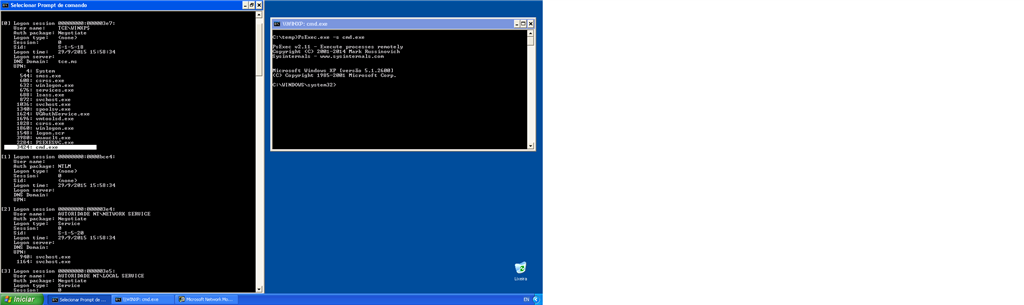
2. member server (file server)
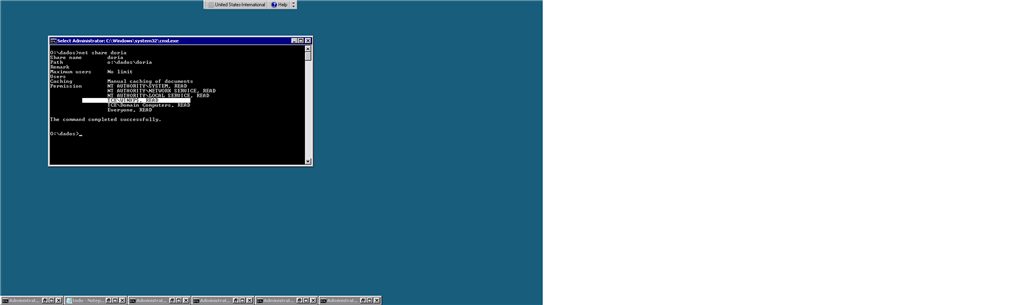

The point on using local system account on this lab is because I need to run a VBS script from the file server share inside a startup GPO, but it keeps failing. In other words, it is published to domain computer but the GPO fails because of "access denied" issue. To whom should I grant permission? I think I've exhausted the list...
Any ideas?
Hope I was clear enough.
Thansk.
Doria
Continue reading...