A
AlexHzll
Guest
A little while ago I downloaded an application which installed a virus on my computer. I noticed after installing the application that numerous other applications which I hadn't downloaded were being installed on my computer. Every time I removed the applications from my computer they would reappear. I downloaded AVG and scanned my computer removing it of all threats which stopped the applications from popping up on my computer but the virus changed a lot of my computer settings. It turned Windows Defender off and says the only way for me to enable it again is to contact my security administrator within my group policy but I am apart of no group policy. Every time I try to run an application that comes with Windows like Task Manager for example I have to give it administrative permission. This other weird thing it's doing is whenever I go full screen in Netflix or YouTube and then exit full screen it closes all of my tabs. It also no longer allows my to use Google Chrome so I'm forced to use Microsoft Edge. I was finally able to get the Windows Defender application open but it gives me this message: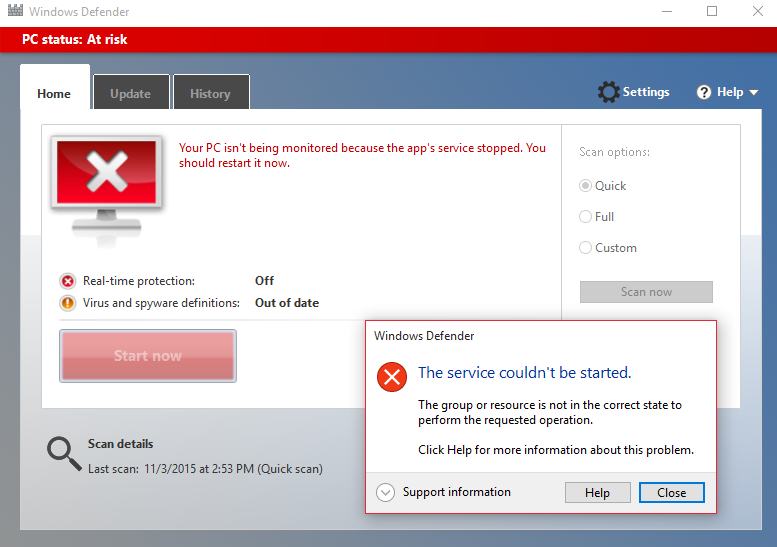
I have no idea what I'm dealing with here so any help would be greatly appreciated as to how I can remove this virus or whatever it is completely and get my computer settings restored.
Thanks in Advance,
AlexHzll
Continue reading...
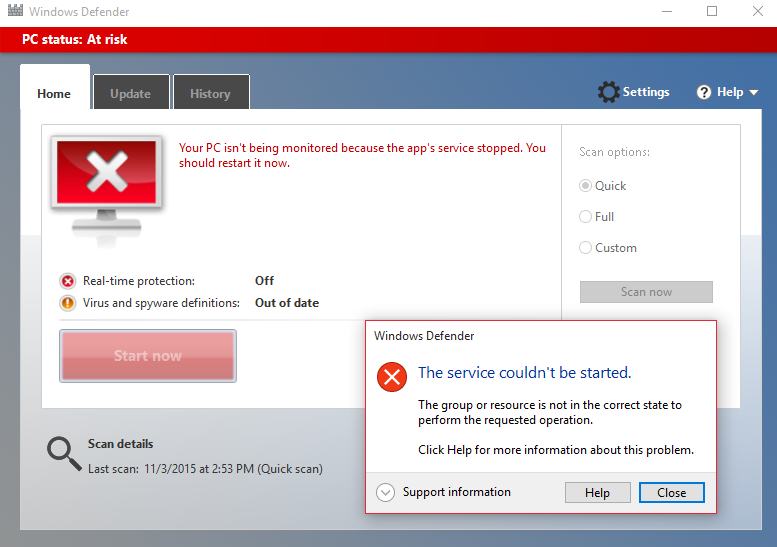
I have no idea what I'm dealing with here so any help would be greatly appreciated as to how I can remove this virus or whatever it is completely and get my computer settings restored.
Thanks in Advance,
AlexHzll
Continue reading...