C
cometbill
Guest
I am running OneDrive (both for a work account, and personal account).
Frequently (almost all the time OneDrive is running) it causes my machine to hit 100% CPU usage with Windows Explorer.exe taking about 2/3rds of that.
Here is a screenshot of Process Explorer, with CPU History showing.
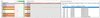
I can sometimes temporarily alleviate this by :-
* closing all open Windows Explorer windows (which isn't a viable practice, as I have windows open for notes, source code and other files I am referencing while working.
* Pausing Onedrive syncing temporarily - which isn't viable as I need files syncing with Sharepoint at work.
Other common issues include taking between 18 seconds and two minutes to open a context menu on a file in Windows Explorer (whether that file is in a OneDrive folder, or not)
and, Windows Explorer will also show the 'green scrolling bar' in the address bar field, showing activity for tens of minutes, if not hours.

I'm going to get my colleagues to reinstall Windows after my return in the New Year, as I really can't work with this lag.
Any help in tracking down these issues and saving me from a full reinstall (on 6th January) will be greatly appreciated.
EDIT: I've also had issues with DropBox taking FOREVER to sync, however dropbox is not set to automatically start, and has not been running at all recently. Plus my OneDrive folders are taking days to sync, and at present are not syncing completely. My work account is stuck at a few 10's of Megabytes of a couple of GB that needs uploading. And I've got plenty of space. No worries about that.
Continue reading...
Frequently (almost all the time OneDrive is running) it causes my machine to hit 100% CPU usage with Windows Explorer.exe taking about 2/3rds of that.
Here is a screenshot of Process Explorer, with CPU History showing.
I can sometimes temporarily alleviate this by :-
* closing all open Windows Explorer windows (which isn't a viable practice, as I have windows open for notes, source code and other files I am referencing while working.
* Pausing Onedrive syncing temporarily - which isn't viable as I need files syncing with Sharepoint at work.
Other common issues include taking between 18 seconds and two minutes to open a context menu on a file in Windows Explorer (whether that file is in a OneDrive folder, or not)
and, Windows Explorer will also show the 'green scrolling bar' in the address bar field, showing activity for tens of minutes, if not hours.
I'm going to get my colleagues to reinstall Windows after my return in the New Year, as I really can't work with this lag.
Any help in tracking down these issues and saving me from a full reinstall (on 6th January) will be greatly appreciated.
EDIT: I've also had issues with DropBox taking FOREVER to sync, however dropbox is not set to automatically start, and has not been running at all recently. Plus my OneDrive folders are taking days to sync, and at present are not syncing completely. My work account is stuck at a few 10's of Megabytes of a couple of GB that needs uploading. And I've got plenty of space. No worries about that.
Continue reading...