U
ustulo
Guest
The issue of high CPU usage in DWM during idle has been discussed before but the circumstances here are different and I have some additional information.
First of all, many past discussions talked about issues caused by Logitech Setpoint software. I've never had this software installed on my computer so that is not the issue here.
Other discussions also suggested some problem with Outlook. While I do use Outlook, the problem still happens when Outlook is not running so I do not believe it to be the problem either.
Now on to the problem: When the screen goes into standby/sleep power saving mode, the CPU fan suddenly gets loud. After using Process Explorer to record what happens while the screen is off I can see the CPU is approximately 25% busy. DWM appears to be the main consumer and there is also an increase in interrupt service time. Power consumption measured at the wall increases dramatically. When the screen is on but the computer is idle, power consumption is in the 47-50 W range. The instant the screen goes into power saving mode the power consumption doubles to 100-104 W. Note that it's not just that the computer is idle but that it is specifically tied to the screen power saving mode. If I disable the monitor power saving setting in Windows the problem never happens no matter how long I leave it idle. Conversely if I set the screen to turn off after just 1 minute the problem will occur immediately when the screens turn off, even if the computer has not been idle very long.
Here's the really interesting part. This happens only if I have monitors connected to both the integrated Intel processor graphics and my AMD graphics card. My CPU is a Core i7 2700K which has Intel HD graphics 3000 built in to the processor package. I use it for my secondary monitor. My primary monitor is hooked up to an AMD Radeon HD 7770 PCIe card made by MSI. If I have a monitor hooked up to ONE or the other but not both, the problem will not occur. Power usage and CPU usage when the screen power saving engages remain low. Only if I have monitors connected to BOTH GPUs at the same time does the problem occur. (Note: I'm using the motherboard's VGA connector for the Intel graphics on the secondary, DVI on the AMD card for the primary.) In fact, I even tried letting the screen go to sleep with only one monitor connected, observed the normal behavior, and then plugged the other monitor back in while the screen was still in standby and I immediately observed the power consumption increase to over 100 W accompanied by the CPU fan noise even while both screens remained in standby mode.
I've updated graphics drivers for both GPUs to the latest version as of 6/9/2015. For the AMD GPU device manager shows 14.501.1003.0. For the Intel it's 9.17.10.4229.
OS is Windows 7 Home Premium SP1 64-bit. Running with 16 GB RAM. Notable background processes include Microsoft Security Essentials, EMET, and Mozy backup agent.
For now I've disabled screen power saving since I usually manually turn off the monitors when I walk away anyway.
Here's an edited composite screen shot showing overlapping time period CPU usage for System Idle Process, DWM, and Interrupts. Here I tested it twice, where you see the idle time decreased and the DWM and Interrupt time increased.
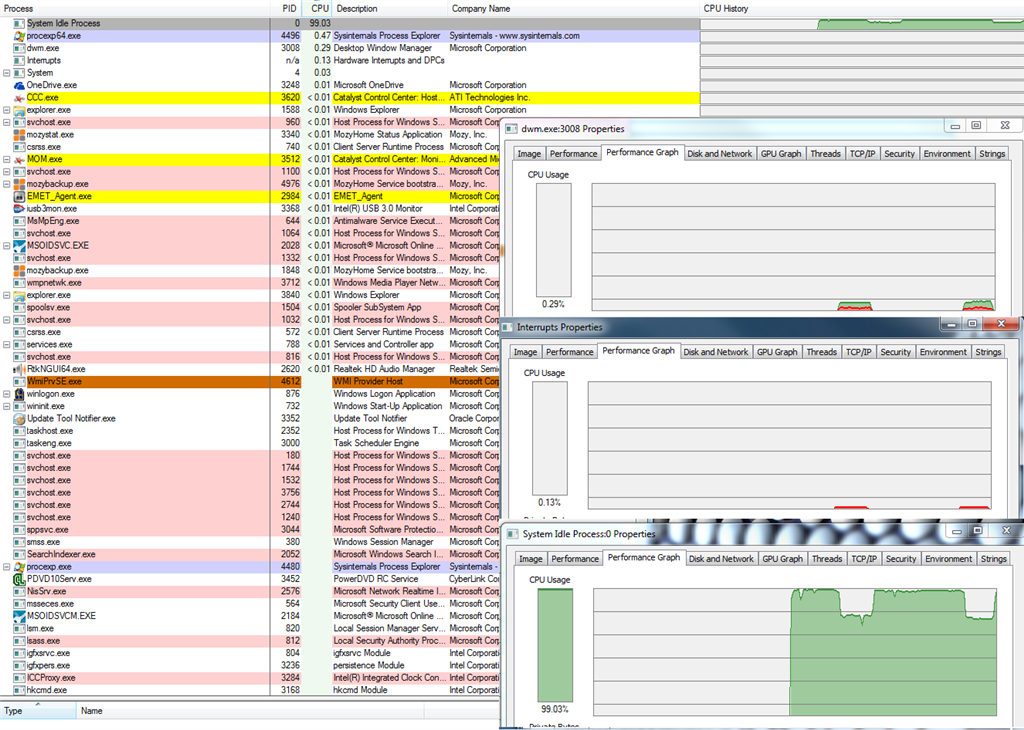
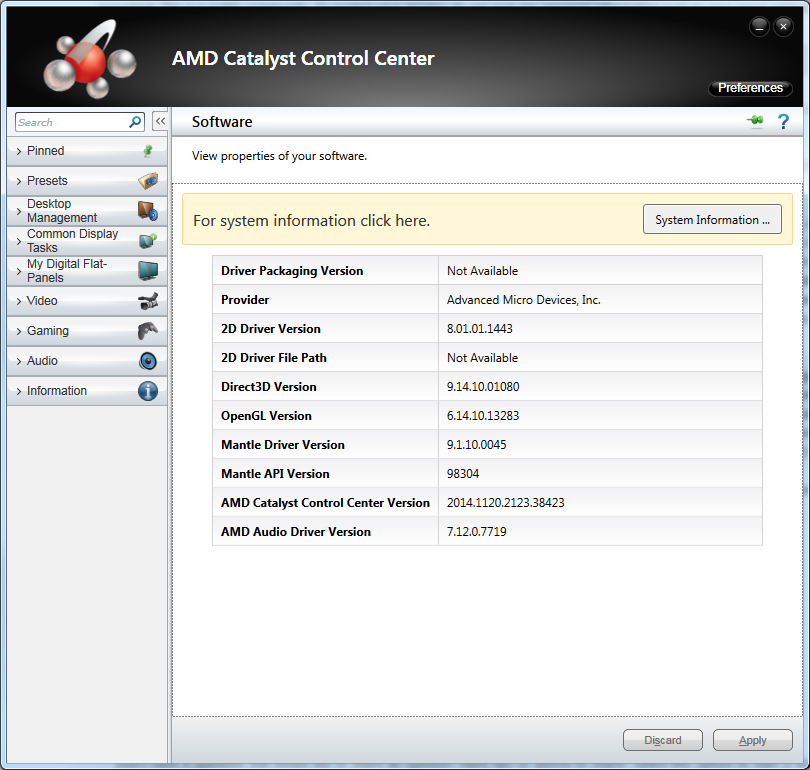

Continue reading...
First of all, many past discussions talked about issues caused by Logitech Setpoint software. I've never had this software installed on my computer so that is not the issue here.
Other discussions also suggested some problem with Outlook. While I do use Outlook, the problem still happens when Outlook is not running so I do not believe it to be the problem either.
Now on to the problem: When the screen goes into standby/sleep power saving mode, the CPU fan suddenly gets loud. After using Process Explorer to record what happens while the screen is off I can see the CPU is approximately 25% busy. DWM appears to be the main consumer and there is also an increase in interrupt service time. Power consumption measured at the wall increases dramatically. When the screen is on but the computer is idle, power consumption is in the 47-50 W range. The instant the screen goes into power saving mode the power consumption doubles to 100-104 W. Note that it's not just that the computer is idle but that it is specifically tied to the screen power saving mode. If I disable the monitor power saving setting in Windows the problem never happens no matter how long I leave it idle. Conversely if I set the screen to turn off after just 1 minute the problem will occur immediately when the screens turn off, even if the computer has not been idle very long.
Here's the really interesting part. This happens only if I have monitors connected to both the integrated Intel processor graphics and my AMD graphics card. My CPU is a Core i7 2700K which has Intel HD graphics 3000 built in to the processor package. I use it for my secondary monitor. My primary monitor is hooked up to an AMD Radeon HD 7770 PCIe card made by MSI. If I have a monitor hooked up to ONE or the other but not both, the problem will not occur. Power usage and CPU usage when the screen power saving engages remain low. Only if I have monitors connected to BOTH GPUs at the same time does the problem occur. (Note: I'm using the motherboard's VGA connector for the Intel graphics on the secondary, DVI on the AMD card for the primary.) In fact, I even tried letting the screen go to sleep with only one monitor connected, observed the normal behavior, and then plugged the other monitor back in while the screen was still in standby and I immediately observed the power consumption increase to over 100 W accompanied by the CPU fan noise even while both screens remained in standby mode.
I've updated graphics drivers for both GPUs to the latest version as of 6/9/2015. For the AMD GPU device manager shows 14.501.1003.0. For the Intel it's 9.17.10.4229.
OS is Windows 7 Home Premium SP1 64-bit. Running with 16 GB RAM. Notable background processes include Microsoft Security Essentials, EMET, and Mozy backup agent.
For now I've disabled screen power saving since I usually manually turn off the monitors when I walk away anyway.
Here's an edited composite screen shot showing overlapping time period CPU usage for System Idle Process, DWM, and Interrupts. Here I tested it twice, where you see the idle time decreased and the DWM and Interrupt time increased.
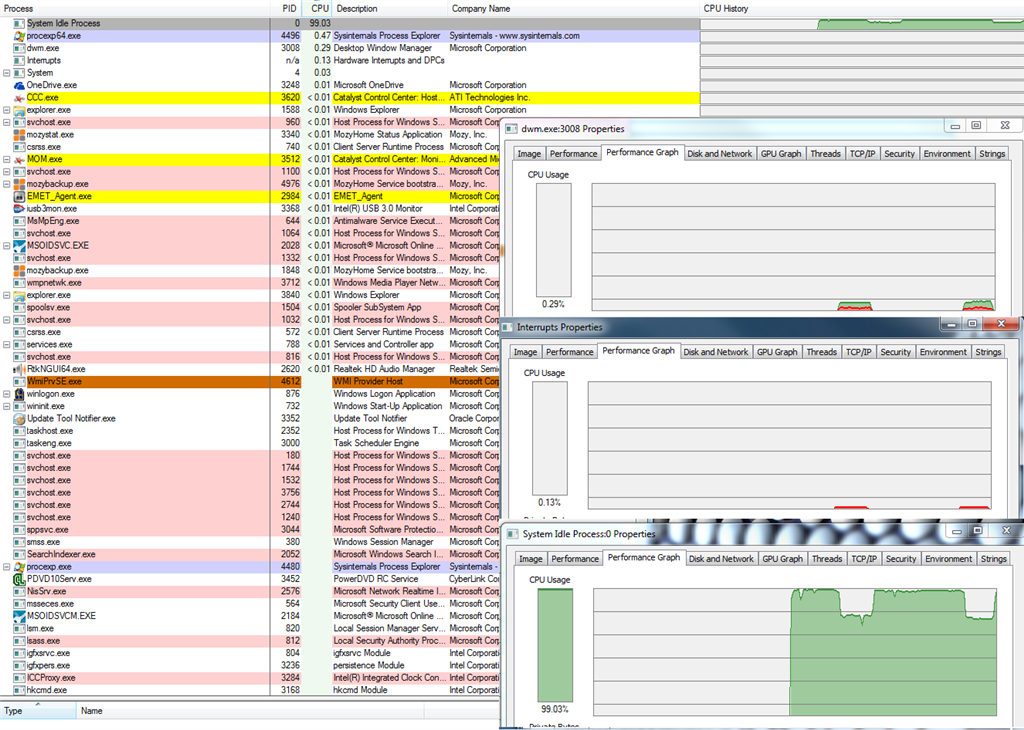
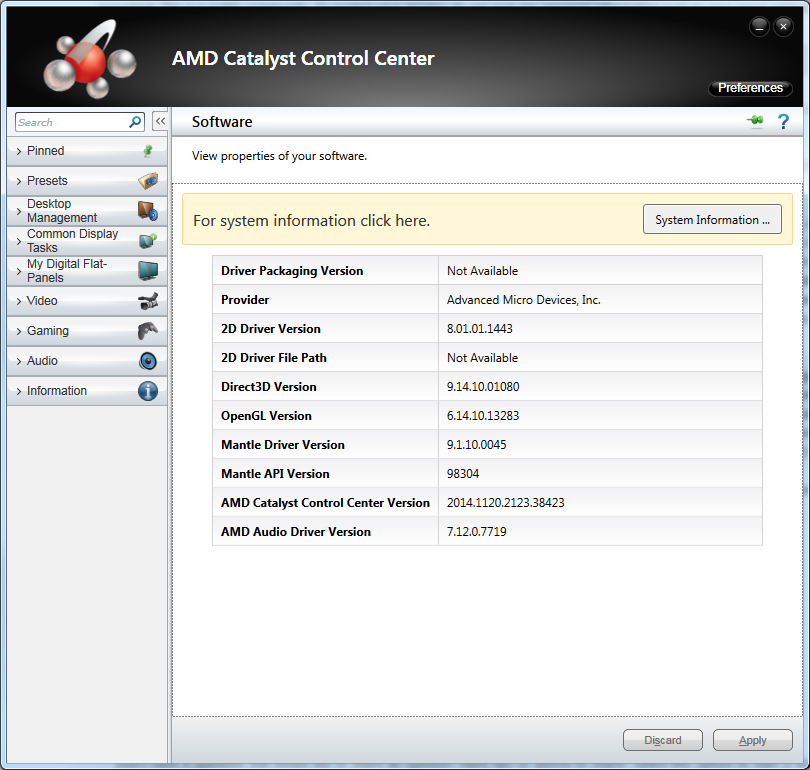

Continue reading...