J
JonWhittle
Guest
Hi – Am hoping someone might be able to help me with this problem – I’ve spent days trying to sort it out, and seem to be no further forward!
SYSTEM
======
Operating system: Microsoft Windows 7 Ultimate (version 6.1.7601; build 7601)
Name: Microsoft Windows 7 Ultimate
Version: 6.1.7601
Service pack: Service Pack 1
Internet Explorer version: 9.11.9600.18097
Model: Precision M6500
System type: x64-based PC
BIOS: Dell Inc. (version: A10; date: 04/06/2013)
Manufacturer: Dell Inc.
Version: A10
Date: 04/06/2013
Motherboard: Dell Inc. (0R1203)
Manufacturer: Dell Inc.
Product: 0R1203
Version:
Chassis: Portable
Processor: Intel(R) Core(TM) i7 CPU Q 820 @ 1.73GHz (architecture: x64; 1734 MHz)
Name: Intel(R) Core(TM) i7 CPU Q 820 @ 1.73GHz
Manufacturer: GenuineIntel
Max clock speed: 1734 MHz
Architecture: x64
Level 2 cache size: 1024 KB
Socket type: Microprocessor
Version:
Physical memory: 15.9 GB.
Hard Drive: Samsung SSD 840 Pro
The main symptom of the problem(s) is a very slow, unresponsive laptop – The problem seemed to start “out of the blue” – i.e. Not after any new hardware/software installations or Windows Updates etc.
Basically, as far as the program responsible for the excessive CPU Usage goes, I've observed that it will be any program once that program has just been launched - It immediately causes the usage to go to 100% - So, it doesn't appear to be any particular program - or service - such as svchost(netsvces) - Which frequently is the cause, but will then be "overtaken" if I launch, WLM, for example.
Using a combination of Process Explorer and DPC Latency Checker I can see that the CPU Usage is frequently hitting 100%, and even with minimal no’s of programs running will be around 40% plus. Am guessing from the number of Hard Page Faults which DPC Latency Checker is showing that this is the cause of the CPU usage and the unresponsive laptop.
I have a basic knowledge of PC’s, but am not really up on the causes of hard page faults – believe it to be related to searching the pagefile.sys for data not found in RAM. As I’ve got 16GB of RAM installed, and it’s all tested fine, I’m confused as to why the system is using the HD instead of the RAM modules to store recent data etc.
To hopefully clarify things, without making this a 100 page post, I’ve attached the DPC report and the Process Explorer screenshot, – I don’t really know what I’m looking for in them, which is why I’m hoping someone on here will be able to make sense of them!
So far, to try and eliminate or trackdown the cause of the problem I have :-
- Full AV scan with Avast – All clean
- Full Anti Spyware/Malware scans with SAS, MBAM, and Spybot S&D = All clean
- Anti Rootkit scans with TDKill and TDSSKiller – No problems found
- Completed all available Windows Updates.
- Updated all Dell drivers, and any other drivers I could find updates for.
- Ran SFC = No errors
- Completed a Windows “reinstall” – from installation disk using the Upgrade Method
- Disabled all “Audio Enhancements in the Sound Mixer – (As recommended in a post on another forum)
- Ensured that WMP Libraries are not set to C:\Library - (As recommended in a post on another forum)
- Checked I have the latest BIOS update available
- Run CCleaner to clean up and correct any registry errors
- Swapped out the RAM Modules, and replaced with known good modules
- Swapped out the Hard Drive – Which behaved exactly the same in another machine
- Run In depth DELL Pre Boot Assessment tests – All hardware passed with no errors
- Booted into Safe Mode and still experienced the same symptoms
- Performed a Clean Boot, with all services except the Microsoft ones disabled - made no difference
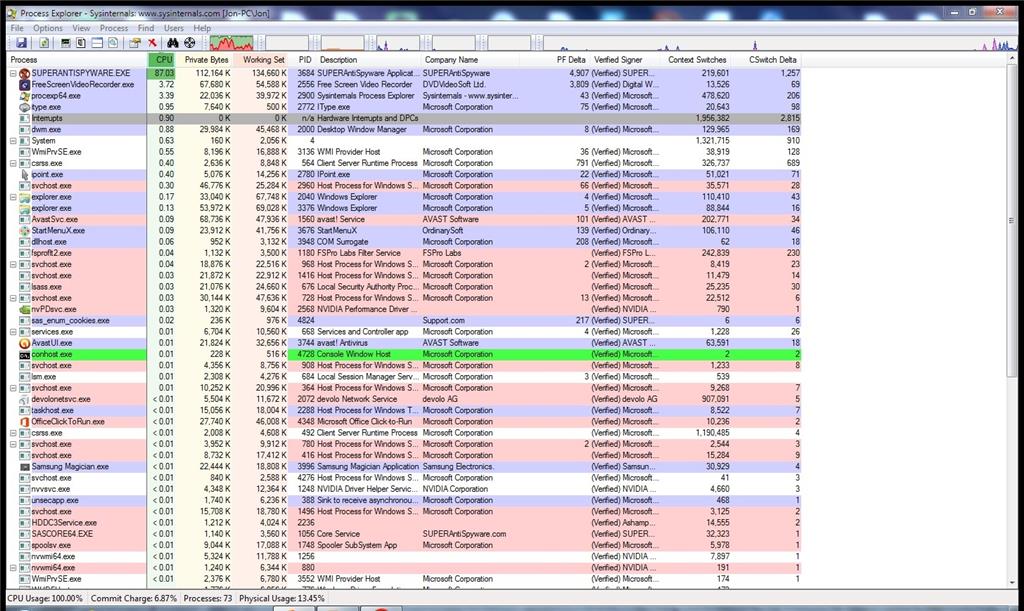
Latency Monitor Report
CONCLUSION
Your system appears to be suitable for handling real-time audio and other tasks without dropouts.
LatencyMon has been analyzing your system for 0:02:01 (h:mm:ss) on all processors.
CPU SPEED
Reported CPU speed: 1729 MHz
Note: reported execution times may be calculated based on a fixed reported CPU speed. Disable variable speed settings like Intel Speed Step and AMD Cool N Quiet in the BIOS setup for more accurate results.
MEASURED INTERRUPT TO USER PROCESS LATENCIES
The interrupt to process latency reflects the measured interval that a usermode process needed to respond to a hardware request from the moment the interrupt service routine started execution. This includes the scheduling and execution of a DPC routine, the signaling of an event and the waking up of a usermode thread from an idle wait state in response to that event.
Highest measured interrupt to process latency (µs): 97.713909
Average measured interrupt to process latency (µs): 1.938663
Highest measured interrupt to DPC latency (µs): 47.376441
Average measured interrupt to DPC latency (µs): 0.823362
REPORTED ISRs
Interrupt service routines are routines installed by the OS and device drivers that execute in response to a hardware interrupt signal.
Highest ISR routine execution time (µs): 22.375940
Driver with highest ISR routine execution time: ndis.sys - NDIS 6.20 driver, Microsoft Corporation
Highest reported total ISR routine time (%): 0.023222
Driver with highest ISR total time: ndis.sys - NDIS 6.20 driver, Microsoft Corporation
Total time spent in ISRs (%) 0.034402
ISR count (execution time <250 µs): 10024
ISR count (execution time 250-500 µs): 0
ISR count (execution time 500-999 µs): 0
ISR count (execution time 1000-1999 µs): 0
ISR count (execution time 2000-3999 µs): 0
ISR count (execution time >=4000 µs): 0
REPORTED DPCs
DPC routines are part of the interrupt servicing dispatch mechanism and disable the possibility for a process to utilize the CPU while it is interrupted until the DPC has finished execution.
Highest DPC routine execution time (µs): 132.178716
Driver with highest DPC routine execution time: nvlddmkm.sys - NVIDIA Windows Kernel Mode Driver, Version 341.92 , NVIDIA Corporation
Highest reported total DPC routine time (%): 0.531152
Driver with highest DPC total execution time: iaStorA.sys - Intel Rapid Storage Technology driver - x64, Intel Corporation
Total time spent in DPCs (%) 1.079659
DPC count (execution time <250 µs): 228709
DPC count (execution time 250-500 µs): 0
DPC count (execution time 500-999 µs): 0
DPC count (execution time 1000-1999 µs): 0
DPC count (execution time 2000-3999 µs): 0
DPC count (execution time >=4000 µs): 0
REPORTED HARD PAGEFAULTS
Hard pagefaults are events that get triggered by making use of virtual memory that is not resident in RAM but backed by a memory mapped file on disk. The process of resolving the hard pagefault requires reading in the memory from disk while the process is interrupted and blocked from execution.
NOTE: some processes were hit by hard pagefaults. If these were programs producing audio, they are likely to interrupt the audio stream resulting in dropouts, clicks and pops. Check the Processes tab to see which programs were hit.
Process with highest pagefault count: superantispyware.exe
Total number of hard pagefaults 44756
Hard pagefault count of hardest hit process: 44678
Highest hard pagefault resolution time (µs): 329343.891845
Total time spent in hard pagefaults (%): 12.034361
Number of processes hit: 4
PER CPU DATA
CPU 0 Interrupt cycle time (s): 2.465074
CPU 0 ISR highest execution time (µs): 22.375940
CPU 0 ISR total execution time (s): 0.041657
CPU 0 ISR count: 10024
CPU 0 DPC highest execution time (µs): 132.178716
CPU 0 DPC total execution time (s): 1.307338
CPU 0 DPC count: 228709
Many thanks in advance for any helpful information – I am now at a loss as to what to do next!
NeverSurrender(Ironically!)
Continue reading...
SYSTEM
======
Operating system: Microsoft Windows 7 Ultimate (version 6.1.7601; build 7601)
Name: Microsoft Windows 7 Ultimate
Version: 6.1.7601
Service pack: Service Pack 1
Internet Explorer version: 9.11.9600.18097
Model: Precision M6500
System type: x64-based PC
BIOS: Dell Inc. (version: A10; date: 04/06/2013)
Manufacturer: Dell Inc.
Version: A10
Date: 04/06/2013
Motherboard: Dell Inc. (0R1203)
Manufacturer: Dell Inc.
Product: 0R1203
Version:
Chassis: Portable
Processor: Intel(R) Core(TM) i7 CPU Q 820 @ 1.73GHz (architecture: x64; 1734 MHz)
Name: Intel(R) Core(TM) i7 CPU Q 820 @ 1.73GHz
Manufacturer: GenuineIntel
Max clock speed: 1734 MHz
Architecture: x64
Level 2 cache size: 1024 KB
Socket type: Microprocessor
Version:
Physical memory: 15.9 GB.
Hard Drive: Samsung SSD 840 Pro
The main symptom of the problem(s) is a very slow, unresponsive laptop – The problem seemed to start “out of the blue” – i.e. Not after any new hardware/software installations or Windows Updates etc.
Basically, as far as the program responsible for the excessive CPU Usage goes, I've observed that it will be any program once that program has just been launched - It immediately causes the usage to go to 100% - So, it doesn't appear to be any particular program - or service - such as svchost(netsvces) - Which frequently is the cause, but will then be "overtaken" if I launch, WLM, for example.
Using a combination of Process Explorer and DPC Latency Checker I can see that the CPU Usage is frequently hitting 100%, and even with minimal no’s of programs running will be around 40% plus. Am guessing from the number of Hard Page Faults which DPC Latency Checker is showing that this is the cause of the CPU usage and the unresponsive laptop.
I have a basic knowledge of PC’s, but am not really up on the causes of hard page faults – believe it to be related to searching the pagefile.sys for data not found in RAM. As I’ve got 16GB of RAM installed, and it’s all tested fine, I’m confused as to why the system is using the HD instead of the RAM modules to store recent data etc.
To hopefully clarify things, without making this a 100 page post, I’ve attached the DPC report and the Process Explorer screenshot, – I don’t really know what I’m looking for in them, which is why I’m hoping someone on here will be able to make sense of them!
So far, to try and eliminate or trackdown the cause of the problem I have :-
- Full AV scan with Avast – All clean
- Full Anti Spyware/Malware scans with SAS, MBAM, and Spybot S&D = All clean
- Anti Rootkit scans with TDKill and TDSSKiller – No problems found
- Completed all available Windows Updates.
- Updated all Dell drivers, and any other drivers I could find updates for.
- Ran SFC = No errors
- Completed a Windows “reinstall” – from installation disk using the Upgrade Method
- Disabled all “Audio Enhancements in the Sound Mixer – (As recommended in a post on another forum)
- Ensured that WMP Libraries are not set to C:\Library - (As recommended in a post on another forum)
- Checked I have the latest BIOS update available
- Run CCleaner to clean up and correct any registry errors
- Swapped out the RAM Modules, and replaced with known good modules
- Swapped out the Hard Drive – Which behaved exactly the same in another machine
- Run In depth DELL Pre Boot Assessment tests – All hardware passed with no errors
- Booted into Safe Mode and still experienced the same symptoms
- Performed a Clean Boot, with all services except the Microsoft ones disabled - made no difference
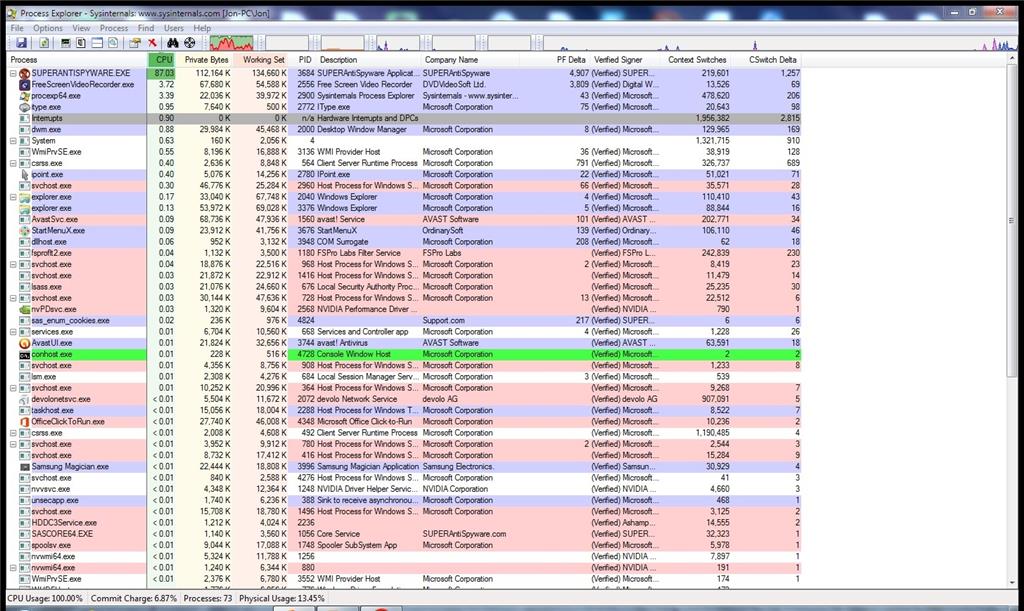
Latency Monitor Report
CONCLUSION
Your system appears to be suitable for handling real-time audio and other tasks without dropouts.
LatencyMon has been analyzing your system for 0:02:01 (h:mm:ss) on all processors.
CPU SPEED
Reported CPU speed: 1729 MHz
Note: reported execution times may be calculated based on a fixed reported CPU speed. Disable variable speed settings like Intel Speed Step and AMD Cool N Quiet in the BIOS setup for more accurate results.
MEASURED INTERRUPT TO USER PROCESS LATENCIES
The interrupt to process latency reflects the measured interval that a usermode process needed to respond to a hardware request from the moment the interrupt service routine started execution. This includes the scheduling and execution of a DPC routine, the signaling of an event and the waking up of a usermode thread from an idle wait state in response to that event.
Highest measured interrupt to process latency (µs): 97.713909
Average measured interrupt to process latency (µs): 1.938663
Highest measured interrupt to DPC latency (µs): 47.376441
Average measured interrupt to DPC latency (µs): 0.823362
REPORTED ISRs
Interrupt service routines are routines installed by the OS and device drivers that execute in response to a hardware interrupt signal.
Highest ISR routine execution time (µs): 22.375940
Driver with highest ISR routine execution time: ndis.sys - NDIS 6.20 driver, Microsoft Corporation
Highest reported total ISR routine time (%): 0.023222
Driver with highest ISR total time: ndis.sys - NDIS 6.20 driver, Microsoft Corporation
Total time spent in ISRs (%) 0.034402
ISR count (execution time <250 µs): 10024
ISR count (execution time 250-500 µs): 0
ISR count (execution time 500-999 µs): 0
ISR count (execution time 1000-1999 µs): 0
ISR count (execution time 2000-3999 µs): 0
ISR count (execution time >=4000 µs): 0
REPORTED DPCs
DPC routines are part of the interrupt servicing dispatch mechanism and disable the possibility for a process to utilize the CPU while it is interrupted until the DPC has finished execution.
Highest DPC routine execution time (µs): 132.178716
Driver with highest DPC routine execution time: nvlddmkm.sys - NVIDIA Windows Kernel Mode Driver, Version 341.92 , NVIDIA Corporation
Highest reported total DPC routine time (%): 0.531152
Driver with highest DPC total execution time: iaStorA.sys - Intel Rapid Storage Technology driver - x64, Intel Corporation
Total time spent in DPCs (%) 1.079659
DPC count (execution time <250 µs): 228709
DPC count (execution time 250-500 µs): 0
DPC count (execution time 500-999 µs): 0
DPC count (execution time 1000-1999 µs): 0
DPC count (execution time 2000-3999 µs): 0
DPC count (execution time >=4000 µs): 0
REPORTED HARD PAGEFAULTS
Hard pagefaults are events that get triggered by making use of virtual memory that is not resident in RAM but backed by a memory mapped file on disk. The process of resolving the hard pagefault requires reading in the memory from disk while the process is interrupted and blocked from execution.
NOTE: some processes were hit by hard pagefaults. If these were programs producing audio, they are likely to interrupt the audio stream resulting in dropouts, clicks and pops. Check the Processes tab to see which programs were hit.
Process with highest pagefault count: superantispyware.exe
Total number of hard pagefaults 44756
Hard pagefault count of hardest hit process: 44678
Highest hard pagefault resolution time (µs): 329343.891845
Total time spent in hard pagefaults (%): 12.034361
Number of processes hit: 4
PER CPU DATA
CPU 0 Interrupt cycle time (s): 2.465074
CPU 0 ISR highest execution time (µs): 22.375940
CPU 0 ISR total execution time (s): 0.041657
CPU 0 ISR count: 10024
CPU 0 DPC highest execution time (µs): 132.178716
CPU 0 DPC total execution time (s): 1.307338
CPU 0 DPC count: 228709
Many thanks in advance for any helpful information – I am now at a loss as to what to do next!
NeverSurrender(Ironically!)
Continue reading...