J
JohnLastName
Guest
Hi, my Acer Aspire M5811 PC ACPI x64-based PC (Mobile) is intermittently crashing with a BSOD. Microsoft Windows 7 Home Premium. Storage driver Intel (R) ICH8R / ICH9R / ICH10R / DO / PCH SATA RAID Controller Storage driver JMicron Controller JMB36X Physical Disk Kingston DT 100 G2 USB Device (29 GB, USB) Physical Disk WDC WD5000AAKS-00V1A0 (500 GB, 7200 RPM, SATA-II) Optical drive HL-DT-ST-DVDR GH41N SMART Hard Disks Status OK DMI: Manufacturer BIOS American Megatrends Inc. DMI: BIOS version number P01-B2 DIMM1: Samsung M378B5673EH1-CH9 2 GB DDR3 SDRAM DDR3-1333 (9-9-9-24 @ 666 MHz) (8-8-8-22 @ 609 MHz) (7-7-7-20 @ 533 MHz) ( 457 MHz @ 6-6-6-17) BlueScreenView is showing this info: Dump file date of an error Error type Error code Parameter 1 Parameter 2 Parameter 3 Parameter 4 caused by the driver caused by the address of the file description Product Name Company Version File Processor Address Error Address stack 1 address stack 2 Address stack 3 Computer Name Full Path Number of processors Version Home version reduce the size of the file dump Dump file Time 030116-73726-01.dmp 2016-03-01 1:45:55 DRIVER_POWER_STATE_FAILURE 0x0000009F 00000000`00000004 00000000`00000258 fffffa80`06c66040 fffff800`00b9a510 ntoskrnl.exe ntoskrnl.exe + 743c0 NT Kernel & System Microsoft® Windows® Operating System Microsoft Corporation 6.1.7601.19135 (win7sp1_gdr.160121-1718) x64 ntoskrnl.exe + 743c0 C: \ Windows \ Minidump \ 030116-73726-01.dmp 4 15 7601 308 523 2016-03-01 01:47:20 A problem has been detected and Windows has been shut down to prevent damage to your computer. The problem seems to be caused by the following file: ntoskrnl.exe DRIVER_POWER_STATE_FAILURE If this is the first time you've seen this stop error screen, restart your computer. If this screen appears again, follow these steps: Check to make sure any new hardware or software is properly installed. If this is a new installation, ask your hardware or software manufacturer for any Windows updates you might need. If problems continue, disable or remove any newly installed hardware or software. Disable BIOS memory options such as caching or shadowing. If you need to use safe mode to remove or disable components, restart your computer, press F8 to select Advanced Startup Options, and then select Safe Mode. Technical Information: *** STOP: 0x0000009f (0x0000000000000004, 0x0000000000000258, 0xfffffa8006c66040, 0xfffff80000b9a510) *** ntoskrnl.exe - Address 0xfffff800030d53c0 base at 0xfffff80003061000 DateStamp 0x56a1b8d7 - System - Provider [ Name] Microsoft-Windows-Kernel-Power [ Guid] {331C3B3A-2005-44C2-AC5E-77220C37D6B4} EventID 41 Version 2 Level 1 Task 63 Opcode 0 Keywords 0x8000000000000002 - TimeCreated [ SystemTime] 2016-03-01T01:46:34.409213900Z EventRecordID 15192 Correlation - Execution [ ProcessID] 4 [ ThreadID] 8 Channel System Computer PC-Komputer - Security [ UserID] S-1-5-18 - EventData BugcheckCode 159 BugcheckParameter1 0x4 BugcheckParameter2 0x258 BugcheckParameter3 0xfffffa8006c66040 BugcheckParameter4 0xfffff80000b9a510 SleepInProgress false PowerButtonTimestamp 0 Log Name: System Source: Microsoft-Windows-DriverFrameworks-UserMode Date: 2016-02-29 8:24:19 p.m. Event ID: 10110 Task Category: Problems in user mode driver. Level: Critical Keywords: User: SYSTEM Computer: PC-PC Description: There was an error in the at least one of the user-mode drivers. Service process has been completed. This may cause temporary interruption of access to the device. XML events: "><Event xmlns = "http://schemas.microsoft.com/win/2004/08/events/event"> <System> "><Provider Name = "Microsoft-Windows-DriverFrameworks-UserMode" Guid = '{2E35AAEB-857F-4BEB-A418-2E6C0E54D988} "/> <EventID> 10110 </ EventID> <Version> 1 </ Version> <Level> 1 </ Level> <Task> 64 </ Task> <Opcode> 0 </ Opcode> <Keywords> 0x2000000000000000 </ Keywords> "><TimeCreated SYSTEMTIME = "2016-02-29T19: 24: 19.574648600Z" /> <EventRecordID> 15043 </ EventRecordID> <Correlation /> "><Execution ProcessID = "1240" ThreadID = "3436" /> <Channel> System </ channel> <Computer> PC-Computer </ Computer> "><Security UserID = "S-1-5-18" /> </ System> <UserData> <UMDFHostProblem lifetime = "{8C34AE22-7509-448C-9642-BC31540F7CCB}" xmlns: auto-ns2 = "http://schemas.microsoft.com/win/2004/08/events" xmlns = "http: // www ">.microsoft.com / DriverFrameworks / UserMode / Event "> "><Problem code = "3" detectedBy = "2"> </ Problem> <ExitCode> 3 </ ExitCode> "><Operation code = "259"> <Message> 72448 </ Message> <Status> 4294967295 </ Status> </ Operation> </ UMDFHostProblem> </ UserData> </ Event> Screens:
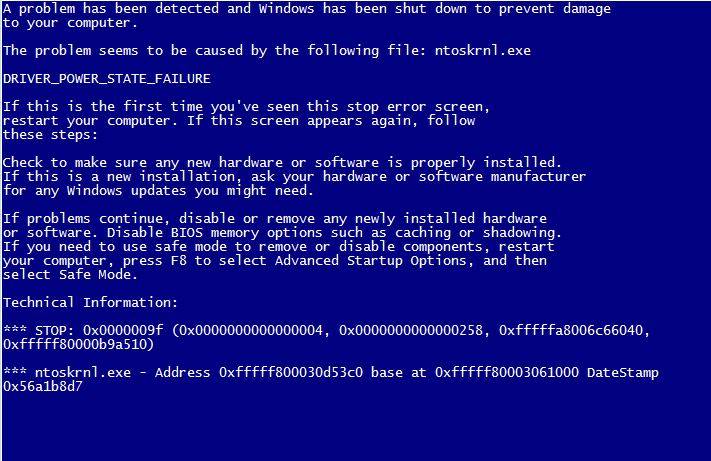
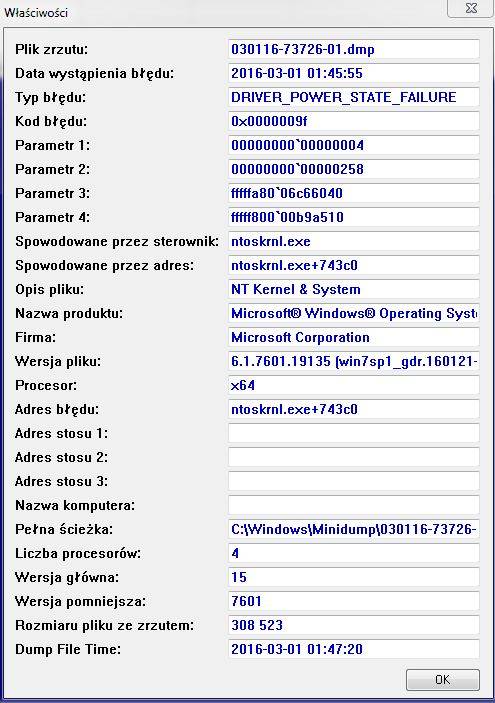
Continue reading...
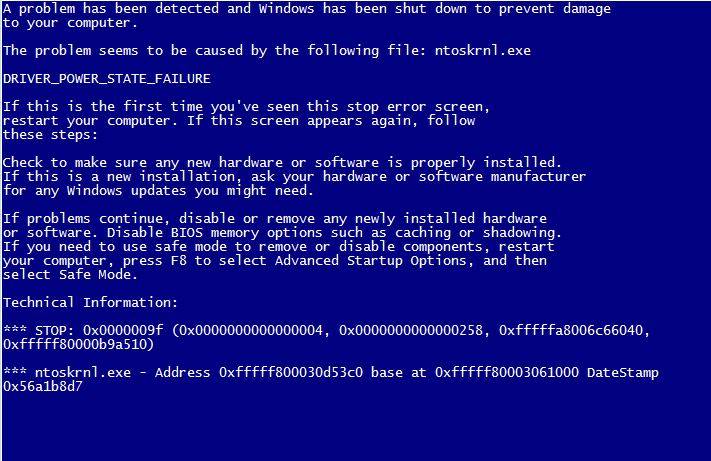
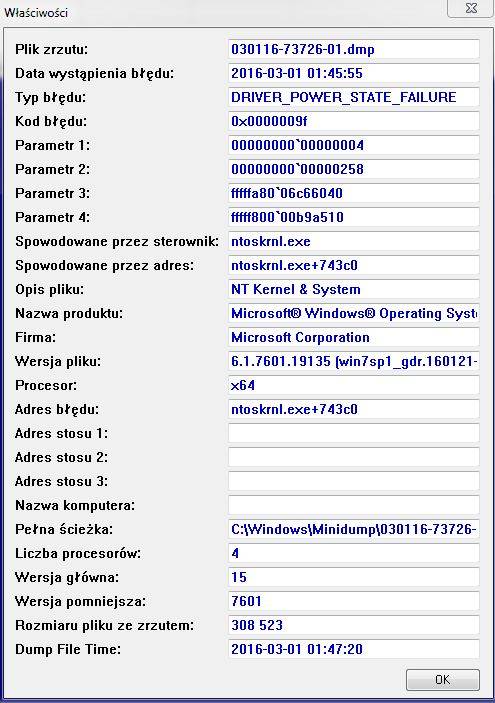
Continue reading...