N
NateKilmer
Guest
Hi All,
I'm not sure if this is an issue with Windows or an issue with certain apps, but I thought I'd post here to see if anybody has figured out how to fix this. The issue is this:
I have large monitors, so I change the scale and layout settings to have the text size set to 250% so that I don't have to strain my eyes. But for certain apps, the text becomes larger, but it no longer fits in the GUI. If that description isn't clear, this screenshot should be
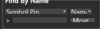
the text is the size that I want it to be, but the boxes around the words cut things off. This screenshot is from OrCAD, but I've experienced this with other software tools as well. Does anybody know how to fix this?
Continue reading...
I'm not sure if this is an issue with Windows or an issue with certain apps, but I thought I'd post here to see if anybody has figured out how to fix this. The issue is this:
I have large monitors, so I change the scale and layout settings to have the text size set to 250% so that I don't have to strain my eyes. But for certain apps, the text becomes larger, but it no longer fits in the GUI. If that description isn't clear, this screenshot should be
the text is the size that I want it to be, but the boxes around the words cut things off. This screenshot is from OrCAD, but I've experienced this with other software tools as well. Does anybody know how to fix this?
Continue reading...