G
Genesis~777
Guest
Hello!
I cloned the factory-installed SATA-III SSDs (in RAID 0) to the new Samsung 970 EVO Plus NVMe SSD using Macrium Reflect. Then, I swapped the old RAID0 SSDs with this 970 SSD, which has a PCIe Gen 3x4 interface. When I turned on my Acer G9-793 laptop, Windows 10 installed the drivers for the following three devices:
Everything seems to be okay in Windows 10. The SFC tool shows no errors (see below).
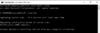
Samsung Magician is able to identify the correct SSD.

Installing Samsung NVM Express Driver v3.3 even boosted the performance of the 970 EVO Plus.

However, there is one thing that bothers me. In Device Manager, when I checked the Events section of these three devices (within Properties), I see "Device not migrated," but the status of each of these devices (in the General section) shows, "This device is working properly." (Please see the images below.)
I already tried [COLOR=rgba(42, 0, 170, 1)]Update Driver[/COLOR] and [COLOR=rgba(42, 0, 170, 1)]Uninstall Device[/COLOR] for each one of them without success. My system BIOS is the latest version; I also tried loading its setup defaults to no avail. So, I don't know what else to do, and I'm getting desperate.
Three devices with Device Not Migrated issue:






For completion, the reliability details for 3/3/2021 shows the following:

Any suggestions would be greatly appreciated!
Thanks!
Continue reading...
I cloned the factory-installed SATA-III SSDs (in RAID 0) to the new Samsung 970 EVO Plus NVMe SSD using Macrium Reflect. Then, I swapped the old RAID0 SSDs with this 970 SSD, which has a PCIe Gen 3x4 interface. When I turned on my Acer G9-793 laptop, Windows 10 installed the drivers for the following three devices:
- Intel(R) 100 Series/C230 Series Chipset Family PCI Express Root Port #9 - A118
- Standard NVM Express Controller (later updated to Samsung NVMe Controller)
- Samsung 970 EVO Plus 2TB
Everything seems to be okay in Windows 10. The SFC tool shows no errors (see below).
Samsung Magician is able to identify the correct SSD.

Installing Samsung NVM Express Driver v3.3 even boosted the performance of the 970 EVO Plus.
However, there is one thing that bothers me. In Device Manager, when I checked the Events section of these three devices (within Properties), I see "Device not migrated," but the status of each of these devices (in the General section) shows, "This device is working properly." (Please see the images below.)
I already tried [COLOR=rgba(42, 0, 170, 1)]Update Driver[/COLOR] and [COLOR=rgba(42, 0, 170, 1)]Uninstall Device[/COLOR] for each one of them without success. My system BIOS is the latest version; I also tried loading its setup defaults to no avail. So, I don't know what else to do, and I'm getting desperate.
Three devices with Device Not Migrated issue:






For completion, the reliability details for 3/3/2021 shows the following:
Any suggestions would be greatly appreciated!
Thanks!
Continue reading...