N
nrothwell
Guest
Hi, with the below, when I try to access the subfolder it will no allow me unless I run to replace all child object permission entries with inheritable permission entries from this object on each folder
what I am doing wrong, please help
what I would like to do is:
Trying to update and add permission to 1000 folders so the users cant more or delete them, and can have modify & access within the subfolders The top folder Test will have ready only access, subfolders (New Folders ) will have, modify this folder, subfolder and files on a Security group & Deny Delete on this folder only
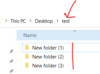
$Domain="domain"
$Group="Data Drive Access"
$UD = $Domain +"\"+ $Group
$Domain2="domain"
$Group2="Data Drive Access (Deny Delete-Move)"
$UD2 = $Domain2 +"\"+ $Group2
#Domain Use format domain\username or domain\group
# Take Ownership
takeown /f $StartingDir /r
$StartingDir="D:\Shares\Data\Test\*"
#Location of Directoy
#icacls $StartingDir /grant:r "$($UD) D)"
D)"
icacls $StartingDir /q /c /t /reset
icacls $StartingDir /grant:r "$($UD) OI)(CI)M"
OI)(CI)M"
icacls $StartingDir /deny "$($UD2) D)" /t
D)" /t
icacls $StartingDir /q /c /t
I have also ported this on spiceworks, as I tried using $acl.SetAccessRule($rule) and $acl.AddAccessRule($ruleAdd), ran into another problem.
o why won't this work
https://community.spiceworks.com/to...ly-seems-to-inherit-into-subfolders-and-files
Continue reading...
what I am doing wrong, please help
what I would like to do is:
Trying to update and add permission to 1000 folders so the users cant more or delete them, and can have modify & access within the subfolders The top folder Test will have ready only access, subfolders (New Folders ) will have, modify this folder, subfolder and files on a Security group & Deny Delete on this folder only
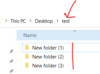
$Domain="domain"
$Group="Data Drive Access"
$UD = $Domain +"\"+ $Group
$Domain2="domain"
$Group2="Data Drive Access (Deny Delete-Move)"
$UD2 = $Domain2 +"\"+ $Group2
#Domain Use format domain\username or domain\group
# Take Ownership
takeown /f $StartingDir /r
$StartingDir="D:\Shares\Data\Test\*"
#Location of Directoy
#icacls $StartingDir /grant:r "$($UD)
icacls $StartingDir /q /c /t /reset
icacls $StartingDir /grant:r "$($UD)
icacls $StartingDir /deny "$($UD2)
icacls $StartingDir /q /c /t
I have also ported this on spiceworks, as I tried using $acl.SetAccessRule($rule) and $acl.AddAccessRule($ruleAdd), ran into another problem.
o why won't this work
https://community.spiceworks.com/to...ly-seems-to-inherit-into-subfolders-and-files
Continue reading...