M
Marcus Ash
Guest
At Microsoft, our vision for a powerful digital assistant means it is personalized and available to you everywhere, whether you’re on-the-go with the device you carry with you, in your office, where you need to be highly productive, or even in your home, where you relax, play, and are entertained. In a multi-device world this means allowing Cortana to move with you between your environments multiple times a day.
We announced earlier that your Windows 10 experience includes Cortana.** To extend availability to a multitude of devices, we announced the Cortana app will be available soon for Android phones and iPhones, working as a companion to Cortana on your Windows 10 PC. Starting in July, the beta of the Cortana app for Android Phones will be available to test as a companion to Windows 10 PCs.
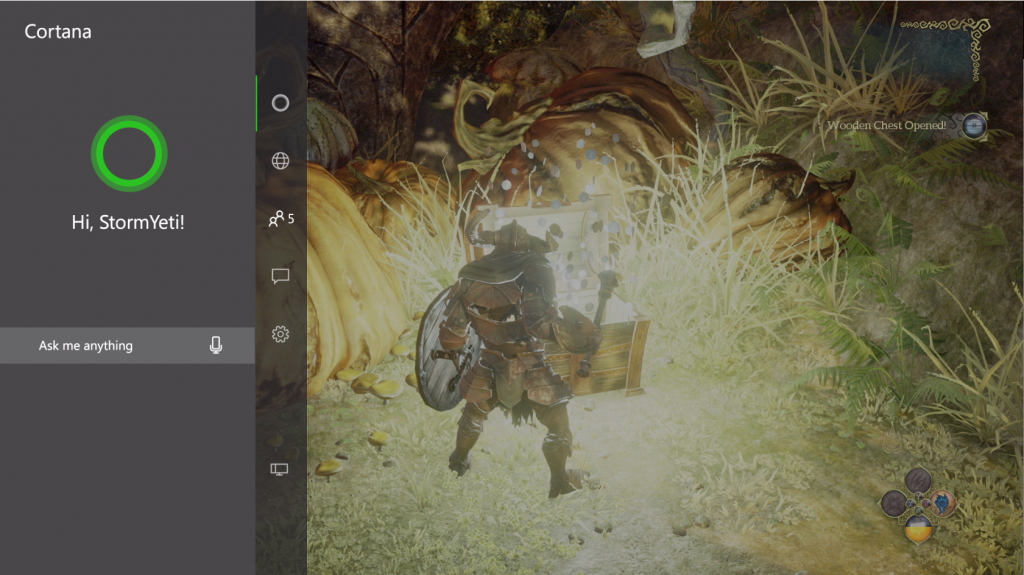
And to complete our vision for bringing the first digital assistant to your device collection, we announced at E3 last night that Cortana is also coming to Xbox One this fall in the U.S. and UK.** Cortana will be a powerful assistant for millions of gamers helping elevate your game when you need her. Through voice commands on Xbox One, Cortana will assist you to more quickly find great games, new challengers and friends on Xbox Live, or accomplish common tasks.


Most importantly, Cortana is there to connect your worlds and works for you across your devices, in ways that are specially tuned for the device you’re on, whether it’s your Windows 10 PC, tablet, or phone; your Xbox; or your iPhone or Android phone. Regardless of the operating systems you choose across your devices, everything important to you should roam across the products you already own.
Starting this fall, customers will have a range of new experiences in how they interact with Windows and Cortana including,

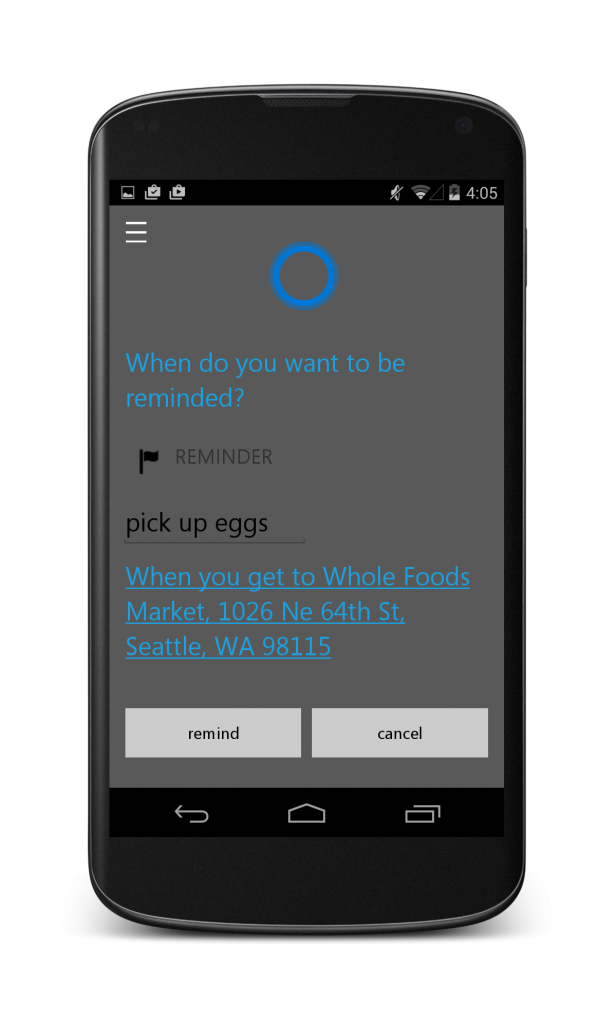
At Microsoft, we want everyone to love not just their Windows 10 PC, but all the devices they own, working with their Windows 10 PC. Cortana for Windows 10, for Xbox One, for Android phone, and for iPhone connect the world’s only personal digital assistant together across the devices you own and use, right there to buzz you for reminders, answer your questions, and be your personal helper.
** Cortana will be available on Windows 10 at launch in select markets.
Continue reading...
We announced earlier that your Windows 10 experience includes Cortana.** To extend availability to a multitude of devices, we announced the Cortana app will be available soon for Android phones and iPhones, working as a companion to Cortana on your Windows 10 PC. Starting in July, the beta of the Cortana app for Android Phones will be available to test as a companion to Windows 10 PCs.
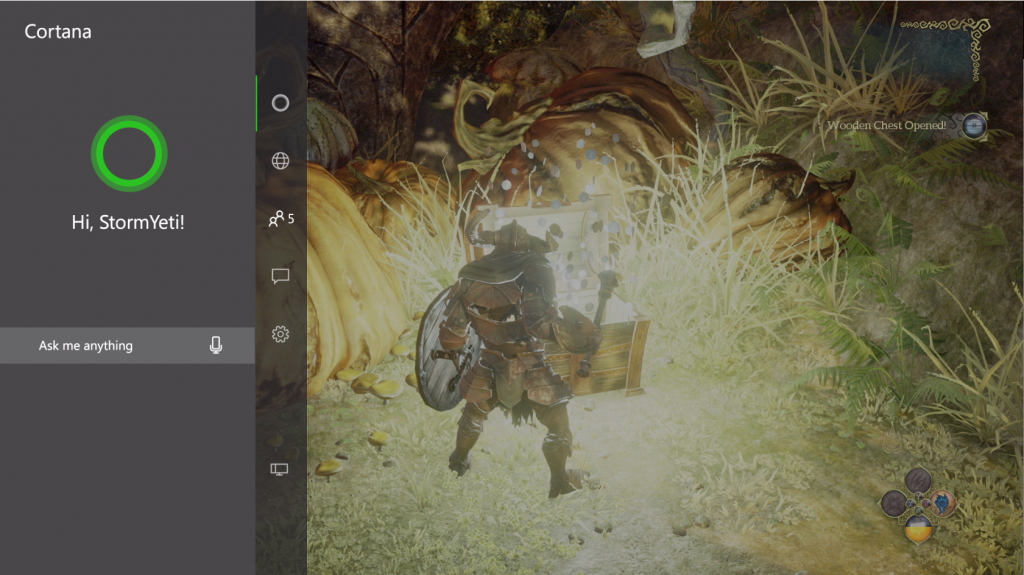
And to complete our vision for bringing the first digital assistant to your device collection, we announced at E3 last night that Cortana is also coming to Xbox One this fall in the U.S. and UK.** Cortana will be a powerful assistant for millions of gamers helping elevate your game when you need her. Through voice commands on Xbox One, Cortana will assist you to more quickly find great games, new challengers and friends on Xbox Live, or accomplish common tasks.


Most importantly, Cortana is there to connect your worlds and works for you across your devices, in ways that are specially tuned for the device you’re on, whether it’s your Windows 10 PC, tablet, or phone; your Xbox; or your iPhone or Android phone. Regardless of the operating systems you choose across your devices, everything important to you should roam across the products you already own.
Starting this fall, customers will have a range of new experiences in how they interact with Windows and Cortana including,
- Your Microsoft account helps keep your personal assistant connected to you across device experiences, whether on your PC, phone or Xbox One. Cortana’s Notebook will be available across your devices to keep track of details important to you. Cortana only knows what you want her to know and you are fully in control of how you use her across devices.
- On Xbox One, Cortana knows your friends and makes it easy to invite them to play with you through simple voice commands. If you want to record and share a clip of your game play, you can use Cortana to precisely control the length of the recording and quickly share it with your friends without leaving your game. Cortana will also help you find information about games, such as the release date of an upcoming game, or help you get achievements by surfacing videos and information to help you succeed.
- On your Android phone you can ask Cortana to remind you to walk the dog at 8pm in the evening, and then when you’re watching a movie your Xbox will interrupt playback to let you know it’s time to take the dog out.

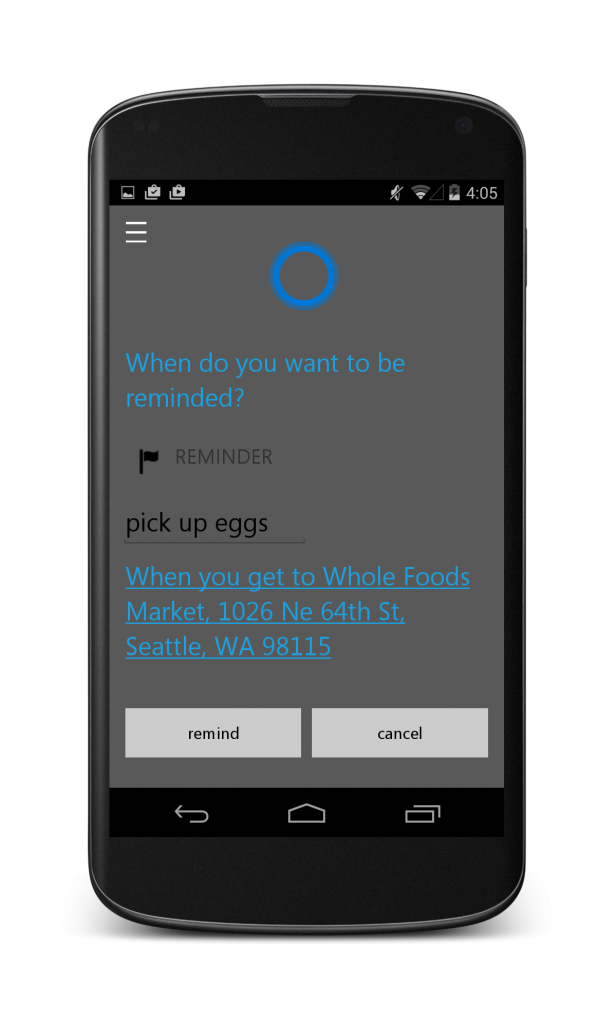
- You can ask Cortana questions and she’ll give you answers, using the same natural language, regardless of which device you’re on. Want to know the weather tomorrow? Just ask Cortana from any device.
- Cortana can help you search for what matters most on the device you’re using. On your Windows PC, you can use natural language to ask Cortana to help you find recent documents and pictures. On your Xbox One, you can use natural language to ask Cortana to find a friend online or record a game DVR clip.
At Microsoft, we want everyone to love not just their Windows 10 PC, but all the devices they own, working with their Windows 10 PC. Cortana for Windows 10, for Xbox One, for Android phone, and for iPhone connect the world’s only personal digital assistant together across the devices you own and use, right there to buzz you for reminders, answer your questions, and be your personal helper.
** Cortana will be available on Windows 10 at launch in select markets.
Continue reading...