K
Keri Moran
Guest
Imagine having a phone that works like a PC. Continuum for Phones makes this a reality, enabling Windows customers to get things done like never before.
Check out the ways this capability comes alive. You’ll be able to travel and leave your laptop at home, knowing you’re still equipped to complete your most common tasks. Walk into a meeting with just your smartphone – you’re fully equipped for seamlessly projecting PowerPoint presentations to a larger screen. Or take a seat in a business center where you plug your phone into a monitor and keyboard – you’ve instantly gained PC-like productivity using Office apps and the Microsoft Edge browser.
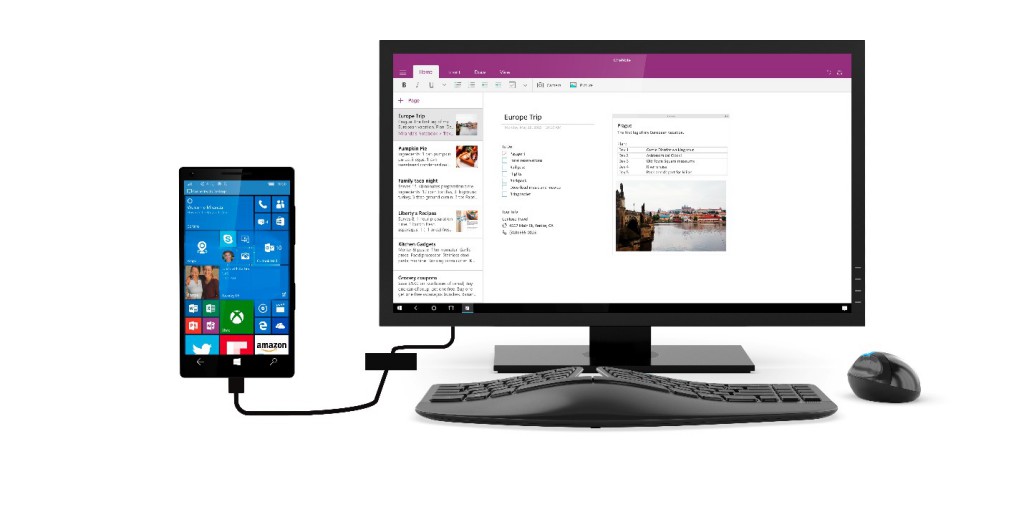
How it all started
The road to Continuum began three years ago with a simple observation: we take our phones everywhere, we depend on them, and we feel lost without them. Yet, when the time comes to do “real work,” we reach for a laptop or desktop PC. So we end up carrying our phones plus our laptops, or we wait until we are at our desks to do the heavy lifting.
The thing is, today’s phones have more than enough processing power to handle our most common tasks and activities. We knew this was especially true in emerging markets where people rely only on their mobile phones to get online. So — with these thoughts top of mind — we set out on our mission to help people get real work done with just their phone.
Who are we? We are the small team of people who built Continuum for Phones with a passion to change the future of personal productivity.

What people want
We started by talking to customers to understand what they needed. We spoke to people around the globe – from Chicago to Shanghai – and found that most people wanted the same thing: a phone that did more. Here are the main insights from the research:
- “My most important device”: people universally describe their smartphone as the center of their connected life.
- Connect to a bigger screen: people rely on their laptops and desktops because their phone lacks a large screen, keyboard and mouse. They want to easily connect to larger screens for both work and entertainment.
- Tech-savvy people expect more: as the processing power of phones has risen, so has the expectations of the tech-savvy.
- Many people around the world don’t have PCs: because they can’t afford a PC, people have a TV and a phone and that’s it. So any computing work gets done on their phone.
We realized that people embraced the idea of having a phone that could work like a PC.
Getting it done
So we started building Continuum, and we soon realized that we faced many technical and design challenges.
For example, there were two paradigms for connecting to a second screen: (1) mirroring your phone’s screen to a larger screen or (2) connecting your PC to multiple monitors. We needed to create a new design paradigm with two independent experiences – one on the phone and a separate one on the second screen. This was important because customers wanted to continue to use their phone as a phone, even while having a PC-like experience on the second screen. We spent months iterating with paper and software prototypes to arrive at an experience that was easy to understand and use.
The technical hurdles were just as big. For example, we had to build support for keyboard and mouse into Windows 10 Mobile. And many substantial architecture changes were needed in Windows to make Continuum work.
At the //Build conference in April 2015, we did our first live demo, and at the Windows 10 launch in July, we showed the full power of a phone running Office* apps on a second screen. The response – which exceeded our expectations — motivated us to keep going, working relentlessly with hundreds of colleagues around the world to deliver an integrated solution that required major changes to Windows, new capabilities in the phones, and creation of docks such as the Microsoft Display Dock.
Announcing Continuum
So, with the debut of Continuum for Phones, you really can have something new in your pocket: a smartphone that has the power and ability to work like a PC. In the words of our CEO Satya Nadella: “This is the beginning of how we are going to change what the form and function of a phone is.”
Right now, this means that you can carry a smartphone – like the new Lumia 950 and Lumia 950XL – and use a small dock or wireless dongle to connect it to a keyboard, mouse and monitor for a familiar PC-like experience. Run Office* apps, browse the Web, edit photos, write email, and much more.
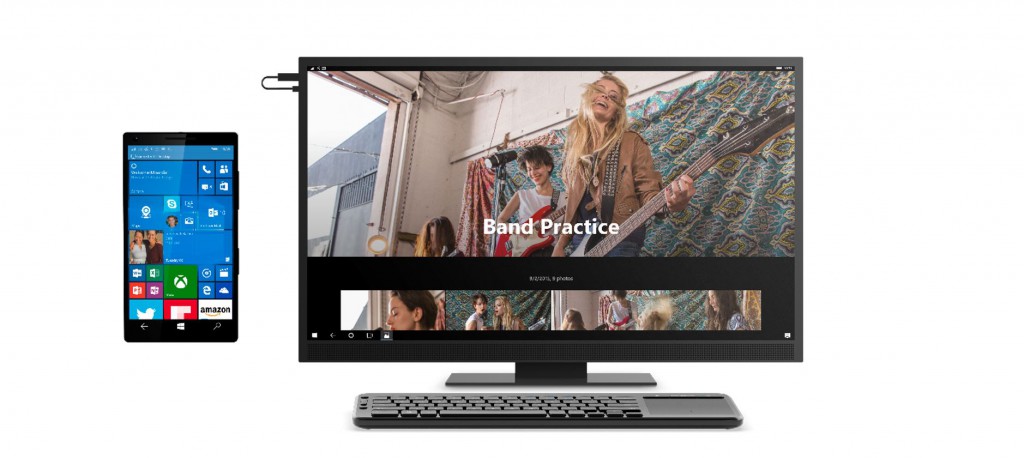
While you’re working on the larger screen, you won’t lose your phone’s unique abilities. Continuum multi-tasks flawlessly so you can keep using your phone as a phone for calls, emails, texts, or Candy Crush. Or if you don’t have a mouse, you can use your phone as the trackpad for the apps on the larger screen.
If you share my enthusiasm for Continuum for Phones, please check out all the details, including multiple usage scenarios, at windows.com.
* App experience may vary. Office 365 subscription required for some Office features.
Continue reading...