C
christopher.cs
Guest
Hello. I''ve been having this problem for a few weeks, I have Windows 7 Ultimate on my laptop and suddenly Windows Update stopped applying updates, the "loading bar" on the windows update window never finishes to search the updates for my computer. Here's the solutions I've tried so far.
1- Various tools to reset WU components (dlls, services etc)
2- Clear the Software Distribution Folder on Windows folder
3- Repair/Reinstall Silverlight and .net Frameworks
4- Reinstall Updates with WSUS offline updater
5- Windows Update Readiness Tool (that huge package of ~550mb)
6- Easy Fix 50202, normal and aggressive modes.
7- That batch file using Subinacl tool which I found on this site
8- Windows Update Diagnostic cab.
after all that I left my computer for almost a day looking for updates but it never goes beyond the green bar and the searching for updates message. The only clue I have so far is that 0x80070005 error which windows update diagnostic shows when it finishes analysing windows update.
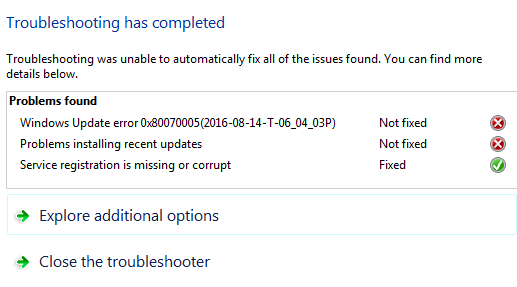
I'm running out of ideas and I certainly do not want to reinstall Windows and my programs just for this issue. Is there anything else I could try?
Continue reading...
1- Various tools to reset WU components (dlls, services etc)
2- Clear the Software Distribution Folder on Windows folder
3- Repair/Reinstall Silverlight and .net Frameworks
4- Reinstall Updates with WSUS offline updater
5- Windows Update Readiness Tool (that huge package of ~550mb)
6- Easy Fix 50202, normal and aggressive modes.
7- That batch file using Subinacl tool which I found on this site
8- Windows Update Diagnostic cab.
after all that I left my computer for almost a day looking for updates but it never goes beyond the green bar and the searching for updates message. The only clue I have so far is that 0x80070005 error which windows update diagnostic shows when it finishes analysing windows update.
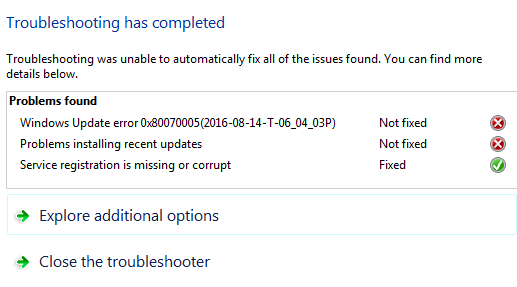
I'm running out of ideas and I certainly do not want to reinstall Windows and my programs just for this issue. Is there anything else I could try?
Continue reading...