M
MaryannaClarke
Guest
Yesterday, I clicked on a website that caused a pop-up window and audio, telling me I had a virus on my computer and that I should dial the number they listed (and 888 number) to get instructions on how to get rid of it. I could not close the window, nor could I close my browser. Using Task Manager, I shut down Google Chrome. Using Windows Defender, I ran a quick scan and it found no viruses or malware. However, when I tried to go to Microsoft.com, to research the issue, the URL automatically switched from www.microsoft.com
to
https://login.live.com/login.srf?wa=wsignin1.0&rpsnv=12&ct=1464444679&rver=6.5.6509.0&wp=MBI&wreply=https:%2F%2Fwww.microsoft.com%2Fen-us%2F&lc=1033&id=74335
And the following screen. (More message below image)
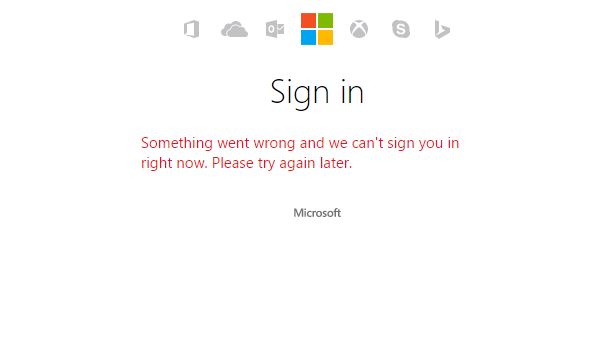
What's up with this? Do I really have something on my computer that will not allow me go to the Microsoft website? I have turned my computer off and rebooted. By the way, apparently I AM logged in to Microsoft.
Continue reading...
to
https://login.live.com/login.srf?wa=wsignin1.0&rpsnv=12&ct=1464444679&rver=6.5.6509.0&wp=MBI&wreply=https:%2F%2Fwww.microsoft.com%2Fen-us%2F&lc=1033&id=74335
And the following screen. (More message below image)
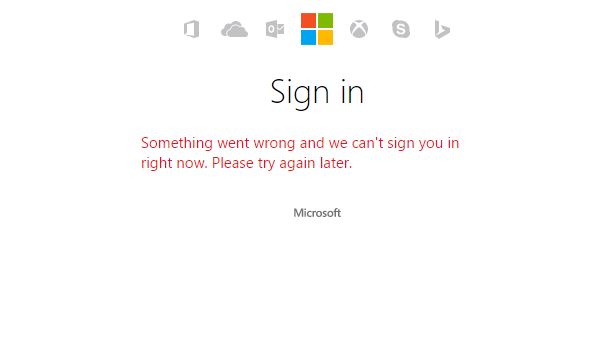
What's up with this? Do I really have something on my computer that will not allow me go to the Microsoft website? I have turned my computer off and rebooted. By the way, apparently I AM logged in to Microsoft.
Continue reading...