I
Ian The Commodore Matthews
Guest
Using Edge 81.0.416.68 64bit I am not seeing the IE blue "e" so I am apparently still running in Chrome mode on two sites that require Internet Explorer:
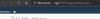
I have configured the two required GPO's:

and I have used the v2 builder to create the list:

which outputs what I was expecting:
<site-list version="5">
<created-by>
<tool>EMIESiteListManager</tool>
<version>12.0.0.0</version>
<date-created>05/04/2020 23:21:15</date-created>
</created-by>
<site url="tgs/POPS">
<compat-mode>IE8Enterprise</compat-mode>
<open-in>MSEdge</open-in>
</site>
<site url="tgs/sites/projects">
<compat-mode>IE8Enterprise</compat-mode>
<open-in>MSEdge</open-in>
</site>
</site-list>
Edge is seeing the list:

and the registry looks fine (to me anyway )
)

I have tried several combinations of settings in the ENT MODE SITE LIST MANAGER but not succeeded.
I simply want the two sites specified to open inside Edge in IE mode.
As soon as that is done, I will block iexplore.exe from running on machines as a security improvement.
If you have any idea what I am missing or doing wrong, I would appreciate your comments and thoughts.
Ian Matthews www.urtech.ca www.commodore.ca
Continue reading...
I have configured the two required GPO's:

and I have used the v2 builder to create the list:

which outputs what I was expecting:
<site-list version="5">
<created-by>
<tool>EMIESiteListManager</tool>
<version>12.0.0.0</version>
<date-created>05/04/2020 23:21:15</date-created>
</created-by>
<site url="tgs/POPS">
<compat-mode>IE8Enterprise</compat-mode>
<open-in>MSEdge</open-in>
</site>
<site url="tgs/sites/projects">
<compat-mode>IE8Enterprise</compat-mode>
<open-in>MSEdge</open-in>
</site>
</site-list>
Edge is seeing the list:
and the registry looks fine (to me anyway
I have tried several combinations of settings in the ENT MODE SITE LIST MANAGER but not succeeded.
I simply want the two sites specified to open inside Edge in IE mode.
As soon as that is done, I will block iexplore.exe from running on machines as a security improvement.
If you have any idea what I am missing or doing wrong, I would appreciate your comments and thoughts.
Ian Matthews www.urtech.ca www.commodore.ca
Continue reading...