G
Goris_I
Guest
So yesterday when I was looking around at my wallpapers from the explorer I noticed that some thumbnail previews for my pictures are green.
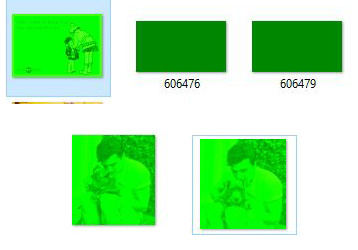
I had to cut around the personal pictures. It's not like every picture that's like this. I think these were the ones that I downloaded from the internet or or really low quality pixelated pictures.
And then when I opened my personalization app (?) it started acting funny too. When I choose a wallpaper it never shows a preview it's just stuck with previous wallpaper preview. Even with slideshows this happens. Then I checked the lock screen if it had the same problem. It was worse. At first it did preview but it really takes a while then after a while it was just gray:
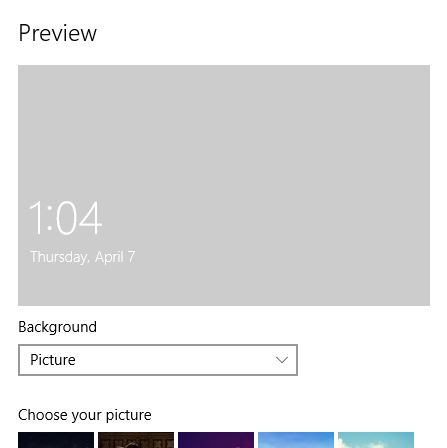
Then I noticed this happened to the icons which only now works if I choose windows spotlight
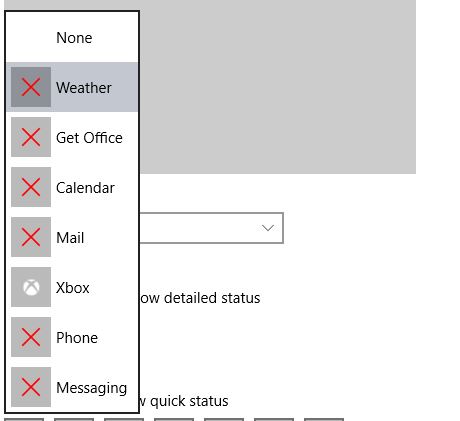
They look fine from the start menu so I really don't know what's happening.
I'm not really sure when this started happening but I noticed this after I installed a theme that I downloaded from my microsoft.com. But I did install an for video thumbnails that doesn't have any by default.
So I don't know, should I try to reset the icon and thumbnail cache? Maybe that got screwed up? I tried to reset the thumbnails by using the diskcleanup tool. I've tried troubleshooting and doing the sfc /scannow none of them are detecting anything. I don't know what to do. Halp.
Continue reading...
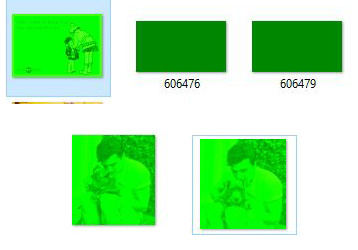
I had to cut around the personal pictures. It's not like every picture that's like this. I think these were the ones that I downloaded from the internet or or really low quality pixelated pictures.
And then when I opened my personalization app (?) it started acting funny too. When I choose a wallpaper it never shows a preview it's just stuck with previous wallpaper preview. Even with slideshows this happens. Then I checked the lock screen if it had the same problem. It was worse. At first it did preview but it really takes a while then after a while it was just gray:
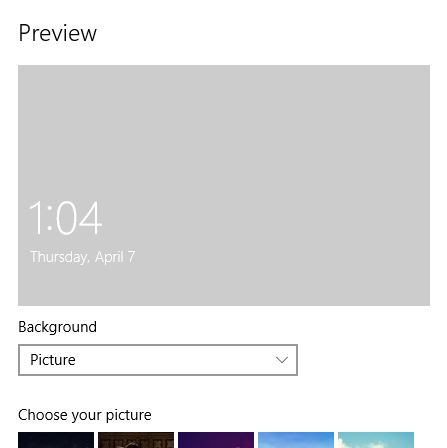
Then I noticed this happened to the icons which only now works if I choose windows spotlight
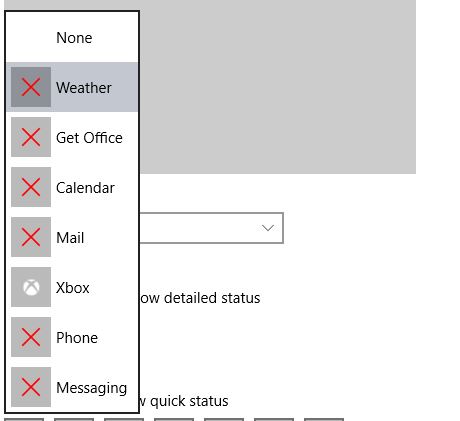
They look fine from the start menu so I really don't know what's happening.
I'm not really sure when this started happening but I noticed this after I installed a theme that I downloaded from my microsoft.com. But I did install an for video thumbnails that doesn't have any by default.
So I don't know, should I try to reset the icon and thumbnail cache? Maybe that got screwed up? I tried to reset the thumbnails by using the diskcleanup tool. I've tried troubleshooting and doing the sfc /scannow none of them are detecting anything. I don't know what to do. Halp.
Continue reading...