G
Gabe Aul
Guest
Hi everyone, we’re full-speed-ahead getting ready to launch Windows 10 to the world in 8 days – it’s been great to see everyone trying out Build 10240, and it has the highest satisfaction rating of any build we’ve released to-date based on the pop-up surveys that we use to ask for Windows Insider feedback.
The internet is a big part of how the Windows Insider Program works, of course – starting from the basics with how we deliver new Windows 10 builds to Windows Insiders, and including tons of improvements for our internet centric world like a brand new browser with Microsoft Edge. One thing that is amazing about the internet is that it seems to be powered entirely by cats. And we’ve noticed our Windows Insiders having a lot of fun with a particular cat… the ninjacat. It’s been so fun to see Insiders rally around the ninjacat as a fun icon for Windows 10 and for Microsoft. In particular, we’ve really been enjoying the mashups many of you have been creating, like these, or this or this or this or this (although I find this one slightly terrifying.)
In fact, seeing those mashups reminded us a lot about how Windows 10 runs across a family of devices – you could think of it as a family of noble steeds for the ninjacat. With that in mind, we came up with a couple new cats and steeds ourselves:
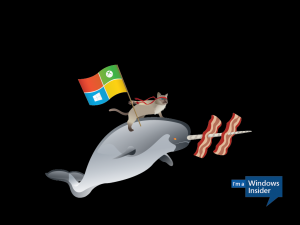
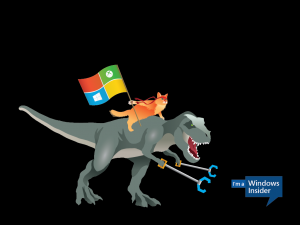
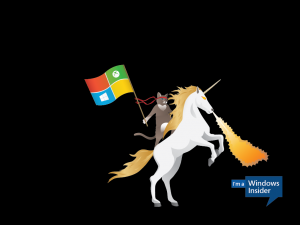
So here are some fun background/lock screen images of the ninja cat and her steeds to help celebrate the upcoming launch of Windows 10 upgrades for PCs. You can download either the background images themselves (sized for the most common resolutions for PCs, tablets, phones and the Microsoft Band) or the individual images and make your own.
Be creative, mix and match, and show your excitement for win10 by tweeting them with #windows10 #ninjacat and we’ll post some of our favorites too.
For those of you wondering – yes, the original ninja cat was modeled after the amazing “Welcome to the Internet” image by Jason Heuser – you can see more of his work here. While the ninja cat started out as just a fun little internal joke, it’s been pretty neat to see our Windows Insiders and Windows and Microsoft fans really enjoying our version of it. We were fortunately able to connect with Jason and wanted to give him props for his amazing work in creating this design and inspiring us. Thank you Jason!
Here are the links to download, grouped by resolution and broken into a few different download links to minimize file size (side note: we actually chose these resolutions based on data from the Windows Insiders Program, so we know which resolutions were the most common for you

Have fun and share your mash-ups! We’ll look at pulling together a bunch of our favorites in a follow-up blog post in a few weeks.
One more thing. We’ve hidden something else secret in Skype. No, we’re not talking about this emoticon. Let’s see if anyone can find it.
Thanks,
g
P.S. on some of these new steeds, the ninjacat somehow seems faster…
Continue reading...
The internet is a big part of how the Windows Insider Program works, of course – starting from the basics with how we deliver new Windows 10 builds to Windows Insiders, and including tons of improvements for our internet centric world like a brand new browser with Microsoft Edge. One thing that is amazing about the internet is that it seems to be powered entirely by cats. And we’ve noticed our Windows Insiders having a lot of fun with a particular cat… the ninjacat. It’s been so fun to see Insiders rally around the ninjacat as a fun icon for Windows 10 and for Microsoft. In particular, we’ve really been enjoying the mashups many of you have been creating, like these, or this or this or this or this (although I find this one slightly terrifying.)
In fact, seeing those mashups reminded us a lot about how Windows 10 runs across a family of devices – you could think of it as a family of noble steeds for the ninjacat. With that in mind, we came up with a couple new cats and steeds ourselves:
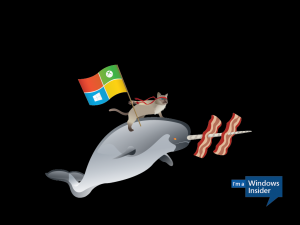
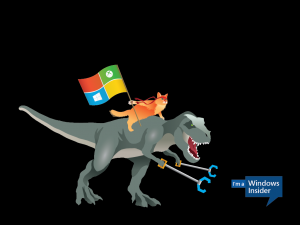
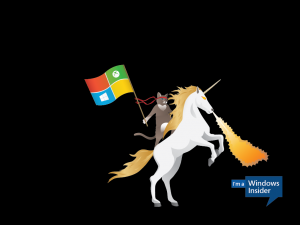
So here are some fun background/lock screen images of the ninja cat and her steeds to help celebrate the upcoming launch of Windows 10 upgrades for PCs. You can download either the background images themselves (sized for the most common resolutions for PCs, tablets, phones and the Microsoft Band) or the individual images and make your own.
Be creative, mix and match, and show your excitement for win10 by tweeting them with #windows10 #ninjacat and we’ll post some of our favorites too.
For those of you wondering – yes, the original ninja cat was modeled after the amazing “Welcome to the Internet” image by Jason Heuser – you can see more of his work here. While the ninja cat started out as just a fun little internal joke, it’s been pretty neat to see our Windows Insiders and Windows and Microsoft fans really enjoying our version of it. We were fortunately able to connect with Jason and wanted to give him props for his amazing work in creating this design and inspiring us. Thank you Jason!
Here are the links to download, grouped by resolution and broken into a few different download links to minimize file size (side note: we actually chose these resolutions based on data from the Windows Insiders Program, so we know which resolutions were the most common for you

- PC and tablet: 3840×2160, 2160×1440, 1920×1080, 1600×900, 1366×768, 1280×1024, 1280×800, 1024×768
- Phone: 1440×2560, 720×1280 or 480×854
- Band: 310×102
- “Do-It-Yourself” kit with the raw images – don’t forget to tweet your creations with #windows10 #ninjacat
Have fun and share your mash-ups! We’ll look at pulling together a bunch of our favorites in a follow-up blog post in a few weeks.
One more thing. We’ve hidden something else secret in Skype. No, we’re not talking about this emoticon. Let’s see if anyone can find it.
Thanks,
g
P.S. on some of these new steeds, the ninjacat somehow seems faster…
Continue reading...