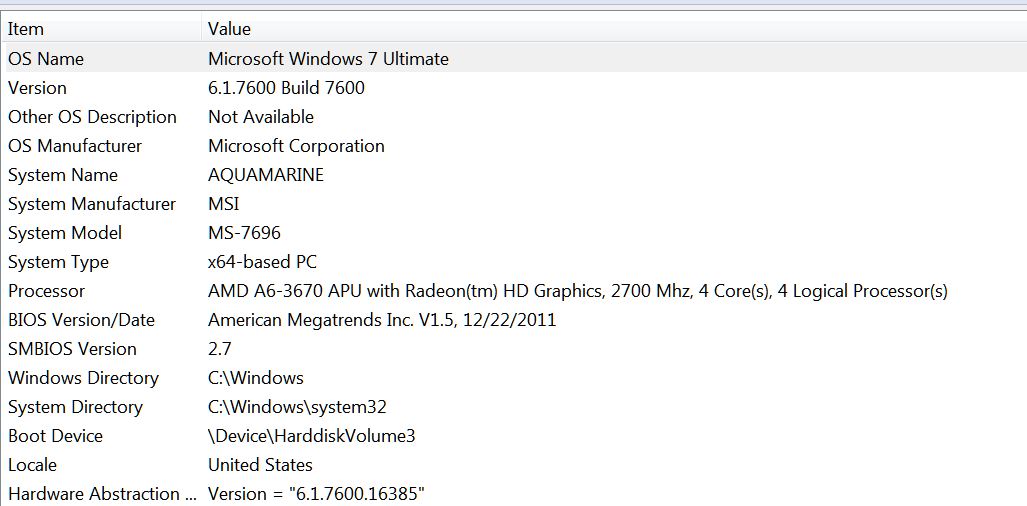NewsBot
Active Members
- Joined
- Jan 10, 2007
- Messages
- 31,195
After the last week's Microsoft's Windows Update - it had literally wiped out my 2010 x86 & 64 Microsoft 2010 Office Pro Plus? I am at my wit's end; and rolling back does NOT restore all the files - for it had literally wiped out everything in Microsoft
Office! Likewise with my MS Office 2007 Ultimate x86 & 64 - same issues; was able to restore the 2007 in x86 but that is just about it. What gives? Had these for years and I have documents I need to print and send / fax ASAP and I have the keys to
both of the full versions.
Both of them:
Are indicating they are corrupt and cannot be installed - both 2010 Pro Plus and 2007 Ultimate and tried this via the MSO in C Drive manually, and I noticed a lot of files in there are gone as well.
Can't use the MSI installer - because "System Administrator has prohibited ...." ???? I am running it as the System Administrator and plus I checked the Properties and everything else et al - including some of .exe files??? (Does not matter if 2007 or 2010
version). When running Sys Restore - go figure; can't do it all because of the last Tuesday's Windows Update "Patch" which has corrupted the System Volume! Even though I have a back-up in store, I can't roll back, so I reverted to using the back up and
that is only making things worse where at the point I almost had no Operating System!
or Win Update to repair/change to fix it nor can I go to Microsoft Fix-It for my IE 9 Enhanced is also corrupted.
Am I going to have to literally crash and reinstall? I have ran the System Repair disk, pocket (flash), DVD, and CD - and ran them all; likewise reinstalling the programs (including those old programs just so I can uninstall them) but I am getting
this constant "System Administrator has prohibited ..." blah blah blah .... and running the Microsoft Office 2010 Professional Plus whether from Microsoft's direct link, DVD, Pocket (Flash), or CD - including the 2007 - all of them say the same thing - it
is corrupted and the cabinet file is missing? How can this be especially if it is being downloaded directly again from Microsoft's own download web design page where I had purchased them from on top of it - all these back ups I have (not to mention I
have one in store in the 3 TB EXHDD... every one of them from internet to you name it under the sun - I cannot put MS Office back together again nor can I run it either but the programs are all there; yet I can't run it.
Strangest thing of them all is that the fact that when Windows would not start up - it had indicated it was due to Windows Patches that were installed that had basically corrupted the OS.
-------------------------------------------------------------------
Before anyone inquires why I went way back before SP 1 - it is because the Windows just would not start up anywhere after the SP 1 had been installed; the best configuration was way back then when SP 1 came to being. This is absolutely crazy here - not only
has it wrecked havoc in my registry; yet, not just for the life of me - but the other Techs had to come here to see this one for themselves - and like one stated it best "That one isn't going to be one easy cake work job to try to fix that, looks like you
are going to have to reinstall this OS again."
So it seems - my MS Office Ultimate 2007 and MS Office Professional Plus is corrupting everything once I hit up on last week's update? This is my 2nd time around re-installing this and once reaching to this point - I am corrupted and yet, I should not be
so for this is WHERE I AM RIGHT NOW - back to square one:
I actually run on NVIDIA Graphics GeForce 600 Series and run on 6 Core - so you can see just how far back I had to go. As this mainboard is a MSI Military Gold Series Class III Special Edition (Limited Gold Series Edition) and I do not use Radeon; as for
the System Processor - I am nearly at 7.9 - sitting pretty at 7.6 - with the lowest score at 6.8 - because I do not "O/C" (overclock) on the NVIDIA graphics. As for the space and parsers and partitions; they are all fine - they are not an issue at all.
So how do I go about with my MS Office 2007 32 bit / 64 bit Ultimate and the MS Office Professional Plus 32 bit / 64 bit - here's from MSO Cache before the Windows Update corrupted it all:
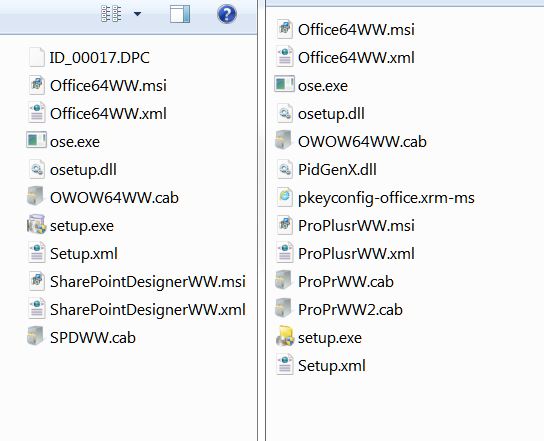
Thanks!
" Vujà Dé - The feeling you've never been in here before!"
View this thread
Office! Likewise with my MS Office 2007 Ultimate x86 & 64 - same issues; was able to restore the 2007 in x86 but that is just about it. What gives? Had these for years and I have documents I need to print and send / fax ASAP and I have the keys to
both of the full versions.
Both of them:
Are indicating they are corrupt and cannot be installed - both 2010 Pro Plus and 2007 Ultimate and tried this via the MSO in C Drive manually, and I noticed a lot of files in there are gone as well.
Can't use the MSI installer - because "System Administrator has prohibited ...." ???? I am running it as the System Administrator and plus I checked the Properties and everything else et al - including some of .exe files??? (Does not matter if 2007 or 2010
version). When running Sys Restore - go figure; can't do it all because of the last Tuesday's Windows Update "Patch" which has corrupted the System Volume! Even though I have a back-up in store, I can't roll back, so I reverted to using the back up and
that is only making things worse where at the point I almost had no Operating System!
- Had no choice but to go all the way back to Pre-SP1!
- After obtaining the System back:
- Files that should be in Microsoft Research, MSE Build, et al - now have become as if it were in the very early days, where it is now showing for example a file named: 2010 Office System Developer Resources - is found in both Program & Programx86 and
plus in Microsoft Research and then other places?
- There are duplications or more of files - scattered around and then some are files correlated to MS Office (both to 2007 Ultimate and 2010 Professional Plus - in addition to ?? unexplained ?? How my old XP Pro suddenly came on to this brand new mainboard
as everything is brand new and there is nothing in the OS that has anything to attain to XP Pro (Office 10 / Office 11) - but they are there - in partial which has me bewildered; for that had been long deleted and wiped out from a fried mainboard from
long ago; moreover - there is no way to uninstall these for they are not in the Registry, but they are in Program/ Programx86/Program Data and in AppData ?? [I am beginning to wonder if Win Update "remembers" what our OS had/has even though we might
no longer have that program] Furthermore, then there is Microsoft Works 9??? That was self-installed but not by me? - My MSC (Microsoft Security Client) in 64 and x86 went *poof-o-matic*
- Can't use XML
- Can't use Wordpad
- Only Notepad is available - not much of an option for me
- Suddenly now have Server 2003, 2005, 2007, and 2008 plus 2008 R2 - yet, I cannot uninstall them from appwiz or Win Update
or Win Update to repair/change to fix it nor can I go to Microsoft Fix-It for my IE 9 Enhanced is also corrupted.
Am I going to have to literally crash and reinstall? I have ran the System Repair disk, pocket (flash), DVD, and CD - and ran them all; likewise reinstalling the programs (including those old programs just so I can uninstall them) but I am getting
this constant "System Administrator has prohibited ..." blah blah blah .... and running the Microsoft Office 2010 Professional Plus whether from Microsoft's direct link, DVD, Pocket (Flash), or CD - including the 2007 - all of them say the same thing - it
is corrupted and the cabinet file is missing? How can this be especially if it is being downloaded directly again from Microsoft's own download web design page where I had purchased them from on top of it - all these back ups I have (not to mention I
have one in store in the 3 TB EXHDD... every one of them from internet to you name it under the sun - I cannot put MS Office back together again nor can I run it either but the programs are all there; yet I can't run it.
Strangest thing of them all is that the fact that when Windows would not start up - it had indicated it was due to Windows Patches that were installed that had basically corrupted the OS.
-------------------------------------------------------------------
Before anyone inquires why I went way back before SP 1 - it is because the Windows just would not start up anywhere after the SP 1 had been installed; the best configuration was way back then when SP 1 came to being. This is absolutely crazy here - not only
has it wrecked havoc in my registry; yet, not just for the life of me - but the other Techs had to come here to see this one for themselves - and like one stated it best "That one isn't going to be one easy cake work job to try to fix that, looks like you
are going to have to reinstall this OS again."
So it seems - my MS Office Ultimate 2007 and MS Office Professional Plus is corrupting everything once I hit up on last week's update? This is my 2nd time around re-installing this and once reaching to this point - I am corrupted and yet, I should not be
so for this is WHERE I AM RIGHT NOW - back to square one:
I actually run on NVIDIA Graphics GeForce 600 Series and run on 6 Core - so you can see just how far back I had to go. As this mainboard is a MSI Military Gold Series Class III Special Edition (Limited Gold Series Edition) and I do not use Radeon; as for
the System Processor - I am nearly at 7.9 - sitting pretty at 7.6 - with the lowest score at 6.8 - because I do not "O/C" (overclock) on the NVIDIA graphics. As for the space and parsers and partitions; they are all fine - they are not an issue at all.
So how do I go about with my MS Office 2007 32 bit / 64 bit Ultimate and the MS Office Professional Plus 32 bit / 64 bit - here's from MSO Cache before the Windows Update corrupted it all:
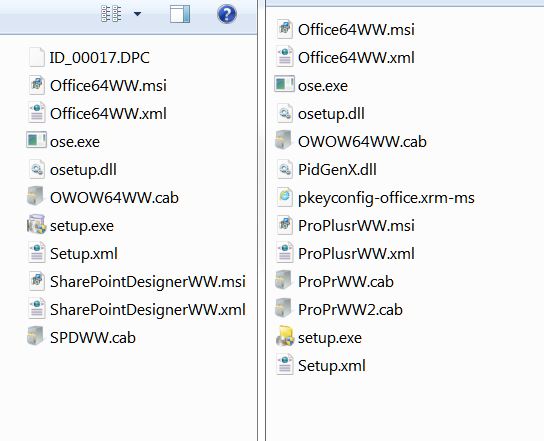
Thanks!
" Vujà Dé - The feeling you've never been in here before!"
View this thread